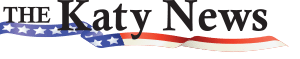We are certain that you already used Microsoft Word once in your life, whether for school use or any other reason you may have. There’s no doubt that MS Word is one of the most used and most famous word processors today. But you should already know that there are some issues whenever you access a Word document into a computer with a different operating system, right?
In contrast to PDF Files, Word documents are easily tampered with, changed, or altered. On the other hand, PDF files are admired for their “read-only” nature, which makes it difficult to alter or change in any way unless you have a PDF editor with you. If you want to know more about the benefits of converting Word documents to PDF files, you better read further on our article.
Password Protect
Unlike Word documents, PDF files can easily be password protected with any online PDF converter you find on the internet. These files usually require a high level of security since these files normally contain some important data about the file’s owner. You can easily limit the access of other people from reading your files by password-protecting them.
This is why many people prefer to convert their Word to PDF files since PDF files are more secure and support file encryption. It offers people a much safer and more secure approach whenever they transfer or move data over the internet. It also gives protection for your files from anyone who wants to obtain the information stored in your files and prevents them from stealing anything from you.
A quick search on your web browser on how to password protect your PDF files will give you so many of these tools. However, luckily for you, we know one of the best online PDF converters you can trust: GoGoPDF. You can access GoGoPDF for free without paying a single cent and use their password-protect tool to secure all your PDF files.
Easy Access
Easy access doesn’t mean that anyone can just access it anytime they want. This means that PDF files can be accessed on any device regardless of the operating system, whether you are using Mac, Windows, Linux, Android, or even your iPhone. We all know that MS Word can also be accessed with a Microsoft Word app, but what will happen if you are using a different operating system someplace else? Wouldn’t you encounter some compatibility issue?
Regardless of the device you are using, PDF files will still appear the same way even if you access them on different operating systems. Even if you are using a different printer but the same computer, you would still have to reformat everything to make it the way it was before.
MS Word is notorious for needing to reformat it every time you access it on different devices. Even old versions of MS Word can’t properly access the files you have created in a new version. For example, you created a Word document on a 2010 version of MS Word, and if you open it on older versions, you will be surprised as to how much reformatting you are going to do.
Visual Elements are Preserved
Another benefit of converting your Word documents to PDF files is that PDF files are flexible and can retain every visual element, including images, texts, fonts, or graphics that you have embedded before converting it into another file format. In comparison to Word documents, you are required to do so much reformatting just to have it the way you want it. You will surely lose a lot of time in reformatting and editing.
Reduced File Size
One can convert various file formats into PDF even if it contains high-resolution images. PDF versions of these files consume much less space and are highly portable, which means you can easily upload them onto different websites or store them on your company’s server. There are also online PDF converters that offer PDF merging features that merge two different files into a single PDF file, which is more space-efficient and a more practical approach.
Takeaway
Choosing to convert your Word documents to PDF files would be one of the best decisions you’ll ever make. It isn’t only a more practical approach, but it would save you a lot of time from all the reformatting. All your efforts in creating your Word document would be lost if you still would have to reformat everything, right? There are still so many benefits of choosing to convert all your Word documents to PDF.