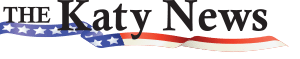Mobile devices have become a part of our daily lives. Many of us have more than one device ranging from smartphones, iPads, and Tablets. The best thing with these devices is that they can handle almost everything, with many people using them to stream video, chat, and gaming, play อ่านการ์ตูน on your android phone. Gaming on an android phone can, however, produce mixed feelings, with some performing better than others. How well do you love/enjoy gaming on your android device?
While gaming on a mobile phone gives you the freedom to play while on the move and connect with other gamers worldwide, there are times with the phone will seem ‘laggy’ or overheat. Such can take a toll on your device’s performance and impact your gaming experience quite negatively. However, a few tweaks on the device settings can help boost its performance, all in a few clicks. Here are a few tips and tricks on how to boost your android device’s gaming performance.
1. Enable the Force 4x MSSA Option Under Developer Settings
Most android device manufacturers will have this setting under the developer option. You thus need to activate the developer settings first, then look for settings and tweaks to boost the device’s performance. The Force 4x MSSA option comes particularly in handy when looking to run games on the highest settings possible. This setting helps unlock the full potential of the device’s graphics and processor hence the boosted performance. Activating this option makes the device more power ‘hungry,’ hence draining your battery faster. Thus, it would be advisable to activate this feature only when the device is on a full charge or connected to a power source. Be sure to turn it back off once done gaming.
2. Turn Off All Services Running in The Background
Apps running in the background take up lots of system resources affecting its performance while gaming. Social networking apps, especially Twitter, Facebook, or Instagram, are notorious for running in the background and gobbling up lots of RAM and energy. Turning all background services off can thus help make your device faster hence an improved gaming experience.
You can also see apps that might be hogging the device under the device’s developer settings. The android system also allows you to stop apps that might be using up tons of RAM, freeing it up for a smoother gaming experience.
3. Consider Boost Apps
Google’s Play Store provides a wide range of potent boost apps capable of boosting your device’s performance. Some of these apps will even make graphics on your games look more vivid with improved response times. Boost apps work by turning off all background services and apps, leaving most system resources to the game you are on. With the Play Store already flooded with thousands of these apps, looking into customer/user reviews, testimonials, and ratings will make it easier to make a more informed decision/pick.
4. Invest in The Right Gaming Accessories
Nothing is more fulfilling for a gamer than having a fast/responsive phone and just the right gaming accessories. These accessories make gaming more immersive and exciting, making you want to game all day. A gaming headset, for example, will improve your gaming experience significantly, hence a must for every gamer. Look out for more and the latest gaming accessories for your android devices on gearscope.com.
4. Consider Cloud-Based Photo and Video Services
Cloud-based photo and video services help reduce your demand for device memory. With all your valuable photos and videos stored online, much of the physical memory will be used for resource-intensive apps, such as gaming.