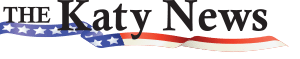If you’re looking to do a little more with your Google Business Profile for your local business, then now you got some effective management software and tools for you. Google My Business is like having your little page on Google to connect your company to different aspects of your business. In addition, their softwares are affordable enough that it’s worth considering their features for promoting and managing your GMB profile more efficiently.
If you’re looking to do a little more with your Google Business Profile for your local business, then now you got some effective management software and tools for you. Google My Business is like having your little page on Google to connect your company to different aspects of your business. In addition, their softwares are affordable enough that it’s worth considering their features for promoting and managing your GMB profile more efficiently.
What Is Google My Business?
For those unfamiliar with Google My Business (GMB), this is a service offered by Google that can help your business rank better in search results if appropriately managed. When someone comes across a business in the results for a search, all of the information about that business, including its location and hours of operations, is presented to them. The latest information regarding your business must be updated regularly to be included in Google’s search results. Managing your business profile with platforms like Local Brand Manager is crucial for how well you will perform.
Showcase Your GMB Profile Effectively With GMB Management Softwares
As mentioned above, GMB is one of the search engine optimization (SEO) tools you can use to bring more visibility to your business on Google. Here are a few more ways to help promote and represent your company.
- Managing Your Google Biz Listings
Let’s start with the basics. First, you need to manage your GMB profile. This is what will help your Google business show up in search results as well as in Google Maps and might help you generate more leads, too. There are several ways to do this, some of which are free and some are not. However, the more comprehensive tools almost always require a subscription fee, something that is not so much of a concern for small businesses if the service does what you need it to do!
- One-Stop Shop For Listings
There is no reason to have multiple profiles on Google for different aspects of your business. This can be a real pain in the neck, as it means you have to keep track of multiple updates and submissions for different locations and other information. However, some GMB management software works with multiple business profiles and helps you manage them all from a single interface!
- Option To Add Multiple Business Sites
If you want to do more than review your profiles, then many of the premium tools offer the option to add multiple businesses (or sub-sites) if desired. This allows you to have separate details for each location or project or even different types of businesses. Combined with managing the listings, this can be extremely useful.
- Tracking Your Local Ranks
You need to gauge how your GMB profile is doing. The best way to do this is to look at how it ranks on different search engines. Your rank on Google is a good indicator of your business is doing overall. You can also conclude how your business ranks in specific places around the country or even in your town and city.