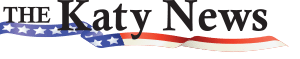It’s always a little nerve-wracking when your phone rings, but it can be even more frightening if you don’t know who is calling. Some people have a caller ID which will display the number of the person who is calling if they are in your contacts list, however, this information isn’t available for everyone or sometimes just doesn’t show up at all. If you want to find out more about an unknown caller there are a few ways that may help you out. This article shows some tips on how to identify an unknown caller so that you can be prepared for them next time they call!
Conduct A Phone Number Search
There are several ways to find a person’s phone number for free without having to spend money and one example is a free reverse phone search service. Unknown callers’ identities can be looked for and discovered via reverse phone lookup services and all you need is the number itself. However, this method can only work if the number is listed in public databases. If it’s not listed publicly, then you won’t be able to find any information about the person who called. You can find a Phone Lookup Website that can help you to identify unknown callers. Keep in mind that free phone number search services usually only offer limited information, such as the name and address of the person who owns the number. You will have to pay for a service if you wish to get more detailed information.
Install An App
Besides websites that you can visit to look up cell phone numbers, there are also apps that you can install on your phone that will look up information about unknown callers for you. These apps will let you know the name of the person who called and allow you to report spam calls. You can usually find these apps by doing a quick Google search for “phone number lookup app” or “unknown caller ID app”. Be sure to read the reviews of any app that you are considering downloading, as some people have complained about inaccurate results.
Star 69
Another way to identify an unknown caller is to type in *69 on your phone keypad after the call has been missed. This will show you the number of the person who called as well as their name and address if it is listed in public databases. Keep in mind that this service only works if the caller didn’t block their number. You may also have heard of or used *67 in the past to block your number when calling someone in order to prevent them from seeing who it is on their caller ID. This is another feature that you may be able to use.
Contact Your Phone Provider
If all of the methods above fail, you can always contact your phone service provider to ask them for help in identifying an unknown caller. They may be able to give you more information about the person who called, such as their name and address, or even the name of their phone company. However, they may not be able to provide any other information than what is already available. This is by far the least convenient way to identify an unknown caller, but it might be helpful if all other methods fail.
How To Tell If A Phone Number Is A Spam?
There are a few clues that you can look for to determine if a phone number is spam.
- If the number calls repeatedly or at odd hours, it’s likely spam.
- If the number asks for personal information such as your social security number or credit card number, it’s likely spam.
- If the number sends you unsolicited text messages, it’s likely spam.
- If the number has a foreign area code, it’s likely spam.
If you’re not sure whether or not a number is a spam, you can always do a Google search and see if anyone has reported it as spam. Scammy call experiences are frequently shared on forums, with the scammers’ phone numbers posted for all to see. A red indicator is if your Google search brings you to a forum where people are discussing spammers. If, on the other hand, the phone number appears on a firm’s website, it’s possible that it’s from a real company.
How To Block A Number On A Cell Phone?
If a number is a spam, you might want to block it from calling your phone in the future.
- Go to Options on your cell phone.
- Select Call Settings.
- Go to Call Rejection or Call Block, depending on your device and carrier’s features. You’ll see a list of any callers you’ve blocked, and possibly an option to add more numbers.
- Select the number you want to block, then select Block Contact if available.
- Select Save to save your selection and exit Call Rejection or Call Block.
You’ll no longer be bothered by that caller. If the name of the person calling is unknown, you can also choose to block all calls from unknown numbers. This will keep you from getting any unsolicited calls in the future.
If you have a cell phone, chances are that you’ve encountered an unknown caller at some point. It can be difficult to figure out who the person is or what it may want from you when they call your number. There are ways to identify them and stop these unwanted calls before they start up again. You could find a website that identifies the number, use a phone app, or contact your phone provider for more information on the unknown caller. Remember to do a Google search to see what other people have said about the person who is calling you. You’ll also want to block them from calling if their goal is spamming. If there is no way of identifying who they are and you are being harassed by their calls, take other actions. Report the number to your phone provider and talk to law enforcement if you feel it is safe to do so.
No matter what you do, you should never give out personal information when someone asks for it over the phone. This person might just be a scammer who wants to steal your identity or your money. Stay safe and be vigilant against unknown callers!