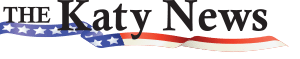It’s easy to feel distanced from things like hackers and cyberattacks – they’re part of other people’s problems. Those people who do shady things on the internet and go to weird websites, right? Also, big companies that have something criminals will want to steal.

The unfortunate truth is that cyberattacks target everyone, regardless of who they are or what they do online. Going on social media, doing internet banking, or reading emails opens a person up to potential dangers.
Senior citizens shouldn’t think they’re exempt from becoming targets for cybercrime. Attackers will target anyone they can exploit, even if it’s so that they can spy on them or sell their identities on the dark web. Unfortunately, elders are especially susceptible to various online scammers – they lose about $3 billion every year through scams.
Don’t worry too much, though. Being safe while using the internet isn’t such a daunting thing as many make it out to be. Take a look at these 7 important but very simple to implement safety precautions that everyone can (and should!) do. As a bonus, they only take a few short minutes.
1. Keep Passwords Safe (and Don’t Reuse Them!)
Think of passwords as the guard dogs of every online account and every device like smartphones and computers. When they are compromised, they can no longer protect what they’re supposed to keep safe. So it’s essential to make sure that a criminal can’t easily guess a password or get access to multiple accounts from one compromised password.
A list of the most common passwords gets released every year. For instance, in 2019, the most
used password was 12345. Not exactly secure, is it? If remembering many complex passwords is a problem, try using a password manager to store them safely.
2. Check Before Downloading Anything
It isn’t just files and pictures sent by strangers that people need to look out for, although they are very risky. Mobile apps and computer programs can contain malware since there are many fake versions out there. Criminals create apps and post them on legitimate websites (or their websites that look real).
So try to stick to legitimate places like Google Play and Apple’s App Store, and even then be cautious. Look at how many downloads the app has and look at its reviews. Remember that a string of poorly written 5-star reviews is also a red flag.
3. Know What Common Scams Look Like
While some scammers get increasingly clever with their tactics, others are easy to spot. A lot of scams contain similar patterns where:
- The language and grammar are poor.
- It contains threatening language.
- There’s usually a sense of urgency involved to get people to react without thinking.
- The claims or demands being made are unrealistic.
- The person asks for money or personal information.
- There’s no valid return email, or the profile sending the message is new.
4. Don’t Share Too Much With Strangers (or on Social Media)
Social media is a double-edged sword because it helps people connect, but it also helps criminals spy on potential victims. People can unknowingly give away a lot of personal information about themselves through what they post and reveal online.
Be careful and think about what every new post can potentially tell a stranger and never tag locations. Go into the settings menu and make social media accounts private. This way, only friends and family members can see your content.
5. Use Security Software like an Antivirus and VPN
Security software helps to automatically detect and/or keep out intruders and malicious software. Antivirus programs are just as important as ever for computers – though people who use Windows 10 are pretty much sorted with Windows Defender. Mobile phones don’t need antivirus software as such, but there are legitimate ones available. There are also many fakes, so be careful.
Both mobile devices and computers (and routers etc.,) can use VPNs to keep their connections safe. A virtual private network (VPN) is an app or program that encrypts – another word for conceals – a device’s internet connection. This prevents hackers from gaining access so that
they can’t steal information or manually infect devices with malware. But keep in mind this isn’t infallible and is not a substitute for being safe online.
6. Keep Software Updated
Always make sure that apps, programs, and the devices themselves (like Windows and Android) are up to date. New updates contain important security patches that fix known bugs hackers can exploit to get into the device.
7. Learn to Form Safe Online Habits
Okay, so this one might take more than a few minutes, but it doesn’t have to take up a lot of time every day. It’s just a good idea to be mindful of what constitutes safe behavior before doing anything online and stay within those limits.
Most of the things outlined here count as good online habits. Like keeping passwords safe, using security software and making sure they’re up to date, not sharing too much, and watching out for suspicious behavior.
Final Thoughts
No one is exempt from becoming a target for hackers. They will take any opportunity they can get, regardless of whether someone is young, old, well-off, or struggling financially. Don’t just trust any stranger online, no matter what they say. If anything seems suspicious, don’t engage and contact a local authority to report the incident.