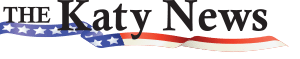Instagram is one of the fastest-growing social media applications on the internet. People can create an account on Instagram and get connected with their friends/relatives/colleagues etc. There are several other benefits of Instagram can be seen, like not only chatting, one can view other’s account, can follow them to keep their updates. Nowadays Instagram is not just limited to chat n viewing accounts, it is growing rapidly as a business application. People are very much active in this app to promote their business and services. They create business accounts for commercial purposes and earn huge profits out of Instagram viewers by converting them as their prospective customers/customers. Instagram can be public or private. Let us know about how to view private Instagram.
There can be various kinds of accounts on Instagram.
Public Account – One can make his profile/account public without any privatization. In this, the profile is visible as a whole. We can simply click the follow button and start following those accounts.
Private Account – Sometimes people make their account private through a privacy setting. In this, people cannot see the profile detail randomly until we don’t follow the account. When we click on the follow button it goes to the profile owner for approval. After their approval, the profile can be viewed, and one cannot, in case they reject it. People frequently ask the question that how to view private Instagram.
Business Account – Those, who are promoting their goods and services creates business accounts. A business account could be private or public.
Pros n Cons of having a private account
Pros-
- Avoid unnecessary viewers and followers
- Due to fewer followers and approved connections, the probability of fraud is less and the account is comparatively safer.
- They are open to post anything even their private events.
Cons –
- People who don’t follow you have no incentive to follow you which leads to having very limited connections and socialism.
- Your content won’t appear in hashtag feeds. The way Instagram works, a huge majority of people browse the site via hashtag.
Can we take a view of private accounts?
There are a lot of people out there who have this question in mind whether we can access the private accounts or not or How to View Private Instagram? We can definitely view private accounts unless we don’t follow the account. Without following them, there is no other option to view private accounts. All you can see is their profile picture and bio detail.
How to Make Your Instagram Profile Private?
When setting your Instagram account to private, only your followers can see your account activity. Set your Instagram profile to private with these steps!
- Open your Instagram app and log into your account
- Go to the profile icon which is at the bottom right corner of your screen.
- Tap on the 3-horizontal-line icon at the top right corner of your Instagram profile.
- Tap on the gear (settings) icon at the bottom right corner of your screen.
- Scroll down until you find the ‘Private account’ option. Switch it on.