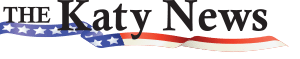Events in July 2025
| SunSunday | MonMonday | TueTuesday | WedWednesday | ThuThursday | FriFriday | SatSaturday |
|---|---|---|---|---|---|---|
Jun 29, 2025(1 event) 10:00 am: Libraries' summer Reading Challenge for Kids, Teens & Adults –
Summer Reading Challenge for Children Younger children will enjoy the “Summer Reading Challenge for Children,” while students in grades 6-8 can participate in activities for older kids in the “Middle School Summer Challenge.” Teens in high school can participate with adults in the “Teen/Adult Summer Reading Challenge” to win prizes. There is no charge to join the Summer Reading Challenge, and it is open to everyone, regardless of the county of residence. Participants may register at any Fort Bend County library, or they may register online by going to the FBCL website (www.fortbendlibraries.gov) and clicking on the “SRC Sign-Up” image, which will become available on May 26. When the online registration form has been completed, readers will then have their own online page on which to record their books and reading time. Participants may also register and log books/reading time by downloading the free Beanstack Tracker app to their mobile device from the Apple App or Google Play stores. Fort Bend County Libraries and the Summer Reading Challenge will appear as options when the program starts on May 26. Reading rewards can be redeemed beginning Monday, June 2. The last day to pick up awards is August 29. Prizes may be collected from any FBCL library. The Summer Reading Challenge is sponsored by Fort Bend County Libraries, the Friends of the Library organizations that support the county library system, and by the Collaborative Summer Library Program, a consortium of states working together to provide high-quality children’s summer-reading program materials for public libraries. Younger children are encouraged to read or listen to as many books as they can, and they will earn rewards based on the total number of books they read or have read to them. For the first five books read, the child will receive a bookmark. The rewards continue with a certificate for 10 books, a stackable colored pencil for 15 books, and a reading trophy for the first 20 books read. For every 20 books read, the participant’s name will also be written on a cut-out shape of a crayon to be displayed in that branch library. Drawings for puppets will take place weekly. The names of readers who complete the goal of reading 20 books or more will be entered into a drawing for gift cards -- donated by the Friends of the Library organizations -- from area stores. One winner from each library location will be selected in a drawing that will take place in early September. Middle School Summer Reading Challenge Exciting free activities are planned, while area readers in grades 6-8 participate in the Middle School Summer Reading Challenge by logging online the time they spend reading. Upon completion of 10 hours (600 minutes) of reading, readers will receive a mystery prize. After completing 20 hours (1200 minutes) of reading, they will receive a trophy. The names of participants who complete 20 or more hours of reading will be entered into a drawing for a $25-gift card – donated by the Friends of the Library -- that will be awarded to one lucky reader at each branch library, in a drawing that will take place in early September. Teen/Adult Summer Reading Challenge Adults of all ages, as well as teens in high school, may participate in the Teen/Adult Summer Reading Challenge by logging online the time they spend reading. Special activities for high school-age teens are planned throughout the summer at the libraries. All teen and adult readers who complete the goal of reading for 1,000 minutes will earn a tie-dye pen case, while supplies last. In addition, the names of participants who log at least 1,000 minutes of reading time will be entered into a drawing for a $25-gift card – donated by the Friends of the Library -- that will be awarded to one reader at each branch library in a drawing that will take place at the end of August. An ultimate grand prize will be awarded to one reader from throughout the library system. Participants in the YA/Adult Summer Reading Challenge who complete the program by logging 1,000 minutes of reading time will be entered into a drawing for a 32 GB Fire HD 8 tablet with a red case, which will be awarded to one winner in the library system at the end of August. For more information, see the Fort Bend County Libraries website (www.fortbendlibraries.gov), or call the branch library nearest you or the library system’s Communications Office (281-633-4734). |
Jun 30, 2025(2 events) 10:00 am: Libraries' summer Reading Challenge for Kids, Teens & Adults –
Summer Reading Challenge for Children Younger children will enjoy the “Summer Reading Challenge for Children,” while students in grades 6-8 can participate in activities for older kids in the “Middle School Summer Challenge.” Teens in high school can participate with adults in the “Teen/Adult Summer Reading Challenge” to win prizes. There is no charge to join the Summer Reading Challenge, and it is open to everyone, regardless of the county of residence. Participants may register at any Fort Bend County library, or they may register online by going to the FBCL website (www.fortbendlibraries.gov) and clicking on the “SRC Sign-Up” image, which will become available on May 26. When the online registration form has been completed, readers will then have their own online page on which to record their books and reading time. Participants may also register and log books/reading time by downloading the free Beanstack Tracker app to their mobile device from the Apple App or Google Play stores. Fort Bend County Libraries and the Summer Reading Challenge will appear as options when the program starts on May 26. Reading rewards can be redeemed beginning Monday, June 2. The last day to pick up awards is August 29. Prizes may be collected from any FBCL library. The Summer Reading Challenge is sponsored by Fort Bend County Libraries, the Friends of the Library organizations that support the county library system, and by the Collaborative Summer Library Program, a consortium of states working together to provide high-quality children’s summer-reading program materials for public libraries. Younger children are encouraged to read or listen to as many books as they can, and they will earn rewards based on the total number of books they read or have read to them. For the first five books read, the child will receive a bookmark. The rewards continue with a certificate for 10 books, a stackable colored pencil for 15 books, and a reading trophy for the first 20 books read. For every 20 books read, the participant’s name will also be written on a cut-out shape of a crayon to be displayed in that branch library. Drawings for puppets will take place weekly. The names of readers who complete the goal of reading 20 books or more will be entered into a drawing for gift cards -- donated by the Friends of the Library organizations -- from area stores. One winner from each library location will be selected in a drawing that will take place in early September. Middle School Summer Reading Challenge Exciting free activities are planned, while area readers in grades 6-8 participate in the Middle School Summer Reading Challenge by logging online the time they spend reading. Upon completion of 10 hours (600 minutes) of reading, readers will receive a mystery prize. After completing 20 hours (1200 minutes) of reading, they will receive a trophy. The names of participants who complete 20 or more hours of reading will be entered into a drawing for a $25-gift card – donated by the Friends of the Library -- that will be awarded to one lucky reader at each branch library, in a drawing that will take place in early September. Teen/Adult Summer Reading Challenge Adults of all ages, as well as teens in high school, may participate in the Teen/Adult Summer Reading Challenge by logging online the time they spend reading. Special activities for high school-age teens are planned throughout the summer at the libraries. All teen and adult readers who complete the goal of reading for 1,000 minutes will earn a tie-dye pen case, while supplies last. In addition, the names of participants who log at least 1,000 minutes of reading time will be entered into a drawing for a $25-gift card – donated by the Friends of the Library -- that will be awarded to one reader at each branch library in a drawing that will take place at the end of August. An ultimate grand prize will be awarded to one reader from throughout the library system. Participants in the YA/Adult Summer Reading Challenge who complete the program by logging 1,000 minutes of reading time will be entered into a drawing for a 32 GB Fire HD 8 tablet with a red case, which will be awarded to one winner in the library system at the end of August. For more information, see the Fort Bend County Libraries website (www.fortbendlibraries.gov), or call the branch library nearest you or the library system’s Communications Office (281-633-4734). 9:00 am: Entries Sought for Libraries' "We are Fort Bend" Photo Contest –
To be eligible for competition, contestants must submit a printed copy of their photograph – no larger than 8”x10” – between June 30 and July 21. Entries can be submitted at any FBCL location. A panel of judges will determine the top three winners, and prizes will be awarded for 1st-, 2nd-, and 3rd-place. The public will have an opportunity to select two “People’s Choice” winners, who will also receive prizes for 1st- and 2nd-place. Judging for the “People’s Choice” winners will be conducted on FBCL’s Facebook page and website between July 24 and August 6. Photographs will be anonymous until after the judging is complete. Winners will be announced at a reception on August 9 at George Memorial Library in Richmond. Photos will be displayed in the Bohachevsky Gallery at George Memorial Library, as well as on a virtual gallery on FBCL’s website, from August 9 through September 26. All entries must be original, unpublished, and the work of the person submitting it. Only one photo may be entered per person. Digital manipulations of the photos should be limited to: cropping, re-sizing, red-eye reduction, and reasonable adjustments to color and contrast. FBCL reserves the right to display any entry to this contest for an indefinite period of time. Entries will be exhibited for the general public to see, so they should be appropriate for all ages to view. The photographer is responsible for obtaining verbal or written release for public use of the photo from all identifiable individuals in the photograph submitted; the photographer accepts all liability from the use of a photo where this release has not been obtained. The contest is open to amateur photographers only. Professional photographers, who earn a living by selling their photographs, are not eligible to participate. The prizes are sponsored by the Friends of the George Memorial Library. There is no fee for entering the contest. For more information, see the Fort Bend County Libraries website (www.fortbendlibraries.gov) or call the library system’s Communications Office (281-633-4734). |
Jul 1, 2025(3 events) 10:00 am: Libraries' summer Reading Challenge for Kids, Teens & Adults –
Summer Reading Challenge for Children Younger children will enjoy the “Summer Reading Challenge for Children,” while students in grades 6-8 can participate in activities for older kids in the “Middle School Summer Challenge.” Teens in high school can participate with adults in the “Teen/Adult Summer Reading Challenge” to win prizes. There is no charge to join the Summer Reading Challenge, and it is open to everyone, regardless of the county of residence. Participants may register at any Fort Bend County library, or they may register online by going to the FBCL website (www.fortbendlibraries.gov) and clicking on the “SRC Sign-Up” image, which will become available on May 26. When the online registration form has been completed, readers will then have their own online page on which to record their books and reading time. Participants may also register and log books/reading time by downloading the free Beanstack Tracker app to their mobile device from the Apple App or Google Play stores. Fort Bend County Libraries and the Summer Reading Challenge will appear as options when the program starts on May 26. Reading rewards can be redeemed beginning Monday, June 2. The last day to pick up awards is August 29. Prizes may be collected from any FBCL library. The Summer Reading Challenge is sponsored by Fort Bend County Libraries, the Friends of the Library organizations that support the county library system, and by the Collaborative Summer Library Program, a consortium of states working together to provide high-quality children’s summer-reading program materials for public libraries. Younger children are encouraged to read or listen to as many books as they can, and they will earn rewards based on the total number of books they read or have read to them. For the first five books read, the child will receive a bookmark. The rewards continue with a certificate for 10 books, a stackable colored pencil for 15 books, and a reading trophy for the first 20 books read. For every 20 books read, the participant’s name will also be written on a cut-out shape of a crayon to be displayed in that branch library. Drawings for puppets will take place weekly. The names of readers who complete the goal of reading 20 books or more will be entered into a drawing for gift cards -- donated by the Friends of the Library organizations -- from area stores. One winner from each library location will be selected in a drawing that will take place in early September. Middle School Summer Reading Challenge Exciting free activities are planned, while area readers in grades 6-8 participate in the Middle School Summer Reading Challenge by logging online the time they spend reading. Upon completion of 10 hours (600 minutes) of reading, readers will receive a mystery prize. After completing 20 hours (1200 minutes) of reading, they will receive a trophy. The names of participants who complete 20 or more hours of reading will be entered into a drawing for a $25-gift card – donated by the Friends of the Library -- that will be awarded to one lucky reader at each branch library, in a drawing that will take place in early September. Teen/Adult Summer Reading Challenge Adults of all ages, as well as teens in high school, may participate in the Teen/Adult Summer Reading Challenge by logging online the time they spend reading. Special activities for high school-age teens are planned throughout the summer at the libraries. All teen and adult readers who complete the goal of reading for 1,000 minutes will earn a tie-dye pen case, while supplies last. In addition, the names of participants who log at least 1,000 minutes of reading time will be entered into a drawing for a $25-gift card – donated by the Friends of the Library -- that will be awarded to one reader at each branch library in a drawing that will take place at the end of August. An ultimate grand prize will be awarded to one reader from throughout the library system. Participants in the YA/Adult Summer Reading Challenge who complete the program by logging 1,000 minutes of reading time will be entered into a drawing for a 32 GB Fire HD 8 tablet with a red case, which will be awarded to one winner in the library system at the end of August. For more information, see the Fort Bend County Libraries website (www.fortbendlibraries.gov), or call the branch library nearest you or the library system’s Communications Office (281-633-4734). 9:00 am: Entries Sought for Libraries "We Are Ft. Bend" Contest –
To be eligible for competition, contestants must submit a printed copy of their photograph – no larger than 8”x10” – between June 30 and July 21. Entries can be submitted at any FBCL location. A panel of judges will determine the top three winners, and prizes will be awarded for 1st-, 2nd-, and 3rd-place. The public will have an opportunity to select two “People’s Choice” winners, who will also receive prizes for 1st- and 2nd-place. Judging for the “People’s Choice” winners will be conducted on FBCL’s Facebook page and website between July 24 and August 6. Photographs will be anonymous until after the judging is complete. Winners will be announced at a reception on August 9 at George Memorial Library in Richmond. Photos will be displayed in the Bohachevsky Gallery at George Memorial Library, as well as on a virtual gallery on FBCL’s website, from August 9 through September 26. All entries must be original, unpublished, and the work of the person submitting it. Only one photo may be entered per person. Digital manipulations of the photos should be limited to: cropping, re-sizing, red-eye reduction, and reasonable adjustments to color and contrast. FBCL reserves the right to display any entry to this contest for an indefinite period of time. Entries will be exhibited for the general public to see, so they should be appropriate for all ages to view. The photographer is responsible for obtaining verbal or written release for public use of the photo from all identifiable individuals in the photograph submitted; the photographer accepts all liability from the use of a photo where this release has not been obtained. The contest is open to amateur photographers only. Professional photographers, who earn a living by selling their photographs, are not eligible to participate. The prizes are sponsored by the Friends of the George Memorial Library. There is no fee for entering the contest. For more information, see the Fort Bend County Libraries website (www.fortbendlibraries.gov) or call the library system’s Communications Office (281-633-4734). 10:00 am: Library System Seeks Entries for Library Card Design Contest –
Library users can showcase their creativity by designing a unique library card for the library system. Winning designs will be featured as official, limited-edition library cards available for Library Card Sign-Up Month in September.
Entries should be original artwork (not AI- or computer-generated) based on the theme of “Our Stories, Our Community.” Designs should reflect the joy of reading, the Fort Bend County community, what the library means to you, or the evolution of libraries past, present, and future. All designs must be appropriate for a general audience. Designs will be judged on their creativity, relevance to the theme, visual impact, readability, and use of space. Only one entry is allowed per person, and entries must be submitted in person at any location in the Fort Bend County library system. Entry forms, templates, and rules can be picked up at any Fort Bend County library location, or they can be downloaded and printed from the Fort Bend County Libraries website (www.fortbendlibraries.gov). Artwork MUST be submitted on the template provided. The deadline for entries is July 26, at end of business day. Late entries will not be accepted. Winners will be notified in August. Winning designs will be announced and launched on September 2; the limited-edition cards will be available while supplies last. The winners and those receiving honorable mention will be recognized at a celebration ceremony in September at George Memorial Library in Richmond. There is no charge to enter the contest. For more information, contact the Fort Bend County Libraries Communications Office (281-633-4734). |
Jul 2, 2025(3 events) 10:00 am: Libraries' summer Reading Challenge for Kids, Teens & Adults –
Summer Reading Challenge for Children Younger children will enjoy the “Summer Reading Challenge for Children,” while students in grades 6-8 can participate in activities for older kids in the “Middle School Summer Challenge.” Teens in high school can participate with adults in the “Teen/Adult Summer Reading Challenge” to win prizes. There is no charge to join the Summer Reading Challenge, and it is open to everyone, regardless of the county of residence. Participants may register at any Fort Bend County library, or they may register online by going to the FBCL website (www.fortbendlibraries.gov) and clicking on the “SRC Sign-Up” image, which will become available on May 26. When the online registration form has been completed, readers will then have their own online page on which to record their books and reading time. Participants may also register and log books/reading time by downloading the free Beanstack Tracker app to their mobile device from the Apple App or Google Play stores. Fort Bend County Libraries and the Summer Reading Challenge will appear as options when the program starts on May 26. Reading rewards can be redeemed beginning Monday, June 2. The last day to pick up awards is August 29. Prizes may be collected from any FBCL library. The Summer Reading Challenge is sponsored by Fort Bend County Libraries, the Friends of the Library organizations that support the county library system, and by the Collaborative Summer Library Program, a consortium of states working together to provide high-quality children’s summer-reading program materials for public libraries. Younger children are encouraged to read or listen to as many books as they can, and they will earn rewards based on the total number of books they read or have read to them. For the first five books read, the child will receive a bookmark. The rewards continue with a certificate for 10 books, a stackable colored pencil for 15 books, and a reading trophy for the first 20 books read. For every 20 books read, the participant’s name will also be written on a cut-out shape of a crayon to be displayed in that branch library. Drawings for puppets will take place weekly. The names of readers who complete the goal of reading 20 books or more will be entered into a drawing for gift cards -- donated by the Friends of the Library organizations -- from area stores. One winner from each library location will be selected in a drawing that will take place in early September. Middle School Summer Reading Challenge Exciting free activities are planned, while area readers in grades 6-8 participate in the Middle School Summer Reading Challenge by logging online the time they spend reading. Upon completion of 10 hours (600 minutes) of reading, readers will receive a mystery prize. After completing 20 hours (1200 minutes) of reading, they will receive a trophy. The names of participants who complete 20 or more hours of reading will be entered into a drawing for a $25-gift card – donated by the Friends of the Library -- that will be awarded to one lucky reader at each branch library, in a drawing that will take place in early September. Teen/Adult Summer Reading Challenge Adults of all ages, as well as teens in high school, may participate in the Teen/Adult Summer Reading Challenge by logging online the time they spend reading. Special activities for high school-age teens are planned throughout the summer at the libraries. All teen and adult readers who complete the goal of reading for 1,000 minutes will earn a tie-dye pen case, while supplies last. In addition, the names of participants who log at least 1,000 minutes of reading time will be entered into a drawing for a $25-gift card – donated by the Friends of the Library -- that will be awarded to one reader at each branch library in a drawing that will take place at the end of August. An ultimate grand prize will be awarded to one reader from throughout the library system. Participants in the YA/Adult Summer Reading Challenge who complete the program by logging 1,000 minutes of reading time will be entered into a drawing for a 32 GB Fire HD 8 tablet with a red case, which will be awarded to one winner in the library system at the end of August. For more information, see the Fort Bend County Libraries website (www.fortbendlibraries.gov), or call the branch library nearest you or the library system’s Communications Office (281-633-4734). 9:00 am: Entries Sought for Libraries "We Are Ft. Bend" Contest –
To be eligible for competition, contestants must submit a printed copy of their photograph – no larger than 8”x10” – between June 30 and July 21. Entries can be submitted at any FBCL location. A panel of judges will determine the top three winners, and prizes will be awarded for 1st-, 2nd-, and 3rd-place. The public will have an opportunity to select two “People’s Choice” winners, who will also receive prizes for 1st- and 2nd-place. Judging for the “People’s Choice” winners will be conducted on FBCL’s Facebook page and website between July 24 and August 6. Photographs will be anonymous until after the judging is complete. Winners will be announced at a reception on August 9 at George Memorial Library in Richmond. Photos will be displayed in the Bohachevsky Gallery at George Memorial Library, as well as on a virtual gallery on FBCL’s website, from August 9 through September 26. All entries must be original, unpublished, and the work of the person submitting it. Only one photo may be entered per person. Digital manipulations of the photos should be limited to: cropping, re-sizing, red-eye reduction, and reasonable adjustments to color and contrast. FBCL reserves the right to display any entry to this contest for an indefinite period of time. Entries will be exhibited for the general public to see, so they should be appropriate for all ages to view. The photographer is responsible for obtaining verbal or written release for public use of the photo from all identifiable individuals in the photograph submitted; the photographer accepts all liability from the use of a photo where this release has not been obtained. The contest is open to amateur photographers only. Professional photographers, who earn a living by selling their photographs, are not eligible to participate. The prizes are sponsored by the Friends of the George Memorial Library. There is no fee for entering the contest. For more information, see the Fort Bend County Libraries website (www.fortbendlibraries.gov) or call the library system’s Communications Office (281-633-4734). 10:00 am: Library System Seeks Entries for Library Card Design Contest –
Library users can showcase their creativity by designing a unique library card for the library system. Winning designs will be featured as official, limited-edition library cards available for Library Card Sign-Up Month in September.
Entries should be original artwork (not AI- or computer-generated) based on the theme of “Our Stories, Our Community.” Designs should reflect the joy of reading, the Fort Bend County community, what the library means to you, or the evolution of libraries past, present, and future. All designs must be appropriate for a general audience. Designs will be judged on their creativity, relevance to the theme, visual impact, readability, and use of space. Only one entry is allowed per person, and entries must be submitted in person at any location in the Fort Bend County library system. Entry forms, templates, and rules can be picked up at any Fort Bend County library location, or they can be downloaded and printed from the Fort Bend County Libraries website (www.fortbendlibraries.gov). Artwork MUST be submitted on the template provided. The deadline for entries is July 26, at end of business day. Late entries will not be accepted. Winners will be notified in August. Winning designs will be announced and launched on September 2; the limited-edition cards will be available while supplies last. The winners and those receiving honorable mention will be recognized at a celebration ceremony in September at George Memorial Library in Richmond. There is no charge to enter the contest. For more information, contact the Fort Bend County Libraries Communications Office (281-633-4734). |
Jul 3, 2025(3 events) 10:00 am: Libraries' summer Reading Challenge for Kids, Teens & Adults –
Summer Reading Challenge for Children Younger children will enjoy the “Summer Reading Challenge for Children,” while students in grades 6-8 can participate in activities for older kids in the “Middle School Summer Challenge.” Teens in high school can participate with adults in the “Teen/Adult Summer Reading Challenge” to win prizes. There is no charge to join the Summer Reading Challenge, and it is open to everyone, regardless of the county of residence. Participants may register at any Fort Bend County library, or they may register online by going to the FBCL website (www.fortbendlibraries.gov) and clicking on the “SRC Sign-Up” image, which will become available on May 26. When the online registration form has been completed, readers will then have their own online page on which to record their books and reading time. Participants may also register and log books/reading time by downloading the free Beanstack Tracker app to their mobile device from the Apple App or Google Play stores. Fort Bend County Libraries and the Summer Reading Challenge will appear as options when the program starts on May 26. Reading rewards can be redeemed beginning Monday, June 2. The last day to pick up awards is August 29. Prizes may be collected from any FBCL library. The Summer Reading Challenge is sponsored by Fort Bend County Libraries, the Friends of the Library organizations that support the county library system, and by the Collaborative Summer Library Program, a consortium of states working together to provide high-quality children’s summer-reading program materials for public libraries. Younger children are encouraged to read or listen to as many books as they can, and they will earn rewards based on the total number of books they read or have read to them. For the first five books read, the child will receive a bookmark. The rewards continue with a certificate for 10 books, a stackable colored pencil for 15 books, and a reading trophy for the first 20 books read. For every 20 books read, the participant’s name will also be written on a cut-out shape of a crayon to be displayed in that branch library. Drawings for puppets will take place weekly. The names of readers who complete the goal of reading 20 books or more will be entered into a drawing for gift cards -- donated by the Friends of the Library organizations -- from area stores. One winner from each library location will be selected in a drawing that will take place in early September. Middle School Summer Reading Challenge Exciting free activities are planned, while area readers in grades 6-8 participate in the Middle School Summer Reading Challenge by logging online the time they spend reading. Upon completion of 10 hours (600 minutes) of reading, readers will receive a mystery prize. After completing 20 hours (1200 minutes) of reading, they will receive a trophy. The names of participants who complete 20 or more hours of reading will be entered into a drawing for a $25-gift card – donated by the Friends of the Library -- that will be awarded to one lucky reader at each branch library, in a drawing that will take place in early September. Teen/Adult Summer Reading Challenge Adults of all ages, as well as teens in high school, may participate in the Teen/Adult Summer Reading Challenge by logging online the time they spend reading. Special activities for high school-age teens are planned throughout the summer at the libraries. All teen and adult readers who complete the goal of reading for 1,000 minutes will earn a tie-dye pen case, while supplies last. In addition, the names of participants who log at least 1,000 minutes of reading time will be entered into a drawing for a $25-gift card – donated by the Friends of the Library -- that will be awarded to one reader at each branch library in a drawing that will take place at the end of August. An ultimate grand prize will be awarded to one reader from throughout the library system. Participants in the YA/Adult Summer Reading Challenge who complete the program by logging 1,000 minutes of reading time will be entered into a drawing for a 32 GB Fire HD 8 tablet with a red case, which will be awarded to one winner in the library system at the end of August. For more information, see the Fort Bend County Libraries website (www.fortbendlibraries.gov), or call the branch library nearest you or the library system’s Communications Office (281-633-4734). 9:00 am: Entries Sought for Libraries "We Are Ft. Bend" Contest –
To be eligible for competition, contestants must submit a printed copy of their photograph – no larger than 8”x10” – between June 30 and July 21. Entries can be submitted at any FBCL location. A panel of judges will determine the top three winners, and prizes will be awarded for 1st-, 2nd-, and 3rd-place. The public will have an opportunity to select two “People’s Choice” winners, who will also receive prizes for 1st- and 2nd-place. Judging for the “People’s Choice” winners will be conducted on FBCL’s Facebook page and website between July 24 and August 6. Photographs will be anonymous until after the judging is complete. Winners will be announced at a reception on August 9 at George Memorial Library in Richmond. Photos will be displayed in the Bohachevsky Gallery at George Memorial Library, as well as on a virtual gallery on FBCL’s website, from August 9 through September 26. All entries must be original, unpublished, and the work of the person submitting it. Only one photo may be entered per person. Digital manipulations of the photos should be limited to: cropping, re-sizing, red-eye reduction, and reasonable adjustments to color and contrast. FBCL reserves the right to display any entry to this contest for an indefinite period of time. Entries will be exhibited for the general public to see, so they should be appropriate for all ages to view. The photographer is responsible for obtaining verbal or written release for public use of the photo from all identifiable individuals in the photograph submitted; the photographer accepts all liability from the use of a photo where this release has not been obtained. The contest is open to amateur photographers only. Professional photographers, who earn a living by selling their photographs, are not eligible to participate. The prizes are sponsored by the Friends of the George Memorial Library. There is no fee for entering the contest. For more information, see the Fort Bend County Libraries website (www.fortbendlibraries.gov) or call the library system’s Communications Office (281-633-4734). 10:00 am: Library System Seeks Entries for Library Card Design Contest –
Library users can showcase their creativity by designing a unique library card for the library system. Winning designs will be featured as official, limited-edition library cards available for Library Card Sign-Up Month in September.
Entries should be original artwork (not AI- or computer-generated) based on the theme of “Our Stories, Our Community.” Designs should reflect the joy of reading, the Fort Bend County community, what the library means to you, or the evolution of libraries past, present, and future. All designs must be appropriate for a general audience. Designs will be judged on their creativity, relevance to the theme, visual impact, readability, and use of space. Only one entry is allowed per person, and entries must be submitted in person at any location in the Fort Bend County library system. Entry forms, templates, and rules can be picked up at any Fort Bend County library location, or they can be downloaded and printed from the Fort Bend County Libraries website (www.fortbendlibraries.gov). Artwork MUST be submitted on the template provided. The deadline for entries is July 26, at end of business day. Late entries will not be accepted. Winners will be notified in August. Winning designs will be announced and launched on September 2; the limited-edition cards will be available while supplies last. The winners and those receiving honorable mention will be recognized at a celebration ceremony in September at George Memorial Library in Richmond. There is no charge to enter the contest. For more information, contact the Fort Bend County Libraries Communications Office (281-633-4734). |
Jul 4, 2025(3 events) 10:00 am: Libraries' summer Reading Challenge for Kids, Teens & Adults –
Summer Reading Challenge for Children Younger children will enjoy the “Summer Reading Challenge for Children,” while students in grades 6-8 can participate in activities for older kids in the “Middle School Summer Challenge.” Teens in high school can participate with adults in the “Teen/Adult Summer Reading Challenge” to win prizes. There is no charge to join the Summer Reading Challenge, and it is open to everyone, regardless of the county of residence. Participants may register at any Fort Bend County library, or they may register online by going to the FBCL website (www.fortbendlibraries.gov) and clicking on the “SRC Sign-Up” image, which will become available on May 26. When the online registration form has been completed, readers will then have their own online page on which to record their books and reading time. Participants may also register and log books/reading time by downloading the free Beanstack Tracker app to their mobile device from the Apple App or Google Play stores. Fort Bend County Libraries and the Summer Reading Challenge will appear as options when the program starts on May 26. Reading rewards can be redeemed beginning Monday, June 2. The last day to pick up awards is August 29. Prizes may be collected from any FBCL library. The Summer Reading Challenge is sponsored by Fort Bend County Libraries, the Friends of the Library organizations that support the county library system, and by the Collaborative Summer Library Program, a consortium of states working together to provide high-quality children’s summer-reading program materials for public libraries. Younger children are encouraged to read or listen to as many books as they can, and they will earn rewards based on the total number of books they read or have read to them. For the first five books read, the child will receive a bookmark. The rewards continue with a certificate for 10 books, a stackable colored pencil for 15 books, and a reading trophy for the first 20 books read. For every 20 books read, the participant’s name will also be written on a cut-out shape of a crayon to be displayed in that branch library. Drawings for puppets will take place weekly. The names of readers who complete the goal of reading 20 books or more will be entered into a drawing for gift cards -- donated by the Friends of the Library organizations -- from area stores. One winner from each library location will be selected in a drawing that will take place in early September. Middle School Summer Reading Challenge Exciting free activities are planned, while area readers in grades 6-8 participate in the Middle School Summer Reading Challenge by logging online the time they spend reading. Upon completion of 10 hours (600 minutes) of reading, readers will receive a mystery prize. After completing 20 hours (1200 minutes) of reading, they will receive a trophy. The names of participants who complete 20 or more hours of reading will be entered into a drawing for a $25-gift card – donated by the Friends of the Library -- that will be awarded to one lucky reader at each branch library, in a drawing that will take place in early September. Teen/Adult Summer Reading Challenge Adults of all ages, as well as teens in high school, may participate in the Teen/Adult Summer Reading Challenge by logging online the time they spend reading. Special activities for high school-age teens are planned throughout the summer at the libraries. All teen and adult readers who complete the goal of reading for 1,000 minutes will earn a tie-dye pen case, while supplies last. In addition, the names of participants who log at least 1,000 minutes of reading time will be entered into a drawing for a $25-gift card – donated by the Friends of the Library -- that will be awarded to one reader at each branch library in a drawing that will take place at the end of August. An ultimate grand prize will be awarded to one reader from throughout the library system. Participants in the YA/Adult Summer Reading Challenge who complete the program by logging 1,000 minutes of reading time will be entered into a drawing for a 32 GB Fire HD 8 tablet with a red case, which will be awarded to one winner in the library system at the end of August. For more information, see the Fort Bend County Libraries website (www.fortbendlibraries.gov), or call the branch library nearest you or the library system’s Communications Office (281-633-4734). 9:00 am: Entries Sought for Libraries "We Are Ft. Bend" Contest –
To be eligible for competition, contestants must submit a printed copy of their photograph – no larger than 8”x10” – between June 30 and July 21. Entries can be submitted at any FBCL location. A panel of judges will determine the top three winners, and prizes will be awarded for 1st-, 2nd-, and 3rd-place. The public will have an opportunity to select two “People’s Choice” winners, who will also receive prizes for 1st- and 2nd-place. Judging for the “People’s Choice” winners will be conducted on FBCL’s Facebook page and website between July 24 and August 6. Photographs will be anonymous until after the judging is complete. Winners will be announced at a reception on August 9 at George Memorial Library in Richmond. Photos will be displayed in the Bohachevsky Gallery at George Memorial Library, as well as on a virtual gallery on FBCL’s website, from August 9 through September 26. All entries must be original, unpublished, and the work of the person submitting it. Only one photo may be entered per person. Digital manipulations of the photos should be limited to: cropping, re-sizing, red-eye reduction, and reasonable adjustments to color and contrast. FBCL reserves the right to display any entry to this contest for an indefinite period of time. Entries will be exhibited for the general public to see, so they should be appropriate for all ages to view. The photographer is responsible for obtaining verbal or written release for public use of the photo from all identifiable individuals in the photograph submitted; the photographer accepts all liability from the use of a photo where this release has not been obtained. The contest is open to amateur photographers only. Professional photographers, who earn a living by selling their photographs, are not eligible to participate. The prizes are sponsored by the Friends of the George Memorial Library. There is no fee for entering the contest. For more information, see the Fort Bend County Libraries website (www.fortbendlibraries.gov) or call the library system’s Communications Office (281-633-4734). 10:00 am: Library System Seeks Entries for Library Card Design Contest –
Library users can showcase their creativity by designing a unique library card for the library system. Winning designs will be featured as official, limited-edition library cards available for Library Card Sign-Up Month in September.
Entries should be original artwork (not AI- or computer-generated) based on the theme of “Our Stories, Our Community.” Designs should reflect the joy of reading, the Fort Bend County community, what the library means to you, or the evolution of libraries past, present, and future. All designs must be appropriate for a general audience. Designs will be judged on their creativity, relevance to the theme, visual impact, readability, and use of space. Only one entry is allowed per person, and entries must be submitted in person at any location in the Fort Bend County library system. Entry forms, templates, and rules can be picked up at any Fort Bend County library location, or they can be downloaded and printed from the Fort Bend County Libraries website (www.fortbendlibraries.gov). Artwork MUST be submitted on the template provided. The deadline for entries is July 26, at end of business day. Late entries will not be accepted. Winners will be notified in August. Winning designs will be announced and launched on September 2; the limited-edition cards will be available while supplies last. The winners and those receiving honorable mention will be recognized at a celebration ceremony in September at George Memorial Library in Richmond. There is no charge to enter the contest. For more information, contact the Fort Bend County Libraries Communications Office (281-633-4734). |
Jul 5, 2025(3 events) 10:00 am: Libraries' summer Reading Challenge for Kids, Teens & Adults –
Summer Reading Challenge for Children Younger children will enjoy the “Summer Reading Challenge for Children,” while students in grades 6-8 can participate in activities for older kids in the “Middle School Summer Challenge.” Teens in high school can participate with adults in the “Teen/Adult Summer Reading Challenge” to win prizes. There is no charge to join the Summer Reading Challenge, and it is open to everyone, regardless of the county of residence. Participants may register at any Fort Bend County library, or they may register online by going to the FBCL website (www.fortbendlibraries.gov) and clicking on the “SRC Sign-Up” image, which will become available on May 26. When the online registration form has been completed, readers will then have their own online page on which to record their books and reading time. Participants may also register and log books/reading time by downloading the free Beanstack Tracker app to their mobile device from the Apple App or Google Play stores. Fort Bend County Libraries and the Summer Reading Challenge will appear as options when the program starts on May 26. Reading rewards can be redeemed beginning Monday, June 2. The last day to pick up awards is August 29. Prizes may be collected from any FBCL library. The Summer Reading Challenge is sponsored by Fort Bend County Libraries, the Friends of the Library organizations that support the county library system, and by the Collaborative Summer Library Program, a consortium of states working together to provide high-quality children’s summer-reading program materials for public libraries. Younger children are encouraged to read or listen to as many books as they can, and they will earn rewards based on the total number of books they read or have read to them. For the first five books read, the child will receive a bookmark. The rewards continue with a certificate for 10 books, a stackable colored pencil for 15 books, and a reading trophy for the first 20 books read. For every 20 books read, the participant’s name will also be written on a cut-out shape of a crayon to be displayed in that branch library. Drawings for puppets will take place weekly. The names of readers who complete the goal of reading 20 books or more will be entered into a drawing for gift cards -- donated by the Friends of the Library organizations -- from area stores. One winner from each library location will be selected in a drawing that will take place in early September. Middle School Summer Reading Challenge Exciting free activities are planned, while area readers in grades 6-8 participate in the Middle School Summer Reading Challenge by logging online the time they spend reading. Upon completion of 10 hours (600 minutes) of reading, readers will receive a mystery prize. After completing 20 hours (1200 minutes) of reading, they will receive a trophy. The names of participants who complete 20 or more hours of reading will be entered into a drawing for a $25-gift card – donated by the Friends of the Library -- that will be awarded to one lucky reader at each branch library, in a drawing that will take place in early September. Teen/Adult Summer Reading Challenge Adults of all ages, as well as teens in high school, may participate in the Teen/Adult Summer Reading Challenge by logging online the time they spend reading. Special activities for high school-age teens are planned throughout the summer at the libraries. All teen and adult readers who complete the goal of reading for 1,000 minutes will earn a tie-dye pen case, while supplies last. In addition, the names of participants who log at least 1,000 minutes of reading time will be entered into a drawing for a $25-gift card – donated by the Friends of the Library -- that will be awarded to one reader at each branch library in a drawing that will take place at the end of August. An ultimate grand prize will be awarded to one reader from throughout the library system. Participants in the YA/Adult Summer Reading Challenge who complete the program by logging 1,000 minutes of reading time will be entered into a drawing for a 32 GB Fire HD 8 tablet with a red case, which will be awarded to one winner in the library system at the end of August. For more information, see the Fort Bend County Libraries website (www.fortbendlibraries.gov), or call the branch library nearest you or the library system’s Communications Office (281-633-4734). 9:00 am: Entries Sought for Libraries "We Are Ft. Bend" Contest –
To be eligible for competition, contestants must submit a printed copy of their photograph – no larger than 8”x10” – between June 30 and July 21. Entries can be submitted at any FBCL location. A panel of judges will determine the top three winners, and prizes will be awarded for 1st-, 2nd-, and 3rd-place. The public will have an opportunity to select two “People’s Choice” winners, who will also receive prizes for 1st- and 2nd-place. Judging for the “People’s Choice” winners will be conducted on FBCL’s Facebook page and website between July 24 and August 6. Photographs will be anonymous until after the judging is complete. Winners will be announced at a reception on August 9 at George Memorial Library in Richmond. Photos will be displayed in the Bohachevsky Gallery at George Memorial Library, as well as on a virtual gallery on FBCL’s website, from August 9 through September 26. All entries must be original, unpublished, and the work of the person submitting it. Only one photo may be entered per person. Digital manipulations of the photos should be limited to: cropping, re-sizing, red-eye reduction, and reasonable adjustments to color and contrast. FBCL reserves the right to display any entry to this contest for an indefinite period of time. Entries will be exhibited for the general public to see, so they should be appropriate for all ages to view. The photographer is responsible for obtaining verbal or written release for public use of the photo from all identifiable individuals in the photograph submitted; the photographer accepts all liability from the use of a photo where this release has not been obtained. The contest is open to amateur photographers only. Professional photographers, who earn a living by selling their photographs, are not eligible to participate. The prizes are sponsored by the Friends of the George Memorial Library. There is no fee for entering the contest. For more information, see the Fort Bend County Libraries website (www.fortbendlibraries.gov) or call the library system’s Communications Office (281-633-4734). 10:00 am: Library System Seeks Entries for Library Card Design Contest –
Library users can showcase their creativity by designing a unique library card for the library system. Winning designs will be featured as official, limited-edition library cards available for Library Card Sign-Up Month in September.
Entries should be original artwork (not AI- or computer-generated) based on the theme of “Our Stories, Our Community.” Designs should reflect the joy of reading, the Fort Bend County community, what the library means to you, or the evolution of libraries past, present, and future. All designs must be appropriate for a general audience. Designs will be judged on their creativity, relevance to the theme, visual impact, readability, and use of space. Only one entry is allowed per person, and entries must be submitted in person at any location in the Fort Bend County library system. Entry forms, templates, and rules can be picked up at any Fort Bend County library location, or they can be downloaded and printed from the Fort Bend County Libraries website (www.fortbendlibraries.gov). Artwork MUST be submitted on the template provided. The deadline for entries is July 26, at end of business day. Late entries will not be accepted. Winners will be notified in August. Winning designs will be announced and launched on September 2; the limited-edition cards will be available while supplies last. The winners and those receiving honorable mention will be recognized at a celebration ceremony in September at George Memorial Library in Richmond. There is no charge to enter the contest. For more information, contact the Fort Bend County Libraries Communications Office (281-633-4734). |
Jul 6, 2025(3 events) 10:00 am: Libraries' summer Reading Challenge for Kids, Teens & Adults –
Summer Reading Challenge for Children Younger children will enjoy the “Summer Reading Challenge for Children,” while students in grades 6-8 can participate in activities for older kids in the “Middle School Summer Challenge.” Teens in high school can participate with adults in the “Teen/Adult Summer Reading Challenge” to win prizes. There is no charge to join the Summer Reading Challenge, and it is open to everyone, regardless of the county of residence. Participants may register at any Fort Bend County library, or they may register online by going to the FBCL website (www.fortbendlibraries.gov) and clicking on the “SRC Sign-Up” image, which will become available on May 26. When the online registration form has been completed, readers will then have their own online page on which to record their books and reading time. Participants may also register and log books/reading time by downloading the free Beanstack Tracker app to their mobile device from the Apple App or Google Play stores. Fort Bend County Libraries and the Summer Reading Challenge will appear as options when the program starts on May 26. Reading rewards can be redeemed beginning Monday, June 2. The last day to pick up awards is August 29. Prizes may be collected from any FBCL library. The Summer Reading Challenge is sponsored by Fort Bend County Libraries, the Friends of the Library organizations that support the county library system, and by the Collaborative Summer Library Program, a consortium of states working together to provide high-quality children’s summer-reading program materials for public libraries. Younger children are encouraged to read or listen to as many books as they can, and they will earn rewards based on the total number of books they read or have read to them. For the first five books read, the child will receive a bookmark. The rewards continue with a certificate for 10 books, a stackable colored pencil for 15 books, and a reading trophy for the first 20 books read. For every 20 books read, the participant’s name will also be written on a cut-out shape of a crayon to be displayed in that branch library. Drawings for puppets will take place weekly. The names of readers who complete the goal of reading 20 books or more will be entered into a drawing for gift cards -- donated by the Friends of the Library organizations -- from area stores. One winner from each library location will be selected in a drawing that will take place in early September. Middle School Summer Reading Challenge Exciting free activities are planned, while area readers in grades 6-8 participate in the Middle School Summer Reading Challenge by logging online the time they spend reading. Upon completion of 10 hours (600 minutes) of reading, readers will receive a mystery prize. After completing 20 hours (1200 minutes) of reading, they will receive a trophy. The names of participants who complete 20 or more hours of reading will be entered into a drawing for a $25-gift card – donated by the Friends of the Library -- that will be awarded to one lucky reader at each branch library, in a drawing that will take place in early September. Teen/Adult Summer Reading Challenge Adults of all ages, as well as teens in high school, may participate in the Teen/Adult Summer Reading Challenge by logging online the time they spend reading. Special activities for high school-age teens are planned throughout the summer at the libraries. All teen and adult readers who complete the goal of reading for 1,000 minutes will earn a tie-dye pen case, while supplies last. In addition, the names of participants who log at least 1,000 minutes of reading time will be entered into a drawing for a $25-gift card – donated by the Friends of the Library -- that will be awarded to one reader at each branch library in a drawing that will take place at the end of August. An ultimate grand prize will be awarded to one reader from throughout the library system. Participants in the YA/Adult Summer Reading Challenge who complete the program by logging 1,000 minutes of reading time will be entered into a drawing for a 32 GB Fire HD 8 tablet with a red case, which will be awarded to one winner in the library system at the end of August. For more information, see the Fort Bend County Libraries website (www.fortbendlibraries.gov), or call the branch library nearest you or the library system’s Communications Office (281-633-4734). 9:00 am: Entries Sought for Libraries "We Are Ft. Bend" Contest –
To be eligible for competition, contestants must submit a printed copy of their photograph – no larger than 8”x10” – between June 30 and July 21. Entries can be submitted at any FBCL location. A panel of judges will determine the top three winners, and prizes will be awarded for 1st-, 2nd-, and 3rd-place. The public will have an opportunity to select two “People’s Choice” winners, who will also receive prizes for 1st- and 2nd-place. Judging for the “People’s Choice” winners will be conducted on FBCL’s Facebook page and website between July 24 and August 6. Photographs will be anonymous until after the judging is complete. Winners will be announced at a reception on August 9 at George Memorial Library in Richmond. Photos will be displayed in the Bohachevsky Gallery at George Memorial Library, as well as on a virtual gallery on FBCL’s website, from August 9 through September 26. All entries must be original, unpublished, and the work of the person submitting it. Only one photo may be entered per person. Digital manipulations of the photos should be limited to: cropping, re-sizing, red-eye reduction, and reasonable adjustments to color and contrast. FBCL reserves the right to display any entry to this contest for an indefinite period of time. Entries will be exhibited for the general public to see, so they should be appropriate for all ages to view. The photographer is responsible for obtaining verbal or written release for public use of the photo from all identifiable individuals in the photograph submitted; the photographer accepts all liability from the use of a photo where this release has not been obtained. The contest is open to amateur photographers only. Professional photographers, who earn a living by selling their photographs, are not eligible to participate. The prizes are sponsored by the Friends of the George Memorial Library. There is no fee for entering the contest. For more information, see the Fort Bend County Libraries website (www.fortbendlibraries.gov) or call the library system’s Communications Office (281-633-4734). 10:00 am: Library System Seeks Entries for Library Card Design Contest –
Library users can showcase their creativity by designing a unique library card for the library system. Winning designs will be featured as official, limited-edition library cards available for Library Card Sign-Up Month in September.
Entries should be original artwork (not AI- or computer-generated) based on the theme of “Our Stories, Our Community.” Designs should reflect the joy of reading, the Fort Bend County community, what the library means to you, or the evolution of libraries past, present, and future. All designs must be appropriate for a general audience. Designs will be judged on their creativity, relevance to the theme, visual impact, readability, and use of space. Only one entry is allowed per person, and entries must be submitted in person at any location in the Fort Bend County library system. Entry forms, templates, and rules can be picked up at any Fort Bend County library location, or they can be downloaded and printed from the Fort Bend County Libraries website (www.fortbendlibraries.gov). Artwork MUST be submitted on the template provided. The deadline for entries is July 26, at end of business day. Late entries will not be accepted. Winners will be notified in August. Winning designs will be announced and launched on September 2; the limited-edition cards will be available while supplies last. The winners and those receiving honorable mention will be recognized at a celebration ceremony in September at George Memorial Library in Richmond. There is no charge to enter the contest. For more information, contact the Fort Bend County Libraries Communications Office (281-633-4734). |
Jul 7, 2025(4 events) 10:00 am: Libraries' summer Reading Challenge for Kids, Teens & Adults –
Summer Reading Challenge for Children Younger children will enjoy the “Summer Reading Challenge for Children,” while students in grades 6-8 can participate in activities for older kids in the “Middle School Summer Challenge.” Teens in high school can participate with adults in the “Teen/Adult Summer Reading Challenge” to win prizes. There is no charge to join the Summer Reading Challenge, and it is open to everyone, regardless of the county of residence. Participants may register at any Fort Bend County library, or they may register online by going to the FBCL website (www.fortbendlibraries.gov) and clicking on the “SRC Sign-Up” image, which will become available on May 26. When the online registration form has been completed, readers will then have their own online page on which to record their books and reading time. Participants may also register and log books/reading time by downloading the free Beanstack Tracker app to their mobile device from the Apple App or Google Play stores. Fort Bend County Libraries and the Summer Reading Challenge will appear as options when the program starts on May 26. Reading rewards can be redeemed beginning Monday, June 2. The last day to pick up awards is August 29. Prizes may be collected from any FBCL library. The Summer Reading Challenge is sponsored by Fort Bend County Libraries, the Friends of the Library organizations that support the county library system, and by the Collaborative Summer Library Program, a consortium of states working together to provide high-quality children’s summer-reading program materials for public libraries. Younger children are encouraged to read or listen to as many books as they can, and they will earn rewards based on the total number of books they read or have read to them. For the first five books read, the child will receive a bookmark. The rewards continue with a certificate for 10 books, a stackable colored pencil for 15 books, and a reading trophy for the first 20 books read. For every 20 books read, the participant’s name will also be written on a cut-out shape of a crayon to be displayed in that branch library. Drawings for puppets will take place weekly. The names of readers who complete the goal of reading 20 books or more will be entered into a drawing for gift cards -- donated by the Friends of the Library organizations -- from area stores. One winner from each library location will be selected in a drawing that will take place in early September. Middle School Summer Reading Challenge Exciting free activities are planned, while area readers in grades 6-8 participate in the Middle School Summer Reading Challenge by logging online the time they spend reading. Upon completion of 10 hours (600 minutes) of reading, readers will receive a mystery prize. After completing 20 hours (1200 minutes) of reading, they will receive a trophy. The names of participants who complete 20 or more hours of reading will be entered into a drawing for a $25-gift card – donated by the Friends of the Library -- that will be awarded to one lucky reader at each branch library, in a drawing that will take place in early September. Teen/Adult Summer Reading Challenge Adults of all ages, as well as teens in high school, may participate in the Teen/Adult Summer Reading Challenge by logging online the time they spend reading. Special activities for high school-age teens are planned throughout the summer at the libraries. All teen and adult readers who complete the goal of reading for 1,000 minutes will earn a tie-dye pen case, while supplies last. In addition, the names of participants who log at least 1,000 minutes of reading time will be entered into a drawing for a $25-gift card – donated by the Friends of the Library -- that will be awarded to one reader at each branch library in a drawing that will take place at the end of August. An ultimate grand prize will be awarded to one reader from throughout the library system. Participants in the YA/Adult Summer Reading Challenge who complete the program by logging 1,000 minutes of reading time will be entered into a drawing for a 32 GB Fire HD 8 tablet with a red case, which will be awarded to one winner in the library system at the end of August. For more information, see the Fort Bend County Libraries website (www.fortbendlibraries.gov), or call the branch library nearest you or the library system’s Communications Office (281-633-4734). 9:00 am: Entries Sought for Libraries "We Are Ft. Bend" Contest –
To be eligible for competition, contestants must submit a printed copy of their photograph – no larger than 8”x10” – between June 30 and July 21. Entries can be submitted at any FBCL location. A panel of judges will determine the top three winners, and prizes will be awarded for 1st-, 2nd-, and 3rd-place. The public will have an opportunity to select two “People’s Choice” winners, who will also receive prizes for 1st- and 2nd-place. Judging for the “People’s Choice” winners will be conducted on FBCL’s Facebook page and website between July 24 and August 6. Photographs will be anonymous until after the judging is complete. Winners will be announced at a reception on August 9 at George Memorial Library in Richmond. Photos will be displayed in the Bohachevsky Gallery at George Memorial Library, as well as on a virtual gallery on FBCL’s website, from August 9 through September 26. All entries must be original, unpublished, and the work of the person submitting it. Only one photo may be entered per person. Digital manipulations of the photos should be limited to: cropping, re-sizing, red-eye reduction, and reasonable adjustments to color and contrast. FBCL reserves the right to display any entry to this contest for an indefinite period of time. Entries will be exhibited for the general public to see, so they should be appropriate for all ages to view. The photographer is responsible for obtaining verbal or written release for public use of the photo from all identifiable individuals in the photograph submitted; the photographer accepts all liability from the use of a photo where this release has not been obtained. The contest is open to amateur photographers only. Professional photographers, who earn a living by selling their photographs, are not eligible to participate. The prizes are sponsored by the Friends of the George Memorial Library. There is no fee for entering the contest. For more information, see the Fort Bend County Libraries website (www.fortbendlibraries.gov) or call the library system’s Communications Office (281-633-4734). 10:00 am: Library System Seeks Entries for Library Card Design Contest –
Library users can showcase their creativity by designing a unique library card for the library system. Winning designs will be featured as official, limited-edition library cards available for Library Card Sign-Up Month in September.
Entries should be original artwork (not AI- or computer-generated) based on the theme of “Our Stories, Our Community.” Designs should reflect the joy of reading, the Fort Bend County community, what the library means to you, or the evolution of libraries past, present, and future. All designs must be appropriate for a general audience. Designs will be judged on their creativity, relevance to the theme, visual impact, readability, and use of space. Only one entry is allowed per person, and entries must be submitted in person at any location in the Fort Bend County library system. Entry forms, templates, and rules can be picked up at any Fort Bend County library location, or they can be downloaded and printed from the Fort Bend County Libraries website (www.fortbendlibraries.gov). Artwork MUST be submitted on the template provided. The deadline for entries is July 26, at end of business day. Late entries will not be accepted. Winners will be notified in August. Winning designs will be announced and launched on September 2; the limited-edition cards will be available while supplies last. The winners and those receiving honorable mention will be recognized at a celebration ceremony in September at George Memorial Library in Richmond. There is no charge to enter the contest. For more information, contact the Fort Bend County Libraries Communications Office (281-633-4734). 6:00 pm: Libraries Support Aspiring Writers With Monthly Workshops –
Throughout the month of July, Fort Bend County Libraries will host programs that are intended to encourage new writers by providing tips and tricks, writing and publishing advice, and support from other aspiring novelists. These programs are free and open to the public.
Get some quality writing time during this designated period set aside for writers. Bring a laptop and anything else needed for writing, and the library will provide quiet space, power outlets, and chairs. During the latter half of the evening, participants will have an opportunity to share their manuscripts with others and get constructive feedback. Registration is not required.
Unlock that writer’s block at this monthly gathering of writing enthusiasts of all skill levels. Get tips on mastering the basics of writing, exploring themes, and learning new techniques that will help the imagination break free of barriers and soar to new heights. This group meets on the second Monday of every month. It is recommended for adults and teens aged 16 and up. Registration is not required.
From beginning blogger to published novelist, writers of all genres and experience levels are welcome to write, share, learn, support, network, and critique each other’s work at this monthly meeting. Writing prompts, brainteasers, and brief exercises will be available to ignite the imaginations of any and all wordsmiths who wish to hone their craft. This program is recommended for adults and teens aged 14 and up. Registration is recommended. For more information, or to sign up for the programs requiring registration, see Fort Bend County Libraries’ website (www.fortbend.lib.tx.us), click on “Classes & Events,” select the library, and choose the program on the online calendar, or call the library system’s Communications Office (281-633-4734). |
Jul 8, 2025(5 events) 10:00 am: Libraries' summer Reading Challenge for Kids, Teens & Adults –
Summer Reading Challenge for Children Younger children will enjoy the “Summer Reading Challenge for Children,” while students in grades 6-8 can participate in activities for older kids in the “Middle School Summer Challenge.” Teens in high school can participate with adults in the “Teen/Adult Summer Reading Challenge” to win prizes. There is no charge to join the Summer Reading Challenge, and it is open to everyone, regardless of the county of residence. Participants may register at any Fort Bend County library, or they may register online by going to the FBCL website (www.fortbendlibraries.gov) and clicking on the “SRC Sign-Up” image, which will become available on May 26. When the online registration form has been completed, readers will then have their own online page on which to record their books and reading time. Participants may also register and log books/reading time by downloading the free Beanstack Tracker app to their mobile device from the Apple App or Google Play stores. Fort Bend County Libraries and the Summer Reading Challenge will appear as options when the program starts on May 26. Reading rewards can be redeemed beginning Monday, June 2. The last day to pick up awards is August 29. Prizes may be collected from any FBCL library. The Summer Reading Challenge is sponsored by Fort Bend County Libraries, the Friends of the Library organizations that support the county library system, and by the Collaborative Summer Library Program, a consortium of states working together to provide high-quality children’s summer-reading program materials for public libraries. Younger children are encouraged to read or listen to as many books as they can, and they will earn rewards based on the total number of books they read or have read to them. For the first five books read, the child will receive a bookmark. The rewards continue with a certificate for 10 books, a stackable colored pencil for 15 books, and a reading trophy for the first 20 books read. For every 20 books read, the participant’s name will also be written on a cut-out shape of a crayon to be displayed in that branch library. Drawings for puppets will take place weekly. The names of readers who complete the goal of reading 20 books or more will be entered into a drawing for gift cards -- donated by the Friends of the Library organizations -- from area stores. One winner from each library location will be selected in a drawing that will take place in early September. Middle School Summer Reading Challenge Exciting free activities are planned, while area readers in grades 6-8 participate in the Middle School Summer Reading Challenge by logging online the time they spend reading. Upon completion of 10 hours (600 minutes) of reading, readers will receive a mystery prize. After completing 20 hours (1200 minutes) of reading, they will receive a trophy. The names of participants who complete 20 or more hours of reading will be entered into a drawing for a $25-gift card – donated by the Friends of the Library -- that will be awarded to one lucky reader at each branch library, in a drawing that will take place in early September. Teen/Adult Summer Reading Challenge Adults of all ages, as well as teens in high school, may participate in the Teen/Adult Summer Reading Challenge by logging online the time they spend reading. Special activities for high school-age teens are planned throughout the summer at the libraries. All teen and adult readers who complete the goal of reading for 1,000 minutes will earn a tie-dye pen case, while supplies last. In addition, the names of participants who log at least 1,000 minutes of reading time will be entered into a drawing for a $25-gift card – donated by the Friends of the Library -- that will be awarded to one reader at each branch library in a drawing that will take place at the end of August. An ultimate grand prize will be awarded to one reader from throughout the library system. Participants in the YA/Adult Summer Reading Challenge who complete the program by logging 1,000 minutes of reading time will be entered into a drawing for a 32 GB Fire HD 8 tablet with a red case, which will be awarded to one winner in the library system at the end of August. For more information, see the Fort Bend County Libraries website (www.fortbendlibraries.gov), or call the branch library nearest you or the library system’s Communications Office (281-633-4734). 9:00 am: Entries Sought for Libraries "We Are Ft. Bend" Contest –
To be eligible for competition, contestants must submit a printed copy of their photograph – no larger than 8”x10” – between June 30 and July 21. Entries can be submitted at any FBCL location. A panel of judges will determine the top three winners, and prizes will be awarded for 1st-, 2nd-, and 3rd-place. The public will have an opportunity to select two “People’s Choice” winners, who will also receive prizes for 1st- and 2nd-place. Judging for the “People’s Choice” winners will be conducted on FBCL’s Facebook page and website between July 24 and August 6. Photographs will be anonymous until after the judging is complete. Winners will be announced at a reception on August 9 at George Memorial Library in Richmond. Photos will be displayed in the Bohachevsky Gallery at George Memorial Library, as well as on a virtual gallery on FBCL’s website, from August 9 through September 26. All entries must be original, unpublished, and the work of the person submitting it. Only one photo may be entered per person. Digital manipulations of the photos should be limited to: cropping, re-sizing, red-eye reduction, and reasonable adjustments to color and contrast. FBCL reserves the right to display any entry to this contest for an indefinite period of time. Entries will be exhibited for the general public to see, so they should be appropriate for all ages to view. The photographer is responsible for obtaining verbal or written release for public use of the photo from all identifiable individuals in the photograph submitted; the photographer accepts all liability from the use of a photo where this release has not been obtained. The contest is open to amateur photographers only. Professional photographers, who earn a living by selling their photographs, are not eligible to participate. The prizes are sponsored by the Friends of the George Memorial Library. There is no fee for entering the contest. For more information, see the Fort Bend County Libraries website (www.fortbendlibraries.gov) or call the library system’s Communications Office (281-633-4734). 10:00 am: Library System Seeks Entries for Library Card Design Contest –
Library users can showcase their creativity by designing a unique library card for the library system. Winning designs will be featured as official, limited-edition library cards available for Library Card Sign-Up Month in September.
Entries should be original artwork (not AI- or computer-generated) based on the theme of “Our Stories, Our Community.” Designs should reflect the joy of reading, the Fort Bend County community, what the library means to you, or the evolution of libraries past, present, and future. All designs must be appropriate for a general audience. Designs will be judged on their creativity, relevance to the theme, visual impact, readability, and use of space. Only one entry is allowed per person, and entries must be submitted in person at any location in the Fort Bend County library system. Entry forms, templates, and rules can be picked up at any Fort Bend County library location, or they can be downloaded and printed from the Fort Bend County Libraries website (www.fortbendlibraries.gov). Artwork MUST be submitted on the template provided. The deadline for entries is July 26, at end of business day. Late entries will not be accepted. Winners will be notified in August. Winning designs will be announced and launched on September 2; the limited-edition cards will be available while supplies last. The winners and those receiving honorable mention will be recognized at a celebration ceremony in September at George Memorial Library in Richmond. There is no charge to enter the contest. For more information, contact the Fort Bend County Libraries Communications Office (281-633-4734). 2:00 pm: Libraries to Feature Children's Theater Performance of "The Three Nasty Gnarlies" –
Part of ARTreach’s Books Alive! program, this children’s theater performance is based on the children’s book of the same title by Keith Graves. This be-yourself story is about three junkyard monsters who grow self-conscious about their looks after meeting a know-it-all butterfly. Combining the message that everyone is beautiful in their own way with the importance of taking care of the environment, the performance delights while it educates and reminds everyone about acceptance. ARTreach’s Books Alive! program develops and performs musical-theater performances based on beloved children’s books that inspire literacy and promote theatrical creativity, while sending positive messages. The event, which is free and open to the public, is made possible by the Friends of the Library. For more information, see the Fort Bend County Libraries website (www.fortbendlibraries.gov) or call the Mission Bend Branch Library (832-471-5900), George Memorial Library (281-342-4455), or the library system’s Communications Office (281-633-4734). 3:00 pm: Libraries to Feature Children's Theater Performance of "The Three Nasty Gnarlies" –
Part of ARTreach’s Books Alive! program, this children’s theater performance is based on the children’s book of the same title by Keith Graves. This be-yourself story is about three junkyard monsters who grow self-conscious about their looks after meeting a know-it-all butterfly. Combining the message that everyone is beautiful in their own way with the importance of taking care of the environment, the performance delights while it educates and reminds everyone about acceptance. ARTreach’s Books Alive! program develops and performs musical-theater performances based on beloved children’s books that inspire literacy and promote theatrical creativity, while sending positive messages. The event, which is free and open to the public, is made possible by the Friends of the Library. For more information, see the Fort Bend County Libraries website (www.fortbendlibraries.gov) or call the Mission Bend Branch Library (832-471-5900), George Memorial Library (281-342-4455), or the library system’s Communications Office (281-633-4734). |
Jul 9, 2025(3 events) 10:00 am: Libraries' summer Reading Challenge for Kids, Teens & Adults –
Summer Reading Challenge for Children Younger children will enjoy the “Summer Reading Challenge for Children,” while students in grades 6-8 can participate in activities for older kids in the “Middle School Summer Challenge.” Teens in high school can participate with adults in the “Teen/Adult Summer Reading Challenge” to win prizes. There is no charge to join the Summer Reading Challenge, and it is open to everyone, regardless of the county of residence. Participants may register at any Fort Bend County library, or they may register online by going to the FBCL website (www.fortbendlibraries.gov) and clicking on the “SRC Sign-Up” image, which will become available on May 26. When the online registration form has been completed, readers will then have their own online page on which to record their books and reading time. Participants may also register and log books/reading time by downloading the free Beanstack Tracker app to their mobile device from the Apple App or Google Play stores. Fort Bend County Libraries and the Summer Reading Challenge will appear as options when the program starts on May 26. Reading rewards can be redeemed beginning Monday, June 2. The last day to pick up awards is August 29. Prizes may be collected from any FBCL library. The Summer Reading Challenge is sponsored by Fort Bend County Libraries, the Friends of the Library organizations that support the county library system, and by the Collaborative Summer Library Program, a consortium of states working together to provide high-quality children’s summer-reading program materials for public libraries. Younger children are encouraged to read or listen to as many books as they can, and they will earn rewards based on the total number of books they read or have read to them. For the first five books read, the child will receive a bookmark. The rewards continue with a certificate for 10 books, a stackable colored pencil for 15 books, and a reading trophy for the first 20 books read. For every 20 books read, the participant’s name will also be written on a cut-out shape of a crayon to be displayed in that branch library. Drawings for puppets will take place weekly. The names of readers who complete the goal of reading 20 books or more will be entered into a drawing for gift cards -- donated by the Friends of the Library organizations -- from area stores. One winner from each library location will be selected in a drawing that will take place in early September. Middle School Summer Reading Challenge Exciting free activities are planned, while area readers in grades 6-8 participate in the Middle School Summer Reading Challenge by logging online the time they spend reading. Upon completion of 10 hours (600 minutes) of reading, readers will receive a mystery prize. After completing 20 hours (1200 minutes) of reading, they will receive a trophy. The names of participants who complete 20 or more hours of reading will be entered into a drawing for a $25-gift card – donated by the Friends of the Library -- that will be awarded to one lucky reader at each branch library, in a drawing that will take place in early September. Teen/Adult Summer Reading Challenge Adults of all ages, as well as teens in high school, may participate in the Teen/Adult Summer Reading Challenge by logging online the time they spend reading. Special activities for high school-age teens are planned throughout the summer at the libraries. All teen and adult readers who complete the goal of reading for 1,000 minutes will earn a tie-dye pen case, while supplies last. In addition, the names of participants who log at least 1,000 minutes of reading time will be entered into a drawing for a $25-gift card – donated by the Friends of the Library -- that will be awarded to one reader at each branch library in a drawing that will take place at the end of August. An ultimate grand prize will be awarded to one reader from throughout the library system. Participants in the YA/Adult Summer Reading Challenge who complete the program by logging 1,000 minutes of reading time will be entered into a drawing for a 32 GB Fire HD 8 tablet with a red case, which will be awarded to one winner in the library system at the end of August. For more information, see the Fort Bend County Libraries website (www.fortbendlibraries.gov), or call the branch library nearest you or the library system’s Communications Office (281-633-4734). 9:00 am: Entries Sought for Libraries "We Are Ft. Bend" Contest –
To be eligible for competition, contestants must submit a printed copy of their photograph – no larger than 8”x10” – between June 30 and July 21. Entries can be submitted at any FBCL location. A panel of judges will determine the top three winners, and prizes will be awarded for 1st-, 2nd-, and 3rd-place. The public will have an opportunity to select two “People’s Choice” winners, who will also receive prizes for 1st- and 2nd-place. Judging for the “People’s Choice” winners will be conducted on FBCL’s Facebook page and website between July 24 and August 6. Photographs will be anonymous until after the judging is complete. Winners will be announced at a reception on August 9 at George Memorial Library in Richmond. Photos will be displayed in the Bohachevsky Gallery at George Memorial Library, as well as on a virtual gallery on FBCL’s website, from August 9 through September 26. All entries must be original, unpublished, and the work of the person submitting it. Only one photo may be entered per person. Digital manipulations of the photos should be limited to: cropping, re-sizing, red-eye reduction, and reasonable adjustments to color and contrast. FBCL reserves the right to display any entry to this contest for an indefinite period of time. Entries will be exhibited for the general public to see, so they should be appropriate for all ages to view. The photographer is responsible for obtaining verbal or written release for public use of the photo from all identifiable individuals in the photograph submitted; the photographer accepts all liability from the use of a photo where this release has not been obtained. The contest is open to amateur photographers only. Professional photographers, who earn a living by selling their photographs, are not eligible to participate. The prizes are sponsored by the Friends of the George Memorial Library. There is no fee for entering the contest. For more information, see the Fort Bend County Libraries website (www.fortbendlibraries.gov) or call the library system’s Communications Office (281-633-4734). 10:00 am: Library System Seeks Entries for Library Card Design Contest –
Library users can showcase their creativity by designing a unique library card for the library system. Winning designs will be featured as official, limited-edition library cards available for Library Card Sign-Up Month in September.
Entries should be original artwork (not AI- or computer-generated) based on the theme of “Our Stories, Our Community.” Designs should reflect the joy of reading, the Fort Bend County community, what the library means to you, or the evolution of libraries past, present, and future. All designs must be appropriate for a general audience. Designs will be judged on their creativity, relevance to the theme, visual impact, readability, and use of space. Only one entry is allowed per person, and entries must be submitted in person at any location in the Fort Bend County library system. Entry forms, templates, and rules can be picked up at any Fort Bend County library location, or they can be downloaded and printed from the Fort Bend County Libraries website (www.fortbendlibraries.gov). Artwork MUST be submitted on the template provided. The deadline for entries is July 26, at end of business day. Late entries will not be accepted. Winners will be notified in August. Winning designs will be announced and launched on September 2; the limited-edition cards will be available while supplies last. The winners and those receiving honorable mention will be recognized at a celebration ceremony in September at George Memorial Library in Richmond. There is no charge to enter the contest. For more information, contact the Fort Bend County Libraries Communications Office (281-633-4734). |
Jul 10, 2025(3 events) 10:00 am: Libraries' summer Reading Challenge for Kids, Teens & Adults –
Summer Reading Challenge for Children Younger children will enjoy the “Summer Reading Challenge for Children,” while students in grades 6-8 can participate in activities for older kids in the “Middle School Summer Challenge.” Teens in high school can participate with adults in the “Teen/Adult Summer Reading Challenge” to win prizes. There is no charge to join the Summer Reading Challenge, and it is open to everyone, regardless of the county of residence. Participants may register at any Fort Bend County library, or they may register online by going to the FBCL website (www.fortbendlibraries.gov) and clicking on the “SRC Sign-Up” image, which will become available on May 26. When the online registration form has been completed, readers will then have their own online page on which to record their books and reading time. Participants may also register and log books/reading time by downloading the free Beanstack Tracker app to their mobile device from the Apple App or Google Play stores. Fort Bend County Libraries and the Summer Reading Challenge will appear as options when the program starts on May 26. Reading rewards can be redeemed beginning Monday, June 2. The last day to pick up awards is August 29. Prizes may be collected from any FBCL library. The Summer Reading Challenge is sponsored by Fort Bend County Libraries, the Friends of the Library organizations that support the county library system, and by the Collaborative Summer Library Program, a consortium of states working together to provide high-quality children’s summer-reading program materials for public libraries. Younger children are encouraged to read or listen to as many books as they can, and they will earn rewards based on the total number of books they read or have read to them. For the first five books read, the child will receive a bookmark. The rewards continue with a certificate for 10 books, a stackable colored pencil for 15 books, and a reading trophy for the first 20 books read. For every 20 books read, the participant’s name will also be written on a cut-out shape of a crayon to be displayed in that branch library. Drawings for puppets will take place weekly. The names of readers who complete the goal of reading 20 books or more will be entered into a drawing for gift cards -- donated by the Friends of the Library organizations -- from area stores. One winner from each library location will be selected in a drawing that will take place in early September. Middle School Summer Reading Challenge Exciting free activities are planned, while area readers in grades 6-8 participate in the Middle School Summer Reading Challenge by logging online the time they spend reading. Upon completion of 10 hours (600 minutes) of reading, readers will receive a mystery prize. After completing 20 hours (1200 minutes) of reading, they will receive a trophy. The names of participants who complete 20 or more hours of reading will be entered into a drawing for a $25-gift card – donated by the Friends of the Library -- that will be awarded to one lucky reader at each branch library, in a drawing that will take place in early September. Teen/Adult Summer Reading Challenge Adults of all ages, as well as teens in high school, may participate in the Teen/Adult Summer Reading Challenge by logging online the time they spend reading. Special activities for high school-age teens are planned throughout the summer at the libraries. All teen and adult readers who complete the goal of reading for 1,000 minutes will earn a tie-dye pen case, while supplies last. In addition, the names of participants who log at least 1,000 minutes of reading time will be entered into a drawing for a $25-gift card – donated by the Friends of the Library -- that will be awarded to one reader at each branch library in a drawing that will take place at the end of August. An ultimate grand prize will be awarded to one reader from throughout the library system. Participants in the YA/Adult Summer Reading Challenge who complete the program by logging 1,000 minutes of reading time will be entered into a drawing for a 32 GB Fire HD 8 tablet with a red case, which will be awarded to one winner in the library system at the end of August. For more information, see the Fort Bend County Libraries website (www.fortbendlibraries.gov), or call the branch library nearest you or the library system’s Communications Office (281-633-4734). 9:00 am: Entries Sought for Libraries "We Are Ft. Bend" Contest –
To be eligible for competition, contestants must submit a printed copy of their photograph – no larger than 8”x10” – between June 30 and July 21. Entries can be submitted at any FBCL location. A panel of judges will determine the top three winners, and prizes will be awarded for 1st-, 2nd-, and 3rd-place. The public will have an opportunity to select two “People’s Choice” winners, who will also receive prizes for 1st- and 2nd-place. Judging for the “People’s Choice” winners will be conducted on FBCL’s Facebook page and website between July 24 and August 6. Photographs will be anonymous until after the judging is complete. Winners will be announced at a reception on August 9 at George Memorial Library in Richmond. Photos will be displayed in the Bohachevsky Gallery at George Memorial Library, as well as on a virtual gallery on FBCL’s website, from August 9 through September 26. All entries must be original, unpublished, and the work of the person submitting it. Only one photo may be entered per person. Digital manipulations of the photos should be limited to: cropping, re-sizing, red-eye reduction, and reasonable adjustments to color and contrast. FBCL reserves the right to display any entry to this contest for an indefinite period of time. Entries will be exhibited for the general public to see, so they should be appropriate for all ages to view. The photographer is responsible for obtaining verbal or written release for public use of the photo from all identifiable individuals in the photograph submitted; the photographer accepts all liability from the use of a photo where this release has not been obtained. The contest is open to amateur photographers only. Professional photographers, who earn a living by selling their photographs, are not eligible to participate. The prizes are sponsored by the Friends of the George Memorial Library. There is no fee for entering the contest. For more information, see the Fort Bend County Libraries website (www.fortbendlibraries.gov) or call the library system’s Communications Office (281-633-4734). 10:00 am: Library System Seeks Entries for Library Card Design Contest –
Library users can showcase their creativity by designing a unique library card for the library system. Winning designs will be featured as official, limited-edition library cards available for Library Card Sign-Up Month in September.
Entries should be original artwork (not AI- or computer-generated) based on the theme of “Our Stories, Our Community.” Designs should reflect the joy of reading, the Fort Bend County community, what the library means to you, or the evolution of libraries past, present, and future. All designs must be appropriate for a general audience. Designs will be judged on their creativity, relevance to the theme, visual impact, readability, and use of space. Only one entry is allowed per person, and entries must be submitted in person at any location in the Fort Bend County library system. Entry forms, templates, and rules can be picked up at any Fort Bend County library location, or they can be downloaded and printed from the Fort Bend County Libraries website (www.fortbendlibraries.gov). Artwork MUST be submitted on the template provided. The deadline for entries is July 26, at end of business day. Late entries will not be accepted. Winners will be notified in August. Winning designs will be announced and launched on September 2; the limited-edition cards will be available while supplies last. The winners and those receiving honorable mention will be recognized at a celebration ceremony in September at George Memorial Library in Richmond. There is no charge to enter the contest. For more information, contact the Fort Bend County Libraries Communications Office (281-633-4734). |
Jul 11, 2025(4 events) 10:00 am: Libraries' summer Reading Challenge for Kids, Teens & Adults –
Summer Reading Challenge for Children Younger children will enjoy the “Summer Reading Challenge for Children,” while students in grades 6-8 can participate in activities for older kids in the “Middle School Summer Challenge.” Teens in high school can participate with adults in the “Teen/Adult Summer Reading Challenge” to win prizes. There is no charge to join the Summer Reading Challenge, and it is open to everyone, regardless of the county of residence. Participants may register at any Fort Bend County library, or they may register online by going to the FBCL website (www.fortbendlibraries.gov) and clicking on the “SRC Sign-Up” image, which will become available on May 26. When the online registration form has been completed, readers will then have their own online page on which to record their books and reading time. Participants may also register and log books/reading time by downloading the free Beanstack Tracker app to their mobile device from the Apple App or Google Play stores. Fort Bend County Libraries and the Summer Reading Challenge will appear as options when the program starts on May 26. Reading rewards can be redeemed beginning Monday, June 2. The last day to pick up awards is August 29. Prizes may be collected from any FBCL library. The Summer Reading Challenge is sponsored by Fort Bend County Libraries, the Friends of the Library organizations that support the county library system, and by the Collaborative Summer Library Program, a consortium of states working together to provide high-quality children’s summer-reading program materials for public libraries. Younger children are encouraged to read or listen to as many books as they can, and they will earn rewards based on the total number of books they read or have read to them. For the first five books read, the child will receive a bookmark. The rewards continue with a certificate for 10 books, a stackable colored pencil for 15 books, and a reading trophy for the first 20 books read. For every 20 books read, the participant’s name will also be written on a cut-out shape of a crayon to be displayed in that branch library. Drawings for puppets will take place weekly. The names of readers who complete the goal of reading 20 books or more will be entered into a drawing for gift cards -- donated by the Friends of the Library organizations -- from area stores. One winner from each library location will be selected in a drawing that will take place in early September. Middle School Summer Reading Challenge Exciting free activities are planned, while area readers in grades 6-8 participate in the Middle School Summer Reading Challenge by logging online the time they spend reading. Upon completion of 10 hours (600 minutes) of reading, readers will receive a mystery prize. After completing 20 hours (1200 minutes) of reading, they will receive a trophy. The names of participants who complete 20 or more hours of reading will be entered into a drawing for a $25-gift card – donated by the Friends of the Library -- that will be awarded to one lucky reader at each branch library, in a drawing that will take place in early September. Teen/Adult Summer Reading Challenge Adults of all ages, as well as teens in high school, may participate in the Teen/Adult Summer Reading Challenge by logging online the time they spend reading. Special activities for high school-age teens are planned throughout the summer at the libraries. All teen and adult readers who complete the goal of reading for 1,000 minutes will earn a tie-dye pen case, while supplies last. In addition, the names of participants who log at least 1,000 minutes of reading time will be entered into a drawing for a $25-gift card – donated by the Friends of the Library -- that will be awarded to one reader at each branch library in a drawing that will take place at the end of August. An ultimate grand prize will be awarded to one reader from throughout the library system. Participants in the YA/Adult Summer Reading Challenge who complete the program by logging 1,000 minutes of reading time will be entered into a drawing for a 32 GB Fire HD 8 tablet with a red case, which will be awarded to one winner in the library system at the end of August. For more information, see the Fort Bend County Libraries website (www.fortbendlibraries.gov), or call the branch library nearest you or the library system’s Communications Office (281-633-4734). 9:00 am: Entries Sought for Libraries "We Are Ft. Bend" Contest –
To be eligible for competition, contestants must submit a printed copy of their photograph – no larger than 8”x10” – between June 30 and July 21. Entries can be submitted at any FBCL location. A panel of judges will determine the top three winners, and prizes will be awarded for 1st-, 2nd-, and 3rd-place. The public will have an opportunity to select two “People’s Choice” winners, who will also receive prizes for 1st- and 2nd-place. Judging for the “People’s Choice” winners will be conducted on FBCL’s Facebook page and website between July 24 and August 6. Photographs will be anonymous until after the judging is complete. Winners will be announced at a reception on August 9 at George Memorial Library in Richmond. Photos will be displayed in the Bohachevsky Gallery at George Memorial Library, as well as on a virtual gallery on FBCL’s website, from August 9 through September 26. All entries must be original, unpublished, and the work of the person submitting it. Only one photo may be entered per person. Digital manipulations of the photos should be limited to: cropping, re-sizing, red-eye reduction, and reasonable adjustments to color and contrast. FBCL reserves the right to display any entry to this contest for an indefinite period of time. Entries will be exhibited for the general public to see, so they should be appropriate for all ages to view. The photographer is responsible for obtaining verbal or written release for public use of the photo from all identifiable individuals in the photograph submitted; the photographer accepts all liability from the use of a photo where this release has not been obtained. The contest is open to amateur photographers only. Professional photographers, who earn a living by selling their photographs, are not eligible to participate. The prizes are sponsored by the Friends of the George Memorial Library. There is no fee for entering the contest. For more information, see the Fort Bend County Libraries website (www.fortbendlibraries.gov) or call the library system’s Communications Office (281-633-4734). 10:00 am: Library System Seeks Entries for Library Card Design Contest –
Library users can showcase their creativity by designing a unique library card for the library system. Winning designs will be featured as official, limited-edition library cards available for Library Card Sign-Up Month in September.
Entries should be original artwork (not AI- or computer-generated) based on the theme of “Our Stories, Our Community.” Designs should reflect the joy of reading, the Fort Bend County community, what the library means to you, or the evolution of libraries past, present, and future. All designs must be appropriate for a general audience. Designs will be judged on their creativity, relevance to the theme, visual impact, readability, and use of space. Only one entry is allowed per person, and entries must be submitted in person at any location in the Fort Bend County library system. Entry forms, templates, and rules can be picked up at any Fort Bend County library location, or they can be downloaded and printed from the Fort Bend County Libraries website (www.fortbendlibraries.gov). Artwork MUST be submitted on the template provided. The deadline for entries is July 26, at end of business day. Late entries will not be accepted. Winners will be notified in August. Winning designs will be announced and launched on September 2; the limited-edition cards will be available while supplies last. The winners and those receiving honorable mention will be recognized at a celebration ceremony in September at George Memorial Library in Richmond. There is no charge to enter the contest. For more information, contact the Fort Bend County Libraries Communications Office (281-633-4734). 2:00 pm: Mission Bend Branch Library Hosts Summer Family Movie Series –
The July schedule of film showings is as follows: July 11 – Released in 2014, this animated, action-packed, comedy-adventure film was adapted from a popular Marvel Comics series by Disney Animation Studios. When a criminal plot threatens the hi-tech metropolis of San Fransokyo, brilliant young robotics whiz Hiro Hamada leaps into action with his tech-savvy friends and his inflatable robot companion, Baymax. This film is rated PG. July 25 – This animated feature stars Steve Carell as Gru, an evil villain who is determined to steal the moon. His wicked plans are thwarted, however, when he encounters the immense will of three orphaned girls who look at him and see something that no one else has seen – a potential dad. This movie is rated PG. The movies are free and open to the public. Children under the age of 12 must be accompanied by a parent or caregiver. The libraries’ licensing agreement for public showing of films prohibits them from releasing the name of the movie outside of the library. For more information about the featured movies, see the Fort Bend County Libraries website (www.fortbendlibraries.gov), or call the Mission Bend Branch Library (832-471-5900) or the library system’s Communications Office (281-633-4734). |
Jul 12, 2025(6 events) 10:00 am: Libraries' summer Reading Challenge for Kids, Teens & Adults –
Summer Reading Challenge for Children Younger children will enjoy the “Summer Reading Challenge for Children,” while students in grades 6-8 can participate in activities for older kids in the “Middle School Summer Challenge.” Teens in high school can participate with adults in the “Teen/Adult Summer Reading Challenge” to win prizes. There is no charge to join the Summer Reading Challenge, and it is open to everyone, regardless of the county of residence. Participants may register at any Fort Bend County library, or they may register online by going to the FBCL website (www.fortbendlibraries.gov) and clicking on the “SRC Sign-Up” image, which will become available on May 26. When the online registration form has been completed, readers will then have their own online page on which to record their books and reading time. Participants may also register and log books/reading time by downloading the free Beanstack Tracker app to their mobile device from the Apple App or Google Play stores. Fort Bend County Libraries and the Summer Reading Challenge will appear as options when the program starts on May 26. Reading rewards can be redeemed beginning Monday, June 2. The last day to pick up awards is August 29. Prizes may be collected from any FBCL library. The Summer Reading Challenge is sponsored by Fort Bend County Libraries, the Friends of the Library organizations that support the county library system, and by the Collaborative Summer Library Program, a consortium of states working together to provide high-quality children’s summer-reading program materials for public libraries. Younger children are encouraged to read or listen to as many books as they can, and they will earn rewards based on the total number of books they read or have read to them. For the first five books read, the child will receive a bookmark. The rewards continue with a certificate for 10 books, a stackable colored pencil for 15 books, and a reading trophy for the first 20 books read. For every 20 books read, the participant’s name will also be written on a cut-out shape of a crayon to be displayed in that branch library. Drawings for puppets will take place weekly. The names of readers who complete the goal of reading 20 books or more will be entered into a drawing for gift cards -- donated by the Friends of the Library organizations -- from area stores. One winner from each library location will be selected in a drawing that will take place in early September. Middle School Summer Reading Challenge Exciting free activities are planned, while area readers in grades 6-8 participate in the Middle School Summer Reading Challenge by logging online the time they spend reading. Upon completion of 10 hours (600 minutes) of reading, readers will receive a mystery prize. After completing 20 hours (1200 minutes) of reading, they will receive a trophy. The names of participants who complete 20 or more hours of reading will be entered into a drawing for a $25-gift card – donated by the Friends of the Library -- that will be awarded to one lucky reader at each branch library, in a drawing that will take place in early September. Teen/Adult Summer Reading Challenge Adults of all ages, as well as teens in high school, may participate in the Teen/Adult Summer Reading Challenge by logging online the time they spend reading. Special activities for high school-age teens are planned throughout the summer at the libraries. All teen and adult readers who complete the goal of reading for 1,000 minutes will earn a tie-dye pen case, while supplies last. In addition, the names of participants who log at least 1,000 minutes of reading time will be entered into a drawing for a $25-gift card – donated by the Friends of the Library -- that will be awarded to one reader at each branch library in a drawing that will take place at the end of August. An ultimate grand prize will be awarded to one reader from throughout the library system. Participants in the YA/Adult Summer Reading Challenge who complete the program by logging 1,000 minutes of reading time will be entered into a drawing for a 32 GB Fire HD 8 tablet with a red case, which will be awarded to one winner in the library system at the end of August. For more information, see the Fort Bend County Libraries website (www.fortbendlibraries.gov), or call the branch library nearest you or the library system’s Communications Office (281-633-4734). 9:00 am: Entries Sought for Libraries "We Are Ft. Bend" Contest –
To be eligible for competition, contestants must submit a printed copy of their photograph – no larger than 8”x10” – between June 30 and July 21. Entries can be submitted at any FBCL location. A panel of judges will determine the top three winners, and prizes will be awarded for 1st-, 2nd-, and 3rd-place. The public will have an opportunity to select two “People’s Choice” winners, who will also receive prizes for 1st- and 2nd-place. Judging for the “People’s Choice” winners will be conducted on FBCL’s Facebook page and website between July 24 and August 6. Photographs will be anonymous until after the judging is complete. Winners will be announced at a reception on August 9 at George Memorial Library in Richmond. Photos will be displayed in the Bohachevsky Gallery at George Memorial Library, as well as on a virtual gallery on FBCL’s website, from August 9 through September 26. All entries must be original, unpublished, and the work of the person submitting it. Only one photo may be entered per person. Digital manipulations of the photos should be limited to: cropping, re-sizing, red-eye reduction, and reasonable adjustments to color and contrast. FBCL reserves the right to display any entry to this contest for an indefinite period of time. Entries will be exhibited for the general public to see, so they should be appropriate for all ages to view. The photographer is responsible for obtaining verbal or written release for public use of the photo from all identifiable individuals in the photograph submitted; the photographer accepts all liability from the use of a photo where this release has not been obtained. The contest is open to amateur photographers only. Professional photographers, who earn a living by selling their photographs, are not eligible to participate. The prizes are sponsored by the Friends of the George Memorial Library. There is no fee for entering the contest. For more information, see the Fort Bend County Libraries website (www.fortbendlibraries.gov) or call the library system’s Communications Office (281-633-4734). 10:00 am: Library System Seeks Entries for Library Card Design Contest –
Library users can showcase their creativity by designing a unique library card for the library system. Winning designs will be featured as official, limited-edition library cards available for Library Card Sign-Up Month in September.
Entries should be original artwork (not AI- or computer-generated) based on the theme of “Our Stories, Our Community.” Designs should reflect the joy of reading, the Fort Bend County community, what the library means to you, or the evolution of libraries past, present, and future. All designs must be appropriate for a general audience. Designs will be judged on their creativity, relevance to the theme, visual impact, readability, and use of space. Only one entry is allowed per person, and entries must be submitted in person at any location in the Fort Bend County library system. Entry forms, templates, and rules can be picked up at any Fort Bend County library location, or they can be downloaded and printed from the Fort Bend County Libraries website (www.fortbendlibraries.gov). Artwork MUST be submitted on the template provided. The deadline for entries is July 26, at end of business day. Late entries will not be accepted. Winners will be notified in August. Winning designs will be announced and launched on September 2; the limited-edition cards will be available while supplies last. The winners and those receiving honorable mention will be recognized at a celebration ceremony in September at George Memorial Library in Richmond. There is no charge to enter the contest. For more information, contact the Fort Bend County Libraries Communications Office (281-633-4734). 10:15 am: Fulshear Branch Library Hosts Retro Family Movie Series –
The July schedule of film showings is as follows: July 12 – In this 1964 family classic, a stiff banker searches for a nanny for his two mischievous children in London in the early 1900s. After dismissing several suitable prospects, a young woman descends from the sky and manages to enlighten the lives of everyone she meets. Rated G, this Disney favorite won five Academy Awards. July 19 – Released in 1997, this animated Disney film is based on the adventures of the Greek strongman who battles the evil Hades. The movie is rated G. July 26 -- Released in 1995, this animated comedy-adventure film features a lovable-but-clumsy hound who is doing his best to bond with his rebellious teenage son on a cross-country fishing trip. This Disney movie is rated G. The movies are free and open to the public. Children under the age of 12 must be accompanied by a parent or caregiver. The libraries’ licensing agreement for public showing of films prohibits them from releasing the name of the movie outside of the library. For more information about the featured movies, see the Fort Bend County Libraries website (www.fortbendlibraries.gov), or call the library system’s Communications Office (281-633-4734). 11:00 am: Libraries Host Free Summer Art Series for Teens –
Presented by volunteers with Unite & Inspire, the series -- “Color Our World: Journey Through Global Art Forms” – will take place at multiple locations in the Fort Bend County library system this summer for teens entering grades 9-12. Teens will explore the timeless creativity that can be found within various styles of art from different periods, including Impressionism, Post-Impressionism, and Pop Art. Participants will learn about the history of the art styles before having an opportunity to paint their own masterpieces to take home. Those attending the workshops are encouraged to wear clothes that would not be ruined by paint splatter. Materials – including canvas, acrylic paint, and brushes – will be provided courtesy of the Friends of the Library organizations that support these libraries. Because materials are limited, registration is required for each workshop. Impressionism is an art movement that became popular in the 1870s and 1880s. Artists of the period – including Monet, Renoir, and Degas – become known for capturing light and color in contemporary scenes by using short brush strokes, realistic colors, and lifelike depictions of the subject. In the Impressionism workshops, teens will study Monet’s “Japanese Bridge Over a Pond” from 1899. The Impressionism workshops will take place at the following locations from 11:00 am to 2:00 pm:
Post-Impressionism is an art movement that emerged in France in the late 1880s. An extension of Impressionism, Post-Impressionism rejected the limitations of the earlier art movement, choosing to include more vivid colors, symbolic content, formal order, and structure. Artists of this movement included Cézanne, Gaugin, and Van Gogh. In the Post-Impressionism workshops, teens will study Van Gogh’s “Vase with Irises Against a Yellow Background” from 1890. The Post-Impressionism workshops will take place at the following locations from 11:00 am to 2:00 pm:
Pop Art was an art movement that began in the 1950s and 1960s. A rebellion against elitist art, Pop Art was one of the first art movements to blur the divide between commercial and fine arts, finding inspiration from popular culture. In the Pop Art workshops, teens will study Andy Warhol’s “Campbell’s Soup Cans” from 1962. The Pop Art workshops will take place at the following locations from 11:00 am to 2:00 pm:
The workshops are free and open to the public. Seating is limited, however, and registration is required. To register online at the library’s website (www.fortbendlibraries.gov), click on “Classes & Events,” select the library, and find the program on the date indicated. For more information, call FBCL’s Communications Office (281-633-4734). *PARKING INSTRUCTIONS for UNIVERSITY BRANCH LIBRARY: Park inside the gated lot (VISITOR LOT 4). Bring the parking-ticket stub to the check-out desk inside the library to be validated by library staff. Parking is FREE if the ticket is validated by the library. Parking outside the gated lot may result in a parking violation from the University of Houston. 1:00 pm: Open Auditions for Library's Shakespeare Event –
The auditions are for Fort Bend County Libraries’ “Shakespeare-by-the-Book” performance of “The Merchant of Venice,” which will take place on Fridays and Saturdays, October 17, 18, 24, and 25, in the Jodie E. Stavinoha Amphitheater at George Memorial Library in Richmond. The audition will consist of cold readings from the script. Scripts and sides will be provided at the audition, but auditioners are encouraged to be familiar with the play. Headshots and resumés are requested but not required. Actors should be aged 16 and older. No appointment necessary during this come-and-go audition. A stipend will be paid for this performance, which is adapted and directed by Chepe Lockett. For more information about the auditions, contact The Live Oak Playhouse (info@liveoakplayhouse.org). For more information about Fort Bend County Libraries, visit the library system’s website (www.fortbendlibraries.gov) or call the Communications office (281-633-4734). |
Jul 13, 2025(4 events) 10:00 am: Libraries' summer Reading Challenge for Kids, Teens & Adults –
Summer Reading Challenge for Children Younger children will enjoy the “Summer Reading Challenge for Children,” while students in grades 6-8 can participate in activities for older kids in the “Middle School Summer Challenge.” Teens in high school can participate with adults in the “Teen/Adult Summer Reading Challenge” to win prizes. There is no charge to join the Summer Reading Challenge, and it is open to everyone, regardless of the county of residence. Participants may register at any Fort Bend County library, or they may register online by going to the FBCL website (www.fortbendlibraries.gov) and clicking on the “SRC Sign-Up” image, which will become available on May 26. When the online registration form has been completed, readers will then have their own online page on which to record their books and reading time. Participants may also register and log books/reading time by downloading the free Beanstack Tracker app to their mobile device from the Apple App or Google Play stores. Fort Bend County Libraries and the Summer Reading Challenge will appear as options when the program starts on May 26. Reading rewards can be redeemed beginning Monday, June 2. The last day to pick up awards is August 29. Prizes may be collected from any FBCL library. The Summer Reading Challenge is sponsored by Fort Bend County Libraries, the Friends of the Library organizations that support the county library system, and by the Collaborative Summer Library Program, a consortium of states working together to provide high-quality children’s summer-reading program materials for public libraries. Younger children are encouraged to read or listen to as many books as they can, and they will earn rewards based on the total number of books they read or have read to them. For the first five books read, the child will receive a bookmark. The rewards continue with a certificate for 10 books, a stackable colored pencil for 15 books, and a reading trophy for the first 20 books read. For every 20 books read, the participant’s name will also be written on a cut-out shape of a crayon to be displayed in that branch library. Drawings for puppets will take place weekly. The names of readers who complete the goal of reading 20 books or more will be entered into a drawing for gift cards -- donated by the Friends of the Library organizations -- from area stores. One winner from each library location will be selected in a drawing that will take place in early September. Middle School Summer Reading Challenge Exciting free activities are planned, while area readers in grades 6-8 participate in the Middle School Summer Reading Challenge by logging online the time they spend reading. Upon completion of 10 hours (600 minutes) of reading, readers will receive a mystery prize. After completing 20 hours (1200 minutes) of reading, they will receive a trophy. The names of participants who complete 20 or more hours of reading will be entered into a drawing for a $25-gift card – donated by the Friends of the Library -- that will be awarded to one lucky reader at each branch library, in a drawing that will take place in early September. Teen/Adult Summer Reading Challenge Adults of all ages, as well as teens in high school, may participate in the Teen/Adult Summer Reading Challenge by logging online the time they spend reading. Special activities for high school-age teens are planned throughout the summer at the libraries. All teen and adult readers who complete the goal of reading for 1,000 minutes will earn a tie-dye pen case, while supplies last. In addition, the names of participants who log at least 1,000 minutes of reading time will be entered into a drawing for a $25-gift card – donated by the Friends of the Library -- that will be awarded to one reader at each branch library in a drawing that will take place at the end of August. An ultimate grand prize will be awarded to one reader from throughout the library system. Participants in the YA/Adult Summer Reading Challenge who complete the program by logging 1,000 minutes of reading time will be entered into a drawing for a 32 GB Fire HD 8 tablet with a red case, which will be awarded to one winner in the library system at the end of August. For more information, see the Fort Bend County Libraries website (www.fortbendlibraries.gov), or call the branch library nearest you or the library system’s Communications Office (281-633-4734). 9:00 am: Entries Sought for Libraries "We Are Ft. Bend" Contest –
To be eligible for competition, contestants must submit a printed copy of their photograph – no larger than 8”x10” – between June 30 and July 21. Entries can be submitted at any FBCL location. A panel of judges will determine the top three winners, and prizes will be awarded for 1st-, 2nd-, and 3rd-place. The public will have an opportunity to select two “People’s Choice” winners, who will also receive prizes for 1st- and 2nd-place. Judging for the “People’s Choice” winners will be conducted on FBCL’s Facebook page and website between July 24 and August 6. Photographs will be anonymous until after the judging is complete. Winners will be announced at a reception on August 9 at George Memorial Library in Richmond. Photos will be displayed in the Bohachevsky Gallery at George Memorial Library, as well as on a virtual gallery on FBCL’s website, from August 9 through September 26. All entries must be original, unpublished, and the work of the person submitting it. Only one photo may be entered per person. Digital manipulations of the photos should be limited to: cropping, re-sizing, red-eye reduction, and reasonable adjustments to color and contrast. FBCL reserves the right to display any entry to this contest for an indefinite period of time. Entries will be exhibited for the general public to see, so they should be appropriate for all ages to view. The photographer is responsible for obtaining verbal or written release for public use of the photo from all identifiable individuals in the photograph submitted; the photographer accepts all liability from the use of a photo where this release has not been obtained. The contest is open to amateur photographers only. Professional photographers, who earn a living by selling their photographs, are not eligible to participate. The prizes are sponsored by the Friends of the George Memorial Library. There is no fee for entering the contest. For more information, see the Fort Bend County Libraries website (www.fortbendlibraries.gov) or call the library system’s Communications Office (281-633-4734). 10:00 am: Library System Seeks Entries for Library Card Design Contest –
Library users can showcase their creativity by designing a unique library card for the library system. Winning designs will be featured as official, limited-edition library cards available for Library Card Sign-Up Month in September.
Entries should be original artwork (not AI- or computer-generated) based on the theme of “Our Stories, Our Community.” Designs should reflect the joy of reading, the Fort Bend County community, what the library means to you, or the evolution of libraries past, present, and future. All designs must be appropriate for a general audience. Designs will be judged on their creativity, relevance to the theme, visual impact, readability, and use of space. Only one entry is allowed per person, and entries must be submitted in person at any location in the Fort Bend County library system. Entry forms, templates, and rules can be picked up at any Fort Bend County library location, or they can be downloaded and printed from the Fort Bend County Libraries website (www.fortbendlibraries.gov). Artwork MUST be submitted on the template provided. The deadline for entries is July 26, at end of business day. Late entries will not be accepted. Winners will be notified in August. Winning designs will be announced and launched on September 2; the limited-edition cards will be available while supplies last. The winners and those receiving honorable mention will be recognized at a celebration ceremony in September at George Memorial Library in Richmond. There is no charge to enter the contest. For more information, contact the Fort Bend County Libraries Communications Office (281-633-4734). 1:00 pm: Open Auditions for Library's Shakespeare Event –
The auditions are for Fort Bend County Libraries’ “Shakespeare-by-the-Book” performance of “The Merchant of Venice,” which will take place on Fridays and Saturdays, October 17, 18, 24, and 25, in the Jodie E. Stavinoha Amphitheater at George Memorial Library in Richmond. The audition will consist of cold readings from the script. Scripts and sides will be provided at the audition, but auditioners are encouraged to be familiar with the play. Headshots and resumés are requested but not required. Actors should be aged 16 and older. No appointment necessary during this come-and-go audition. A stipend will be paid for this performance, which is adapted and directed by Chepe Lockett. For more information about the auditions, contact The Live Oak Playhouse (info@liveoakplayhouse.org). For more information about Fort Bend County Libraries, visit the library system’s website (www.fortbendlibraries.gov) or call the Communications office (281-633-4734). |
Jul 14, 2025(4 events) 10:00 am: Libraries' summer Reading Challenge for Kids, Teens & Adults –
Summer Reading Challenge for Children Younger children will enjoy the “Summer Reading Challenge for Children,” while students in grades 6-8 can participate in activities for older kids in the “Middle School Summer Challenge.” Teens in high school can participate with adults in the “Teen/Adult Summer Reading Challenge” to win prizes. There is no charge to join the Summer Reading Challenge, and it is open to everyone, regardless of the county of residence. Participants may register at any Fort Bend County library, or they may register online by going to the FBCL website (www.fortbendlibraries.gov) and clicking on the “SRC Sign-Up” image, which will become available on May 26. When the online registration form has been completed, readers will then have their own online page on which to record their books and reading time. Participants may also register and log books/reading time by downloading the free Beanstack Tracker app to their mobile device from the Apple App or Google Play stores. Fort Bend County Libraries and the Summer Reading Challenge will appear as options when the program starts on May 26. Reading rewards can be redeemed beginning Monday, June 2. The last day to pick up awards is August 29. Prizes may be collected from any FBCL library. The Summer Reading Challenge is sponsored by Fort Bend County Libraries, the Friends of the Library organizations that support the county library system, and by the Collaborative Summer Library Program, a consortium of states working together to provide high-quality children’s summer-reading program materials for public libraries. Younger children are encouraged to read or listen to as many books as they can, and they will earn rewards based on the total number of books they read or have read to them. For the first five books read, the child will receive a bookmark. The rewards continue with a certificate for 10 books, a stackable colored pencil for 15 books, and a reading trophy for the first 20 books read. For every 20 books read, the participant’s name will also be written on a cut-out shape of a crayon to be displayed in that branch library. Drawings for puppets will take place weekly. The names of readers who complete the goal of reading 20 books or more will be entered into a drawing for gift cards -- donated by the Friends of the Library organizations -- from area stores. One winner from each library location will be selected in a drawing that will take place in early September. Middle School Summer Reading Challenge Exciting free activities are planned, while area readers in grades 6-8 participate in the Middle School Summer Reading Challenge by logging online the time they spend reading. Upon completion of 10 hours (600 minutes) of reading, readers will receive a mystery prize. After completing 20 hours (1200 minutes) of reading, they will receive a trophy. The names of participants who complete 20 or more hours of reading will be entered into a drawing for a $25-gift card – donated by the Friends of the Library -- that will be awarded to one lucky reader at each branch library, in a drawing that will take place in early September. Teen/Adult Summer Reading Challenge Adults of all ages, as well as teens in high school, may participate in the Teen/Adult Summer Reading Challenge by logging online the time they spend reading. Special activities for high school-age teens are planned throughout the summer at the libraries. All teen and adult readers who complete the goal of reading for 1,000 minutes will earn a tie-dye pen case, while supplies last. In addition, the names of participants who log at least 1,000 minutes of reading time will be entered into a drawing for a $25-gift card – donated by the Friends of the Library -- that will be awarded to one reader at each branch library in a drawing that will take place at the end of August. An ultimate grand prize will be awarded to one reader from throughout the library system. Participants in the YA/Adult Summer Reading Challenge who complete the program by logging 1,000 minutes of reading time will be entered into a drawing for a 32 GB Fire HD 8 tablet with a red case, which will be awarded to one winner in the library system at the end of August. For more information, see the Fort Bend County Libraries website (www.fortbendlibraries.gov), or call the branch library nearest you or the library system’s Communications Office (281-633-4734). 9:00 am: Entries Sought for Libraries "We Are Ft. Bend" Contest –
To be eligible for competition, contestants must submit a printed copy of their photograph – no larger than 8”x10” – between June 30 and July 21. Entries can be submitted at any FBCL location. A panel of judges will determine the top three winners, and prizes will be awarded for 1st-, 2nd-, and 3rd-place. The public will have an opportunity to select two “People’s Choice” winners, who will also receive prizes for 1st- and 2nd-place. Judging for the “People’s Choice” winners will be conducted on FBCL’s Facebook page and website between July 24 and August 6. Photographs will be anonymous until after the judging is complete. Winners will be announced at a reception on August 9 at George Memorial Library in Richmond. Photos will be displayed in the Bohachevsky Gallery at George Memorial Library, as well as on a virtual gallery on FBCL’s website, from August 9 through September 26. All entries must be original, unpublished, and the work of the person submitting it. Only one photo may be entered per person. Digital manipulations of the photos should be limited to: cropping, re-sizing, red-eye reduction, and reasonable adjustments to color and contrast. FBCL reserves the right to display any entry to this contest for an indefinite period of time. Entries will be exhibited for the general public to see, so they should be appropriate for all ages to view. The photographer is responsible for obtaining verbal or written release for public use of the photo from all identifiable individuals in the photograph submitted; the photographer accepts all liability from the use of a photo where this release has not been obtained. The contest is open to amateur photographers only. Professional photographers, who earn a living by selling their photographs, are not eligible to participate. The prizes are sponsored by the Friends of the George Memorial Library. There is no fee for entering the contest. For more information, see the Fort Bend County Libraries website (www.fortbendlibraries.gov) or call the library system’s Communications Office (281-633-4734). 10:00 am: Library System Seeks Entries for Library Card Design Contest –
Library users can showcase their creativity by designing a unique library card for the library system. Winning designs will be featured as official, limited-edition library cards available for Library Card Sign-Up Month in September.
Entries should be original artwork (not AI- or computer-generated) based on the theme of “Our Stories, Our Community.” Designs should reflect the joy of reading, the Fort Bend County community, what the library means to you, or the evolution of libraries past, present, and future. All designs must be appropriate for a general audience. Designs will be judged on their creativity, relevance to the theme, visual impact, readability, and use of space. Only one entry is allowed per person, and entries must be submitted in person at any location in the Fort Bend County library system. Entry forms, templates, and rules can be picked up at any Fort Bend County library location, or they can be downloaded and printed from the Fort Bend County Libraries website (www.fortbendlibraries.gov). Artwork MUST be submitted on the template provided. The deadline for entries is July 26, at end of business day. Late entries will not be accepted. Winners will be notified in August. Winning designs will be announced and launched on September 2; the limited-edition cards will be available while supplies last. The winners and those receiving honorable mention will be recognized at a celebration ceremony in September at George Memorial Library in Richmond. There is no charge to enter the contest. For more information, contact the Fort Bend County Libraries Communications Office (281-633-4734). 6:00 pm: Libraries Support Aspiring Writers With Monthly Workshops –
Throughout the month of July, Fort Bend County Libraries will host programs that are intended to encourage new writers by providing tips and tricks, writing and publishing advice, and support from other aspiring novelists. These programs are free and open to the public.
Get some quality writing time during this designated period set aside for writers. Bring a laptop and anything else needed for writing, and the library will provide quiet space, power outlets, and chairs. During the latter half of the evening, participants will have an opportunity to share their manuscripts with others and get constructive feedback. Registration is not required.
Unlock that writer’s block at this monthly gathering of writing enthusiasts of all skill levels. Get tips on mastering the basics of writing, exploring themes, and learning new techniques that will help the imagination break free of barriers and soar to new heights. This group meets on the second Monday of every month. It is recommended for adults and teens aged 16 and up. Registration is not required.
From beginning blogger to published novelist, writers of all genres and experience levels are welcome to write, share, learn, support, network, and critique each other’s work at this monthly meeting. Writing prompts, brainteasers, and brief exercises will be available to ignite the imaginations of any and all wordsmiths who wish to hone their craft. This program is recommended for adults and teens aged 14 and up. Registration is recommended. For more information, or to sign up for the programs requiring registration, see Fort Bend County Libraries’ website (www.fortbend.lib.tx.us), click on “Classes & Events,” select the library, and choose the program on the online calendar, or call the library system’s Communications Office (281-633-4734). |
Jul 15, 2025(3 events) 10:00 am: Libraries' summer Reading Challenge for Kids, Teens & Adults –
Summer Reading Challenge for Children Younger children will enjoy the “Summer Reading Challenge for Children,” while students in grades 6-8 can participate in activities for older kids in the “Middle School Summer Challenge.” Teens in high school can participate with adults in the “Teen/Adult Summer Reading Challenge” to win prizes. There is no charge to join the Summer Reading Challenge, and it is open to everyone, regardless of the county of residence. Participants may register at any Fort Bend County library, or they may register online by going to the FBCL website (www.fortbendlibraries.gov) and clicking on the “SRC Sign-Up” image, which will become available on May 26. When the online registration form has been completed, readers will then have their own online page on which to record their books and reading time. Participants may also register and log books/reading time by downloading the free Beanstack Tracker app to their mobile device from the Apple App or Google Play stores. Fort Bend County Libraries and the Summer Reading Challenge will appear as options when the program starts on May 26. Reading rewards can be redeemed beginning Monday, June 2. The last day to pick up awards is August 29. Prizes may be collected from any FBCL library. The Summer Reading Challenge is sponsored by Fort Bend County Libraries, the Friends of the Library organizations that support the county library system, and by the Collaborative Summer Library Program, a consortium of states working together to provide high-quality children’s summer-reading program materials for public libraries. Younger children are encouraged to read or listen to as many books as they can, and they will earn rewards based on the total number of books they read or have read to them. For the first five books read, the child will receive a bookmark. The rewards continue with a certificate for 10 books, a stackable colored pencil for 15 books, and a reading trophy for the first 20 books read. For every 20 books read, the participant’s name will also be written on a cut-out shape of a crayon to be displayed in that branch library. Drawings for puppets will take place weekly. The names of readers who complete the goal of reading 20 books or more will be entered into a drawing for gift cards -- donated by the Friends of the Library organizations -- from area stores. One winner from each library location will be selected in a drawing that will take place in early September. Middle School Summer Reading Challenge Exciting free activities are planned, while area readers in grades 6-8 participate in the Middle School Summer Reading Challenge by logging online the time they spend reading. Upon completion of 10 hours (600 minutes) of reading, readers will receive a mystery prize. After completing 20 hours (1200 minutes) of reading, they will receive a trophy. The names of participants who complete 20 or more hours of reading will be entered into a drawing for a $25-gift card – donated by the Friends of the Library -- that will be awarded to one lucky reader at each branch library, in a drawing that will take place in early September. Teen/Adult Summer Reading Challenge Adults of all ages, as well as teens in high school, may participate in the Teen/Adult Summer Reading Challenge by logging online the time they spend reading. Special activities for high school-age teens are planned throughout the summer at the libraries. All teen and adult readers who complete the goal of reading for 1,000 minutes will earn a tie-dye pen case, while supplies last. In addition, the names of participants who log at least 1,000 minutes of reading time will be entered into a drawing for a $25-gift card – donated by the Friends of the Library -- that will be awarded to one reader at each branch library in a drawing that will take place at the end of August. An ultimate grand prize will be awarded to one reader from throughout the library system. Participants in the YA/Adult Summer Reading Challenge who complete the program by logging 1,000 minutes of reading time will be entered into a drawing for a 32 GB Fire HD 8 tablet with a red case, which will be awarded to one winner in the library system at the end of August. For more information, see the Fort Bend County Libraries website (www.fortbendlibraries.gov), or call the branch library nearest you or the library system’s Communications Office (281-633-4734). 9:00 am: Entries Sought for Libraries "We Are Ft. Bend" Contest –
To be eligible for competition, contestants must submit a printed copy of their photograph – no larger than 8”x10” – between June 30 and July 21. Entries can be submitted at any FBCL location. A panel of judges will determine the top three winners, and prizes will be awarded for 1st-, 2nd-, and 3rd-place. The public will have an opportunity to select two “People’s Choice” winners, who will also receive prizes for 1st- and 2nd-place. Judging for the “People’s Choice” winners will be conducted on FBCL’s Facebook page and website between July 24 and August 6. Photographs will be anonymous until after the judging is complete. Winners will be announced at a reception on August 9 at George Memorial Library in Richmond. Photos will be displayed in the Bohachevsky Gallery at George Memorial Library, as well as on a virtual gallery on FBCL’s website, from August 9 through September 26. All entries must be original, unpublished, and the work of the person submitting it. Only one photo may be entered per person. Digital manipulations of the photos should be limited to: cropping, re-sizing, red-eye reduction, and reasonable adjustments to color and contrast. FBCL reserves the right to display any entry to this contest for an indefinite period of time. Entries will be exhibited for the general public to see, so they should be appropriate for all ages to view. The photographer is responsible for obtaining verbal or written release for public use of the photo from all identifiable individuals in the photograph submitted; the photographer accepts all liability from the use of a photo where this release has not been obtained. The contest is open to amateur photographers only. Professional photographers, who earn a living by selling their photographs, are not eligible to participate. The prizes are sponsored by the Friends of the George Memorial Library. There is no fee for entering the contest. For more information, see the Fort Bend County Libraries website (www.fortbendlibraries.gov) or call the library system’s Communications Office (281-633-4734). 10:00 am: Library System Seeks Entries for Library Card Design Contest –
Library users can showcase their creativity by designing a unique library card for the library system. Winning designs will be featured as official, limited-edition library cards available for Library Card Sign-Up Month in September.
Entries should be original artwork (not AI- or computer-generated) based on the theme of “Our Stories, Our Community.” Designs should reflect the joy of reading, the Fort Bend County community, what the library means to you, or the evolution of libraries past, present, and future. All designs must be appropriate for a general audience. Designs will be judged on their creativity, relevance to the theme, visual impact, readability, and use of space. Only one entry is allowed per person, and entries must be submitted in person at any location in the Fort Bend County library system. Entry forms, templates, and rules can be picked up at any Fort Bend County library location, or they can be downloaded and printed from the Fort Bend County Libraries website (www.fortbendlibraries.gov). Artwork MUST be submitted on the template provided. The deadline for entries is July 26, at end of business day. Late entries will not be accepted. Winners will be notified in August. Winning designs will be announced and launched on September 2; the limited-edition cards will be available while supplies last. The winners and those receiving honorable mention will be recognized at a celebration ceremony in September at George Memorial Library in Richmond. There is no charge to enter the contest. For more information, contact the Fort Bend County Libraries Communications Office (281-633-4734). |
Jul 16, 2025(3 events) 10:00 am: Libraries' summer Reading Challenge for Kids, Teens & Adults –
Summer Reading Challenge for Children Younger children will enjoy the “Summer Reading Challenge for Children,” while students in grades 6-8 can participate in activities for older kids in the “Middle School Summer Challenge.” Teens in high school can participate with adults in the “Teen/Adult Summer Reading Challenge” to win prizes. There is no charge to join the Summer Reading Challenge, and it is open to everyone, regardless of the county of residence. Participants may register at any Fort Bend County library, or they may register online by going to the FBCL website (www.fortbendlibraries.gov) and clicking on the “SRC Sign-Up” image, which will become available on May 26. When the online registration form has been completed, readers will then have their own online page on which to record their books and reading time. Participants may also register and log books/reading time by downloading the free Beanstack Tracker app to their mobile device from the Apple App or Google Play stores. Fort Bend County Libraries and the Summer Reading Challenge will appear as options when the program starts on May 26. Reading rewards can be redeemed beginning Monday, June 2. The last day to pick up awards is August 29. Prizes may be collected from any FBCL library. The Summer Reading Challenge is sponsored by Fort Bend County Libraries, the Friends of the Library organizations that support the county library system, and by the Collaborative Summer Library Program, a consortium of states working together to provide high-quality children’s summer-reading program materials for public libraries. Younger children are encouraged to read or listen to as many books as they can, and they will earn rewards based on the total number of books they read or have read to them. For the first five books read, the child will receive a bookmark. The rewards continue with a certificate for 10 books, a stackable colored pencil for 15 books, and a reading trophy for the first 20 books read. For every 20 books read, the participant’s name will also be written on a cut-out shape of a crayon to be displayed in that branch library. Drawings for puppets will take place weekly. The names of readers who complete the goal of reading 20 books or more will be entered into a drawing for gift cards -- donated by the Friends of the Library organizations -- from area stores. One winner from each library location will be selected in a drawing that will take place in early September. Middle School Summer Reading Challenge Exciting free activities are planned, while area readers in grades 6-8 participate in the Middle School Summer Reading Challenge by logging online the time they spend reading. Upon completion of 10 hours (600 minutes) of reading, readers will receive a mystery prize. After completing 20 hours (1200 minutes) of reading, they will receive a trophy. The names of participants who complete 20 or more hours of reading will be entered into a drawing for a $25-gift card – donated by the Friends of the Library -- that will be awarded to one lucky reader at each branch library, in a drawing that will take place in early September. Teen/Adult Summer Reading Challenge Adults of all ages, as well as teens in high school, may participate in the Teen/Adult Summer Reading Challenge by logging online the time they spend reading. Special activities for high school-age teens are planned throughout the summer at the libraries. All teen and adult readers who complete the goal of reading for 1,000 minutes will earn a tie-dye pen case, while supplies last. In addition, the names of participants who log at least 1,000 minutes of reading time will be entered into a drawing for a $25-gift card – donated by the Friends of the Library -- that will be awarded to one reader at each branch library in a drawing that will take place at the end of August. An ultimate grand prize will be awarded to one reader from throughout the library system. Participants in the YA/Adult Summer Reading Challenge who complete the program by logging 1,000 minutes of reading time will be entered into a drawing for a 32 GB Fire HD 8 tablet with a red case, which will be awarded to one winner in the library system at the end of August. For more information, see the Fort Bend County Libraries website (www.fortbendlibraries.gov), or call the branch library nearest you or the library system’s Communications Office (281-633-4734). 9:00 am: Entries Sought for Libraries "We Are Ft. Bend" Contest –
To be eligible for competition, contestants must submit a printed copy of their photograph – no larger than 8”x10” – between June 30 and July 21. Entries can be submitted at any FBCL location. A panel of judges will determine the top three winners, and prizes will be awarded for 1st-, 2nd-, and 3rd-place. The public will have an opportunity to select two “People’s Choice” winners, who will also receive prizes for 1st- and 2nd-place. Judging for the “People’s Choice” winners will be conducted on FBCL’s Facebook page and website between July 24 and August 6. Photographs will be anonymous until after the judging is complete. Winners will be announced at a reception on August 9 at George Memorial Library in Richmond. Photos will be displayed in the Bohachevsky Gallery at George Memorial Library, as well as on a virtual gallery on FBCL’s website, from August 9 through September 26. All entries must be original, unpublished, and the work of the person submitting it. Only one photo may be entered per person. Digital manipulations of the photos should be limited to: cropping, re-sizing, red-eye reduction, and reasonable adjustments to color and contrast. FBCL reserves the right to display any entry to this contest for an indefinite period of time. Entries will be exhibited for the general public to see, so they should be appropriate for all ages to view. The photographer is responsible for obtaining verbal or written release for public use of the photo from all identifiable individuals in the photograph submitted; the photographer accepts all liability from the use of a photo where this release has not been obtained. The contest is open to amateur photographers only. Professional photographers, who earn a living by selling their photographs, are not eligible to participate. The prizes are sponsored by the Friends of the George Memorial Library. There is no fee for entering the contest. For more information, see the Fort Bend County Libraries website (www.fortbendlibraries.gov) or call the library system’s Communications Office (281-633-4734). 10:00 am: Library System Seeks Entries for Library Card Design Contest –
Library users can showcase their creativity by designing a unique library card for the library system. Winning designs will be featured as official, limited-edition library cards available for Library Card Sign-Up Month in September.
Entries should be original artwork (not AI- or computer-generated) based on the theme of “Our Stories, Our Community.” Designs should reflect the joy of reading, the Fort Bend County community, what the library means to you, or the evolution of libraries past, present, and future. All designs must be appropriate for a general audience. Designs will be judged on their creativity, relevance to the theme, visual impact, readability, and use of space. Only one entry is allowed per person, and entries must be submitted in person at any location in the Fort Bend County library system. Entry forms, templates, and rules can be picked up at any Fort Bend County library location, or they can be downloaded and printed from the Fort Bend County Libraries website (www.fortbendlibraries.gov). Artwork MUST be submitted on the template provided. The deadline for entries is July 26, at end of business day. Late entries will not be accepted. Winners will be notified in August. Winning designs will be announced and launched on September 2; the limited-edition cards will be available while supplies last. The winners and those receiving honorable mention will be recognized at a celebration ceremony in September at George Memorial Library in Richmond. There is no charge to enter the contest. For more information, contact the Fort Bend County Libraries Communications Office (281-633-4734). |
Jul 17, 2025(3 events) 10:00 am: Libraries' summer Reading Challenge for Kids, Teens & Adults –
Summer Reading Challenge for Children Younger children will enjoy the “Summer Reading Challenge for Children,” while students in grades 6-8 can participate in activities for older kids in the “Middle School Summer Challenge.” Teens in high school can participate with adults in the “Teen/Adult Summer Reading Challenge” to win prizes. There is no charge to join the Summer Reading Challenge, and it is open to everyone, regardless of the county of residence. Participants may register at any Fort Bend County library, or they may register online by going to the FBCL website (www.fortbendlibraries.gov) and clicking on the “SRC Sign-Up” image, which will become available on May 26. When the online registration form has been completed, readers will then have their own online page on which to record their books and reading time. Participants may also register and log books/reading time by downloading the free Beanstack Tracker app to their mobile device from the Apple App or Google Play stores. Fort Bend County Libraries and the Summer Reading Challenge will appear as options when the program starts on May 26. Reading rewards can be redeemed beginning Monday, June 2. The last day to pick up awards is August 29. Prizes may be collected from any FBCL library. The Summer Reading Challenge is sponsored by Fort Bend County Libraries, the Friends of the Library organizations that support the county library system, and by the Collaborative Summer Library Program, a consortium of states working together to provide high-quality children’s summer-reading program materials for public libraries. Younger children are encouraged to read or listen to as many books as they can, and they will earn rewards based on the total number of books they read or have read to them. For the first five books read, the child will receive a bookmark. The rewards continue with a certificate for 10 books, a stackable colored pencil for 15 books, and a reading trophy for the first 20 books read. For every 20 books read, the participant’s name will also be written on a cut-out shape of a crayon to be displayed in that branch library. Drawings for puppets will take place weekly. The names of readers who complete the goal of reading 20 books or more will be entered into a drawing for gift cards -- donated by the Friends of the Library organizations -- from area stores. One winner from each library location will be selected in a drawing that will take place in early September. Middle School Summer Reading Challenge Exciting free activities are planned, while area readers in grades 6-8 participate in the Middle School Summer Reading Challenge by logging online the time they spend reading. Upon completion of 10 hours (600 minutes) of reading, readers will receive a mystery prize. After completing 20 hours (1200 minutes) of reading, they will receive a trophy. The names of participants who complete 20 or more hours of reading will be entered into a drawing for a $25-gift card – donated by the Friends of the Library -- that will be awarded to one lucky reader at each branch library, in a drawing that will take place in early September. Teen/Adult Summer Reading Challenge Adults of all ages, as well as teens in high school, may participate in the Teen/Adult Summer Reading Challenge by logging online the time they spend reading. Special activities for high school-age teens are planned throughout the summer at the libraries. All teen and adult readers who complete the goal of reading for 1,000 minutes will earn a tie-dye pen case, while supplies last. In addition, the names of participants who log at least 1,000 minutes of reading time will be entered into a drawing for a $25-gift card – donated by the Friends of the Library -- that will be awarded to one reader at each branch library in a drawing that will take place at the end of August. An ultimate grand prize will be awarded to one reader from throughout the library system. Participants in the YA/Adult Summer Reading Challenge who complete the program by logging 1,000 minutes of reading time will be entered into a drawing for a 32 GB Fire HD 8 tablet with a red case, which will be awarded to one winner in the library system at the end of August. For more information, see the Fort Bend County Libraries website (www.fortbendlibraries.gov), or call the branch library nearest you or the library system’s Communications Office (281-633-4734). 9:00 am: Entries Sought for Libraries "We Are Ft. Bend" Contest –
To be eligible for competition, contestants must submit a printed copy of their photograph – no larger than 8”x10” – between June 30 and July 21. Entries can be submitted at any FBCL location. A panel of judges will determine the top three winners, and prizes will be awarded for 1st-, 2nd-, and 3rd-place. The public will have an opportunity to select two “People’s Choice” winners, who will also receive prizes for 1st- and 2nd-place. Judging for the “People’s Choice” winners will be conducted on FBCL’s Facebook page and website between July 24 and August 6. Photographs will be anonymous until after the judging is complete. Winners will be announced at a reception on August 9 at George Memorial Library in Richmond. Photos will be displayed in the Bohachevsky Gallery at George Memorial Library, as well as on a virtual gallery on FBCL’s website, from August 9 through September 26. All entries must be original, unpublished, and the work of the person submitting it. Only one photo may be entered per person. Digital manipulations of the photos should be limited to: cropping, re-sizing, red-eye reduction, and reasonable adjustments to color and contrast. FBCL reserves the right to display any entry to this contest for an indefinite period of time. Entries will be exhibited for the general public to see, so they should be appropriate for all ages to view. The photographer is responsible for obtaining verbal or written release for public use of the photo from all identifiable individuals in the photograph submitted; the photographer accepts all liability from the use of a photo where this release has not been obtained. The contest is open to amateur photographers only. Professional photographers, who earn a living by selling their photographs, are not eligible to participate. The prizes are sponsored by the Friends of the George Memorial Library. There is no fee for entering the contest. For more information, see the Fort Bend County Libraries website (www.fortbendlibraries.gov) or call the library system’s Communications Office (281-633-4734). 10:00 am: Library System Seeks Entries for Library Card Design Contest –
Library users can showcase their creativity by designing a unique library card for the library system. Winning designs will be featured as official, limited-edition library cards available for Library Card Sign-Up Month in September.
Entries should be original artwork (not AI- or computer-generated) based on the theme of “Our Stories, Our Community.” Designs should reflect the joy of reading, the Fort Bend County community, what the library means to you, or the evolution of libraries past, present, and future. All designs must be appropriate for a general audience. Designs will be judged on their creativity, relevance to the theme, visual impact, readability, and use of space. Only one entry is allowed per person, and entries must be submitted in person at any location in the Fort Bend County library system. Entry forms, templates, and rules can be picked up at any Fort Bend County library location, or they can be downloaded and printed from the Fort Bend County Libraries website (www.fortbendlibraries.gov). Artwork MUST be submitted on the template provided. The deadline for entries is July 26, at end of business day. Late entries will not be accepted. Winners will be notified in August. Winning designs will be announced and launched on September 2; the limited-edition cards will be available while supplies last. The winners and those receiving honorable mention will be recognized at a celebration ceremony in September at George Memorial Library in Richmond. There is no charge to enter the contest. For more information, contact the Fort Bend County Libraries Communications Office (281-633-4734). |
Jul 18, 2025(3 events) 10:00 am: Libraries' summer Reading Challenge for Kids, Teens & Adults –
Summer Reading Challenge for Children Younger children will enjoy the “Summer Reading Challenge for Children,” while students in grades 6-8 can participate in activities for older kids in the “Middle School Summer Challenge.” Teens in high school can participate with adults in the “Teen/Adult Summer Reading Challenge” to win prizes. There is no charge to join the Summer Reading Challenge, and it is open to everyone, regardless of the county of residence. Participants may register at any Fort Bend County library, or they may register online by going to the FBCL website (www.fortbendlibraries.gov) and clicking on the “SRC Sign-Up” image, which will become available on May 26. When the online registration form has been completed, readers will then have their own online page on which to record their books and reading time. Participants may also register and log books/reading time by downloading the free Beanstack Tracker app to their mobile device from the Apple App or Google Play stores. Fort Bend County Libraries and the Summer Reading Challenge will appear as options when the program starts on May 26. Reading rewards can be redeemed beginning Monday, June 2. The last day to pick up awards is August 29. Prizes may be collected from any FBCL library. The Summer Reading Challenge is sponsored by Fort Bend County Libraries, the Friends of the Library organizations that support the county library system, and by the Collaborative Summer Library Program, a consortium of states working together to provide high-quality children’s summer-reading program materials for public libraries. Younger children are encouraged to read or listen to as many books as they can, and they will earn rewards based on the total number of books they read or have read to them. For the first five books read, the child will receive a bookmark. The rewards continue with a certificate for 10 books, a stackable colored pencil for 15 books, and a reading trophy for the first 20 books read. For every 20 books read, the participant’s name will also be written on a cut-out shape of a crayon to be displayed in that branch library. Drawings for puppets will take place weekly. The names of readers who complete the goal of reading 20 books or more will be entered into a drawing for gift cards -- donated by the Friends of the Library organizations -- from area stores. One winner from each library location will be selected in a drawing that will take place in early September. Middle School Summer Reading Challenge Exciting free activities are planned, while area readers in grades 6-8 participate in the Middle School Summer Reading Challenge by logging online the time they spend reading. Upon completion of 10 hours (600 minutes) of reading, readers will receive a mystery prize. After completing 20 hours (1200 minutes) of reading, they will receive a trophy. The names of participants who complete 20 or more hours of reading will be entered into a drawing for a $25-gift card – donated by the Friends of the Library -- that will be awarded to one lucky reader at each branch library, in a drawing that will take place in early September. Teen/Adult Summer Reading Challenge Adults of all ages, as well as teens in high school, may participate in the Teen/Adult Summer Reading Challenge by logging online the time they spend reading. Special activities for high school-age teens are planned throughout the summer at the libraries. All teen and adult readers who complete the goal of reading for 1,000 minutes will earn a tie-dye pen case, while supplies last. In addition, the names of participants who log at least 1,000 minutes of reading time will be entered into a drawing for a $25-gift card – donated by the Friends of the Library -- that will be awarded to one reader at each branch library in a drawing that will take place at the end of August. An ultimate grand prize will be awarded to one reader from throughout the library system. Participants in the YA/Adult Summer Reading Challenge who complete the program by logging 1,000 minutes of reading time will be entered into a drawing for a 32 GB Fire HD 8 tablet with a red case, which will be awarded to one winner in the library system at the end of August. For more information, see the Fort Bend County Libraries website (www.fortbendlibraries.gov), or call the branch library nearest you or the library system’s Communications Office (281-633-4734). 9:00 am: Entries Sought for Libraries "We Are Ft. Bend" Contest –
To be eligible for competition, contestants must submit a printed copy of their photograph – no larger than 8”x10” – between June 30 and July 21. Entries can be submitted at any FBCL location. A panel of judges will determine the top three winners, and prizes will be awarded for 1st-, 2nd-, and 3rd-place. The public will have an opportunity to select two “People’s Choice” winners, who will also receive prizes for 1st- and 2nd-place. Judging for the “People’s Choice” winners will be conducted on FBCL’s Facebook page and website between July 24 and August 6. Photographs will be anonymous until after the judging is complete. Winners will be announced at a reception on August 9 at George Memorial Library in Richmond. Photos will be displayed in the Bohachevsky Gallery at George Memorial Library, as well as on a virtual gallery on FBCL’s website, from August 9 through September 26. All entries must be original, unpublished, and the work of the person submitting it. Only one photo may be entered per person. Digital manipulations of the photos should be limited to: cropping, re-sizing, red-eye reduction, and reasonable adjustments to color and contrast. FBCL reserves the right to display any entry to this contest for an indefinite period of time. Entries will be exhibited for the general public to see, so they should be appropriate for all ages to view. The photographer is responsible for obtaining verbal or written release for public use of the photo from all identifiable individuals in the photograph submitted; the photographer accepts all liability from the use of a photo where this release has not been obtained. The contest is open to amateur photographers only. Professional photographers, who earn a living by selling their photographs, are not eligible to participate. The prizes are sponsored by the Friends of the George Memorial Library. There is no fee for entering the contest. For more information, see the Fort Bend County Libraries website (www.fortbendlibraries.gov) or call the library system’s Communications Office (281-633-4734). 10:00 am: Library System Seeks Entries for Library Card Design Contest –
Library users can showcase their creativity by designing a unique library card for the library system. Winning designs will be featured as official, limited-edition library cards available for Library Card Sign-Up Month in September.
Entries should be original artwork (not AI- or computer-generated) based on the theme of “Our Stories, Our Community.” Designs should reflect the joy of reading, the Fort Bend County community, what the library means to you, or the evolution of libraries past, present, and future. All designs must be appropriate for a general audience. Designs will be judged on their creativity, relevance to the theme, visual impact, readability, and use of space. Only one entry is allowed per person, and entries must be submitted in person at any location in the Fort Bend County library system. Entry forms, templates, and rules can be picked up at any Fort Bend County library location, or they can be downloaded and printed from the Fort Bend County Libraries website (www.fortbendlibraries.gov). Artwork MUST be submitted on the template provided. The deadline for entries is July 26, at end of business day. Late entries will not be accepted. Winners will be notified in August. Winning designs will be announced and launched on September 2; the limited-edition cards will be available while supplies last. The winners and those receiving honorable mention will be recognized at a celebration ceremony in September at George Memorial Library in Richmond. There is no charge to enter the contest. For more information, contact the Fort Bend County Libraries Communications Office (281-633-4734). |
Jul 19, 2025(5 events) 10:00 am: Libraries' summer Reading Challenge for Kids, Teens & Adults –
Summer Reading Challenge for Children Younger children will enjoy the “Summer Reading Challenge for Children,” while students in grades 6-8 can participate in activities for older kids in the “Middle School Summer Challenge.” Teens in high school can participate with adults in the “Teen/Adult Summer Reading Challenge” to win prizes. There is no charge to join the Summer Reading Challenge, and it is open to everyone, regardless of the county of residence. Participants may register at any Fort Bend County library, or they may register online by going to the FBCL website (www.fortbendlibraries.gov) and clicking on the “SRC Sign-Up” image, which will become available on May 26. When the online registration form has been completed, readers will then have their own online page on which to record their books and reading time. Participants may also register and log books/reading time by downloading the free Beanstack Tracker app to their mobile device from the Apple App or Google Play stores. Fort Bend County Libraries and the Summer Reading Challenge will appear as options when the program starts on May 26. Reading rewards can be redeemed beginning Monday, June 2. The last day to pick up awards is August 29. Prizes may be collected from any FBCL library. The Summer Reading Challenge is sponsored by Fort Bend County Libraries, the Friends of the Library organizations that support the county library system, and by the Collaborative Summer Library Program, a consortium of states working together to provide high-quality children’s summer-reading program materials for public libraries. Younger children are encouraged to read or listen to as many books as they can, and they will earn rewards based on the total number of books they read or have read to them. For the first five books read, the child will receive a bookmark. The rewards continue with a certificate for 10 books, a stackable colored pencil for 15 books, and a reading trophy for the first 20 books read. For every 20 books read, the participant’s name will also be written on a cut-out shape of a crayon to be displayed in that branch library. Drawings for puppets will take place weekly. The names of readers who complete the goal of reading 20 books or more will be entered into a drawing for gift cards -- donated by the Friends of the Library organizations -- from area stores. One winner from each library location will be selected in a drawing that will take place in early September. Middle School Summer Reading Challenge Exciting free activities are planned, while area readers in grades 6-8 participate in the Middle School Summer Reading Challenge by logging online the time they spend reading. Upon completion of 10 hours (600 minutes) of reading, readers will receive a mystery prize. After completing 20 hours (1200 minutes) of reading, they will receive a trophy. The names of participants who complete 20 or more hours of reading will be entered into a drawing for a $25-gift card – donated by the Friends of the Library -- that will be awarded to one lucky reader at each branch library, in a drawing that will take place in early September. Teen/Adult Summer Reading Challenge Adults of all ages, as well as teens in high school, may participate in the Teen/Adult Summer Reading Challenge by logging online the time they spend reading. Special activities for high school-age teens are planned throughout the summer at the libraries. All teen and adult readers who complete the goal of reading for 1,000 minutes will earn a tie-dye pen case, while supplies last. In addition, the names of participants who log at least 1,000 minutes of reading time will be entered into a drawing for a $25-gift card – donated by the Friends of the Library -- that will be awarded to one reader at each branch library in a drawing that will take place at the end of August. An ultimate grand prize will be awarded to one reader from throughout the library system. Participants in the YA/Adult Summer Reading Challenge who complete the program by logging 1,000 minutes of reading time will be entered into a drawing for a 32 GB Fire HD 8 tablet with a red case, which will be awarded to one winner in the library system at the end of August. For more information, see the Fort Bend County Libraries website (www.fortbendlibraries.gov), or call the branch library nearest you or the library system’s Communications Office (281-633-4734). 9:00 am: Entries Sought for Libraries "We Are Ft. Bend" Contest –
To be eligible for competition, contestants must submit a printed copy of their photograph – no larger than 8”x10” – between June 30 and July 21. Entries can be submitted at any FBCL location. A panel of judges will determine the top three winners, and prizes will be awarded for 1st-, 2nd-, and 3rd-place. The public will have an opportunity to select two “People’s Choice” winners, who will also receive prizes for 1st- and 2nd-place. Judging for the “People’s Choice” winners will be conducted on FBCL’s Facebook page and website between July 24 and August 6. Photographs will be anonymous until after the judging is complete. Winners will be announced at a reception on August 9 at George Memorial Library in Richmond. Photos will be displayed in the Bohachevsky Gallery at George Memorial Library, as well as on a virtual gallery on FBCL’s website, from August 9 through September 26. All entries must be original, unpublished, and the work of the person submitting it. Only one photo may be entered per person. Digital manipulations of the photos should be limited to: cropping, re-sizing, red-eye reduction, and reasonable adjustments to color and contrast. FBCL reserves the right to display any entry to this contest for an indefinite period of time. Entries will be exhibited for the general public to see, so they should be appropriate for all ages to view. The photographer is responsible for obtaining verbal or written release for public use of the photo from all identifiable individuals in the photograph submitted; the photographer accepts all liability from the use of a photo where this release has not been obtained. The contest is open to amateur photographers only. Professional photographers, who earn a living by selling their photographs, are not eligible to participate. The prizes are sponsored by the Friends of the George Memorial Library. There is no fee for entering the contest. For more information, see the Fort Bend County Libraries website (www.fortbendlibraries.gov) or call the library system’s Communications Office (281-633-4734). 10:00 am: Library System Seeks Entries for Library Card Design Contest –
Library users can showcase their creativity by designing a unique library card for the library system. Winning designs will be featured as official, limited-edition library cards available for Library Card Sign-Up Month in September.
Entries should be original artwork (not AI- or computer-generated) based on the theme of “Our Stories, Our Community.” Designs should reflect the joy of reading, the Fort Bend County community, what the library means to you, or the evolution of libraries past, present, and future. All designs must be appropriate for a general audience. Designs will be judged on their creativity, relevance to the theme, visual impact, readability, and use of space. Only one entry is allowed per person, and entries must be submitted in person at any location in the Fort Bend County library system. Entry forms, templates, and rules can be picked up at any Fort Bend County library location, or they can be downloaded and printed from the Fort Bend County Libraries website (www.fortbendlibraries.gov). Artwork MUST be submitted on the template provided. The deadline for entries is July 26, at end of business day. Late entries will not be accepted. Winners will be notified in August. Winning designs will be announced and launched on September 2; the limited-edition cards will be available while supplies last. The winners and those receiving honorable mention will be recognized at a celebration ceremony in September at George Memorial Library in Richmond. There is no charge to enter the contest. For more information, contact the Fort Bend County Libraries Communications Office (281-633-4734). 10:15 am: Fulshear Branch Library Hosts Retro Family Movie Series –
The July schedule of film showings is as follows: July 12 – In this 1964 family classic, a stiff banker searches for a nanny for his two mischievous children in London in the early 1900s. After dismissing several suitable prospects, a young woman descends from the sky and manages to enlighten the lives of everyone she meets. Rated G, this Disney favorite won five Academy Awards. July 19 – Released in 1997, this animated Disney film is based on the adventures of the Greek strongman who battles the evil Hades. The movie is rated G. July 26 -- Released in 1995, this animated comedy-adventure film features a lovable-but-clumsy hound who is doing his best to bond with his rebellious teenage son on a cross-country fishing trip. This Disney movie is rated G. The movies are free and open to the public. Children under the age of 12 must be accompanied by a parent or caregiver. The libraries’ licensing agreement for public showing of films prohibits them from releasing the name of the movie outside of the library. For more information about the featured movies, see the Fort Bend County Libraries website (www.fortbendlibraries.gov), or call the library system’s Communications Office (281-633-4734). 11:00 am: Libraries Host Free Summer Art Series for Teens –
Presented by volunteers with Unite & Inspire, the series -- “Color Our World: Journey Through Global Art Forms” – will take place at multiple locations in the Fort Bend County library system this summer for teens entering grades 9-12. Teens will explore the timeless creativity that can be found within various styles of art from different periods, including Impressionism, Post-Impressionism, and Pop Art. Participants will learn about the history of the art styles before having an opportunity to paint their own masterpieces to take home. Those attending the workshops are encouraged to wear clothes that would not be ruined by paint splatter. Materials – including canvas, acrylic paint, and brushes – will be provided courtesy of the Friends of the Library organizations that support these libraries. Because materials are limited, registration is required for each workshop. Impressionism is an art movement that became popular in the 1870s and 1880s. Artists of the period – including Monet, Renoir, and Degas – become known for capturing light and color in contemporary scenes by using short brush strokes, realistic colors, and lifelike depictions of the subject. In the Impressionism workshops, teens will study Monet’s “Japanese Bridge Over a Pond” from 1899. The Impressionism workshops will take place at the following locations from 11:00 am to 2:00 pm:
Post-Impressionism is an art movement that emerged in France in the late 1880s. An extension of Impressionism, Post-Impressionism rejected the limitations of the earlier art movement, choosing to include more vivid colors, symbolic content, formal order, and structure. Artists of this movement included Cézanne, Gaugin, and Van Gogh. In the Post-Impressionism workshops, teens will study Van Gogh’s “Vase with Irises Against a Yellow Background” from 1890. The Post-Impressionism workshops will take place at the following locations from 11:00 am to 2:00 pm:
Pop Art was an art movement that began in the 1950s and 1960s. A rebellion against elitist art, Pop Art was one of the first art movements to blur the divide between commercial and fine arts, finding inspiration from popular culture. In the Pop Art workshops, teens will study Andy Warhol’s “Campbell’s Soup Cans” from 1962. The Pop Art workshops will take place at the following locations from 11:00 am to 2:00 pm:
The workshops are free and open to the public. Seating is limited, however, and registration is required. To register online at the library’s website (www.fortbendlibraries.gov), click on “Classes & Events,” select the library, and find the program on the date indicated. For more information, call FBCL’s Communications Office (281-633-4734). *PARKING INSTRUCTIONS for UNIVERSITY BRANCH LIBRARY: Park inside the gated lot (VISITOR LOT 4). Bring the parking-ticket stub to the check-out desk inside the library to be validated by library staff. Parking is FREE if the ticket is validated by the library. Parking outside the gated lot may result in a parking violation from the University of Houston. |
Jul 20, 2025(3 events) 10:00 am: Libraries' summer Reading Challenge for Kids, Teens & Adults –
Summer Reading Challenge for Children Younger children will enjoy the “Summer Reading Challenge for Children,” while students in grades 6-8 can participate in activities for older kids in the “Middle School Summer Challenge.” Teens in high school can participate with adults in the “Teen/Adult Summer Reading Challenge” to win prizes. There is no charge to join the Summer Reading Challenge, and it is open to everyone, regardless of the county of residence. Participants may register at any Fort Bend County library, or they may register online by going to the FBCL website (www.fortbendlibraries.gov) and clicking on the “SRC Sign-Up” image, which will become available on May 26. When the online registration form has been completed, readers will then have their own online page on which to record their books and reading time. Participants may also register and log books/reading time by downloading the free Beanstack Tracker app to their mobile device from the Apple App or Google Play stores. Fort Bend County Libraries and the Summer Reading Challenge will appear as options when the program starts on May 26. Reading rewards can be redeemed beginning Monday, June 2. The last day to pick up awards is August 29. Prizes may be collected from any FBCL library. The Summer Reading Challenge is sponsored by Fort Bend County Libraries, the Friends of the Library organizations that support the county library system, and by the Collaborative Summer Library Program, a consortium of states working together to provide high-quality children’s summer-reading program materials for public libraries. Younger children are encouraged to read or listen to as many books as they can, and they will earn rewards based on the total number of books they read or have read to them. For the first five books read, the child will receive a bookmark. The rewards continue with a certificate for 10 books, a stackable colored pencil for 15 books, and a reading trophy for the first 20 books read. For every 20 books read, the participant’s name will also be written on a cut-out shape of a crayon to be displayed in that branch library. Drawings for puppets will take place weekly. The names of readers who complete the goal of reading 20 books or more will be entered into a drawing for gift cards -- donated by the Friends of the Library organizations -- from area stores. One winner from each library location will be selected in a drawing that will take place in early September. Middle School Summer Reading Challenge Exciting free activities are planned, while area readers in grades 6-8 participate in the Middle School Summer Reading Challenge by logging online the time they spend reading. Upon completion of 10 hours (600 minutes) of reading, readers will receive a mystery prize. After completing 20 hours (1200 minutes) of reading, they will receive a trophy. The names of participants who complete 20 or more hours of reading will be entered into a drawing for a $25-gift card – donated by the Friends of the Library -- that will be awarded to one lucky reader at each branch library, in a drawing that will take place in early September. Teen/Adult Summer Reading Challenge Adults of all ages, as well as teens in high school, may participate in the Teen/Adult Summer Reading Challenge by logging online the time they spend reading. Special activities for high school-age teens are planned throughout the summer at the libraries. All teen and adult readers who complete the goal of reading for 1,000 minutes will earn a tie-dye pen case, while supplies last. In addition, the names of participants who log at least 1,000 minutes of reading time will be entered into a drawing for a $25-gift card – donated by the Friends of the Library -- that will be awarded to one reader at each branch library in a drawing that will take place at the end of August. An ultimate grand prize will be awarded to one reader from throughout the library system. Participants in the YA/Adult Summer Reading Challenge who complete the program by logging 1,000 minutes of reading time will be entered into a drawing for a 32 GB Fire HD 8 tablet with a red case, which will be awarded to one winner in the library system at the end of August. For more information, see the Fort Bend County Libraries website (www.fortbendlibraries.gov), or call the branch library nearest you or the library system’s Communications Office (281-633-4734). 9:00 am: Entries Sought for Libraries "We Are Ft. Bend" Contest –
To be eligible for competition, contestants must submit a printed copy of their photograph – no larger than 8”x10” – between June 30 and July 21. Entries can be submitted at any FBCL location. A panel of judges will determine the top three winners, and prizes will be awarded for 1st-, 2nd-, and 3rd-place. The public will have an opportunity to select two “People’s Choice” winners, who will also receive prizes for 1st- and 2nd-place. Judging for the “People’s Choice” winners will be conducted on FBCL’s Facebook page and website between July 24 and August 6. Photographs will be anonymous until after the judging is complete. Winners will be announced at a reception on August 9 at George Memorial Library in Richmond. Photos will be displayed in the Bohachevsky Gallery at George Memorial Library, as well as on a virtual gallery on FBCL’s website, from August 9 through September 26. All entries must be original, unpublished, and the work of the person submitting it. Only one photo may be entered per person. Digital manipulations of the photos should be limited to: cropping, re-sizing, red-eye reduction, and reasonable adjustments to color and contrast. FBCL reserves the right to display any entry to this contest for an indefinite period of time. Entries will be exhibited for the general public to see, so they should be appropriate for all ages to view. The photographer is responsible for obtaining verbal or written release for public use of the photo from all identifiable individuals in the photograph submitted; the photographer accepts all liability from the use of a photo where this release has not been obtained. The contest is open to amateur photographers only. Professional photographers, who earn a living by selling their photographs, are not eligible to participate. The prizes are sponsored by the Friends of the George Memorial Library. There is no fee for entering the contest. For more information, see the Fort Bend County Libraries website (www.fortbendlibraries.gov) or call the library system’s Communications Office (281-633-4734). 10:00 am: Library System Seeks Entries for Library Card Design Contest –
Library users can showcase their creativity by designing a unique library card for the library system. Winning designs will be featured as official, limited-edition library cards available for Library Card Sign-Up Month in September.
Entries should be original artwork (not AI- or computer-generated) based on the theme of “Our Stories, Our Community.” Designs should reflect the joy of reading, the Fort Bend County community, what the library means to you, or the evolution of libraries past, present, and future. All designs must be appropriate for a general audience. Designs will be judged on their creativity, relevance to the theme, visual impact, readability, and use of space. Only one entry is allowed per person, and entries must be submitted in person at any location in the Fort Bend County library system. Entry forms, templates, and rules can be picked up at any Fort Bend County library location, or they can be downloaded and printed from the Fort Bend County Libraries website (www.fortbendlibraries.gov). Artwork MUST be submitted on the template provided. The deadline for entries is July 26, at end of business day. Late entries will not be accepted. Winners will be notified in August. Winning designs will be announced and launched on September 2; the limited-edition cards will be available while supplies last. The winners and those receiving honorable mention will be recognized at a celebration ceremony in September at George Memorial Library in Richmond. There is no charge to enter the contest. For more information, contact the Fort Bend County Libraries Communications Office (281-633-4734). |
Jul 21, 2025(3 events) 10:00 am: Libraries' summer Reading Challenge for Kids, Teens & Adults –
Summer Reading Challenge for Children Younger children will enjoy the “Summer Reading Challenge for Children,” while students in grades 6-8 can participate in activities for older kids in the “Middle School Summer Challenge.” Teens in high school can participate with adults in the “Teen/Adult Summer Reading Challenge” to win prizes. There is no charge to join the Summer Reading Challenge, and it is open to everyone, regardless of the county of residence. Participants may register at any Fort Bend County library, or they may register online by going to the FBCL website (www.fortbendlibraries.gov) and clicking on the “SRC Sign-Up” image, which will become available on May 26. When the online registration form has been completed, readers will then have their own online page on which to record their books and reading time. Participants may also register and log books/reading time by downloading the free Beanstack Tracker app to their mobile device from the Apple App or Google Play stores. Fort Bend County Libraries and the Summer Reading Challenge will appear as options when the program starts on May 26. Reading rewards can be redeemed beginning Monday, June 2. The last day to pick up awards is August 29. Prizes may be collected from any FBCL library. The Summer Reading Challenge is sponsored by Fort Bend County Libraries, the Friends of the Library organizations that support the county library system, and by the Collaborative Summer Library Program, a consortium of states working together to provide high-quality children’s summer-reading program materials for public libraries. Younger children are encouraged to read or listen to as many books as they can, and they will earn rewards based on the total number of books they read or have read to them. For the first five books read, the child will receive a bookmark. The rewards continue with a certificate for 10 books, a stackable colored pencil for 15 books, and a reading trophy for the first 20 books read. For every 20 books read, the participant’s name will also be written on a cut-out shape of a crayon to be displayed in that branch library. Drawings for puppets will take place weekly. The names of readers who complete the goal of reading 20 books or more will be entered into a drawing for gift cards -- donated by the Friends of the Library organizations -- from area stores. One winner from each library location will be selected in a drawing that will take place in early September. Middle School Summer Reading Challenge Exciting free activities are planned, while area readers in grades 6-8 participate in the Middle School Summer Reading Challenge by logging online the time they spend reading. Upon completion of 10 hours (600 minutes) of reading, readers will receive a mystery prize. After completing 20 hours (1200 minutes) of reading, they will receive a trophy. The names of participants who complete 20 or more hours of reading will be entered into a drawing for a $25-gift card – donated by the Friends of the Library -- that will be awarded to one lucky reader at each branch library, in a drawing that will take place in early September. Teen/Adult Summer Reading Challenge Adults of all ages, as well as teens in high school, may participate in the Teen/Adult Summer Reading Challenge by logging online the time they spend reading. Special activities for high school-age teens are planned throughout the summer at the libraries. All teen and adult readers who complete the goal of reading for 1,000 minutes will earn a tie-dye pen case, while supplies last. In addition, the names of participants who log at least 1,000 minutes of reading time will be entered into a drawing for a $25-gift card – donated by the Friends of the Library -- that will be awarded to one reader at each branch library in a drawing that will take place at the end of August. An ultimate grand prize will be awarded to one reader from throughout the library system. Participants in the YA/Adult Summer Reading Challenge who complete the program by logging 1,000 minutes of reading time will be entered into a drawing for a 32 GB Fire HD 8 tablet with a red case, which will be awarded to one winner in the library system at the end of August. For more information, see the Fort Bend County Libraries website (www.fortbendlibraries.gov), or call the branch library nearest you or the library system’s Communications Office (281-633-4734). 10:00 am: Library System Seeks Entries for Library Card Design Contest –
Library users can showcase their creativity by designing a unique library card for the library system. Winning designs will be featured as official, limited-edition library cards available for Library Card Sign-Up Month in September.
Entries should be original artwork (not AI- or computer-generated) based on the theme of “Our Stories, Our Community.” Designs should reflect the joy of reading, the Fort Bend County community, what the library means to you, or the evolution of libraries past, present, and future. All designs must be appropriate for a general audience. Designs will be judged on their creativity, relevance to the theme, visual impact, readability, and use of space. Only one entry is allowed per person, and entries must be submitted in person at any location in the Fort Bend County library system. Entry forms, templates, and rules can be picked up at any Fort Bend County library location, or they can be downloaded and printed from the Fort Bend County Libraries website (www.fortbendlibraries.gov). Artwork MUST be submitted on the template provided. The deadline for entries is July 26, at end of business day. Late entries will not be accepted. Winners will be notified in August. Winning designs will be announced and launched on September 2; the limited-edition cards will be available while supplies last. The winners and those receiving honorable mention will be recognized at a celebration ceremony in September at George Memorial Library in Richmond. There is no charge to enter the contest. For more information, contact the Fort Bend County Libraries Communications Office (281-633-4734). 5:00 pm: Libraries Support Aspiring Writers With Monthly Workshops –
Throughout the month of July, Fort Bend County Libraries will host programs that are intended to encourage new writers by providing tips and tricks, writing and publishing advice, and support from other aspiring novelists. These programs are free and open to the public.
Get some quality writing time during this designated period set aside for writers. Bring a laptop and anything else needed for writing, and the library will provide quiet space, power outlets, and chairs. During the latter half of the evening, participants will have an opportunity to share their manuscripts with others and get constructive feedback. Registration is not required.
Unlock that writer’s block at this monthly gathering of writing enthusiasts of all skill levels. Get tips on mastering the basics of writing, exploring themes, and learning new techniques that will help the imagination break free of barriers and soar to new heights. This group meets on the second Monday of every month. It is recommended for adults and teens aged 16 and up. Registration is not required.
From beginning blogger to published novelist, writers of all genres and experience levels are welcome to write, share, learn, support, network, and critique each other’s work at this monthly meeting. Writing prompts, brainteasers, and brief exercises will be available to ignite the imaginations of any and all wordsmiths who wish to hone their craft. This program is recommended for adults and teens aged 14 and up. Registration is recommended. For more information, or to sign up for the programs requiring registration, see Fort Bend County Libraries’ website (www.fortbend.lib.tx.us), click on “Classes & Events,” select the library, and choose the program on the online calendar, or call the library system’s Communications Office (281-633-4734). |
Jul 22, 2025(3 events) 10:00 am: Libraries' summer Reading Challenge for Kids, Teens & Adults –
Summer Reading Challenge for Children Younger children will enjoy the “Summer Reading Challenge for Children,” while students in grades 6-8 can participate in activities for older kids in the “Middle School Summer Challenge.” Teens in high school can participate with adults in the “Teen/Adult Summer Reading Challenge” to win prizes. There is no charge to join the Summer Reading Challenge, and it is open to everyone, regardless of the county of residence. Participants may register at any Fort Bend County library, or they may register online by going to the FBCL website (www.fortbendlibraries.gov) and clicking on the “SRC Sign-Up” image, which will become available on May 26. When the online registration form has been completed, readers will then have their own online page on which to record their books and reading time. Participants may also register and log books/reading time by downloading the free Beanstack Tracker app to their mobile device from the Apple App or Google Play stores. Fort Bend County Libraries and the Summer Reading Challenge will appear as options when the program starts on May 26. Reading rewards can be redeemed beginning Monday, June 2. The last day to pick up awards is August 29. Prizes may be collected from any FBCL library. The Summer Reading Challenge is sponsored by Fort Bend County Libraries, the Friends of the Library organizations that support the county library system, and by the Collaborative Summer Library Program, a consortium of states working together to provide high-quality children’s summer-reading program materials for public libraries. Younger children are encouraged to read or listen to as many books as they can, and they will earn rewards based on the total number of books they read or have read to them. For the first five books read, the child will receive a bookmark. The rewards continue with a certificate for 10 books, a stackable colored pencil for 15 books, and a reading trophy for the first 20 books read. For every 20 books read, the participant’s name will also be written on a cut-out shape of a crayon to be displayed in that branch library. Drawings for puppets will take place weekly. The names of readers who complete the goal of reading 20 books or more will be entered into a drawing for gift cards -- donated by the Friends of the Library organizations -- from area stores. One winner from each library location will be selected in a drawing that will take place in early September. Middle School Summer Reading Challenge Exciting free activities are planned, while area readers in grades 6-8 participate in the Middle School Summer Reading Challenge by logging online the time they spend reading. Upon completion of 10 hours (600 minutes) of reading, readers will receive a mystery prize. After completing 20 hours (1200 minutes) of reading, they will receive a trophy. The names of participants who complete 20 or more hours of reading will be entered into a drawing for a $25-gift card – donated by the Friends of the Library -- that will be awarded to one lucky reader at each branch library, in a drawing that will take place in early September. Teen/Adult Summer Reading Challenge Adults of all ages, as well as teens in high school, may participate in the Teen/Adult Summer Reading Challenge by logging online the time they spend reading. Special activities for high school-age teens are planned throughout the summer at the libraries. All teen and adult readers who complete the goal of reading for 1,000 minutes will earn a tie-dye pen case, while supplies last. In addition, the names of participants who log at least 1,000 minutes of reading time will be entered into a drawing for a $25-gift card – donated by the Friends of the Library -- that will be awarded to one reader at each branch library in a drawing that will take place at the end of August. An ultimate grand prize will be awarded to one reader from throughout the library system. Participants in the YA/Adult Summer Reading Challenge who complete the program by logging 1,000 minutes of reading time will be entered into a drawing for a 32 GB Fire HD 8 tablet with a red case, which will be awarded to one winner in the library system at the end of August. For more information, see the Fort Bend County Libraries website (www.fortbendlibraries.gov), or call the branch library nearest you or the library system’s Communications Office (281-633-4734). 10:00 am: Library System Seeks Entries for Library Card Design Contest –
Library users can showcase their creativity by designing a unique library card for the library system. Winning designs will be featured as official, limited-edition library cards available for Library Card Sign-Up Month in September.
Entries should be original artwork (not AI- or computer-generated) based on the theme of “Our Stories, Our Community.” Designs should reflect the joy of reading, the Fort Bend County community, what the library means to you, or the evolution of libraries past, present, and future. All designs must be appropriate for a general audience. Designs will be judged on their creativity, relevance to the theme, visual impact, readability, and use of space. Only one entry is allowed per person, and entries must be submitted in person at any location in the Fort Bend County library system. Entry forms, templates, and rules can be picked up at any Fort Bend County library location, or they can be downloaded and printed from the Fort Bend County Libraries website (www.fortbendlibraries.gov). Artwork MUST be submitted on the template provided. The deadline for entries is July 26, at end of business day. Late entries will not be accepted. Winners will be notified in August. Winning designs will be announced and launched on September 2; the limited-edition cards will be available while supplies last. The winners and those receiving honorable mention will be recognized at a celebration ceremony in September at George Memorial Library in Richmond. There is no charge to enter the contest. For more information, contact the Fort Bend County Libraries Communications Office (281-633-4734). 2:00 pm: Libraries Feature Live Exotic Animals for Children's Summer Programs –
This interactive experience – filled with laughter, learning, and awe-inspiring creatures -- will give kids the chance to see incredible animals up close while learning fascinating facts about their habitats, behaviors, and unique adaptations. It’s a wild and unforgettable journey into the animal kingdom!
o For school-aged children in grades 1-5. o Space is limited. Tickets are required for entry and will be handed out starting 1 hour before showtime. No late admittance.
o Space is limited. Tickets are required for entry and will be handed out starting 1 hour before showtime. No late admittance.
o Space is limited. Tickets are required for entry and will be handed out starting 1 hour before showtime. No late admittance. Richard (Rick) Urwin has been teaching children about wildlife for the past seven years. After working as an environmental scientist across Texas, New Mexico, and Louisiana, Urwin decided to return to the Houston area to follow his passion for wildlife education and working with animals. More than just a mobile petting zoo, the Creature Teacher® is a hub for wildlife education, conservation awareness, and hands-on learning experiences. FBCL’s annual Summer Reading Challenge encourages reading among children from birth and up, as well as teens and adults. Readers of all ages can earn rewards based on the number of books they read or time they spend reading, and children can participate in a variety of fun and exciting programs at the libraries in June and July. Made possible by the Friends of the Library organizations that support these libraries, the events are free and open to the public. For more information, see the Fort Bend County Libraries website (www.fortbendlibraries.gov) or call the library system’s Communications Office (281-633-4734) or the branch libraries. |
Jul 23, 2025(3 events) 10:00 am: Libraries' summer Reading Challenge for Kids, Teens & Adults –
Summer Reading Challenge for Children Younger children will enjoy the “Summer Reading Challenge for Children,” while students in grades 6-8 can participate in activities for older kids in the “Middle School Summer Challenge.” Teens in high school can participate with adults in the “Teen/Adult Summer Reading Challenge” to win prizes. There is no charge to join the Summer Reading Challenge, and it is open to everyone, regardless of the county of residence. Participants may register at any Fort Bend County library, or they may register online by going to the FBCL website (www.fortbendlibraries.gov) and clicking on the “SRC Sign-Up” image, which will become available on May 26. When the online registration form has been completed, readers will then have their own online page on which to record their books and reading time. Participants may also register and log books/reading time by downloading the free Beanstack Tracker app to their mobile device from the Apple App or Google Play stores. Fort Bend County Libraries and the Summer Reading Challenge will appear as options when the program starts on May 26. Reading rewards can be redeemed beginning Monday, June 2. The last day to pick up awards is August 29. Prizes may be collected from any FBCL library. The Summer Reading Challenge is sponsored by Fort Bend County Libraries, the Friends of the Library organizations that support the county library system, and by the Collaborative Summer Library Program, a consortium of states working together to provide high-quality children’s summer-reading program materials for public libraries. Younger children are encouraged to read or listen to as many books as they can, and they will earn rewards based on the total number of books they read or have read to them. For the first five books read, the child will receive a bookmark. The rewards continue with a certificate for 10 books, a stackable colored pencil for 15 books, and a reading trophy for the first 20 books read. For every 20 books read, the participant’s name will also be written on a cut-out shape of a crayon to be displayed in that branch library. Drawings for puppets will take place weekly. The names of readers who complete the goal of reading 20 books or more will be entered into a drawing for gift cards -- donated by the Friends of the Library organizations -- from area stores. One winner from each library location will be selected in a drawing that will take place in early September. Middle School Summer Reading Challenge Exciting free activities are planned, while area readers in grades 6-8 participate in the Middle School Summer Reading Challenge by logging online the time they spend reading. Upon completion of 10 hours (600 minutes) of reading, readers will receive a mystery prize. After completing 20 hours (1200 minutes) of reading, they will receive a trophy. The names of participants who complete 20 or more hours of reading will be entered into a drawing for a $25-gift card – donated by the Friends of the Library -- that will be awarded to one lucky reader at each branch library, in a drawing that will take place in early September. Teen/Adult Summer Reading Challenge Adults of all ages, as well as teens in high school, may participate in the Teen/Adult Summer Reading Challenge by logging online the time they spend reading. Special activities for high school-age teens are planned throughout the summer at the libraries. All teen and adult readers who complete the goal of reading for 1,000 minutes will earn a tie-dye pen case, while supplies last. In addition, the names of participants who log at least 1,000 minutes of reading time will be entered into a drawing for a $25-gift card – donated by the Friends of the Library -- that will be awarded to one reader at each branch library in a drawing that will take place at the end of August. An ultimate grand prize will be awarded to one reader from throughout the library system. Participants in the YA/Adult Summer Reading Challenge who complete the program by logging 1,000 minutes of reading time will be entered into a drawing for a 32 GB Fire HD 8 tablet with a red case, which will be awarded to one winner in the library system at the end of August. For more information, see the Fort Bend County Libraries website (www.fortbendlibraries.gov), or call the branch library nearest you or the library system’s Communications Office (281-633-4734). 10:00 am: Library System Seeks Entries for Library Card Design Contest –
Library users can showcase their creativity by designing a unique library card for the library system. Winning designs will be featured as official, limited-edition library cards available for Library Card Sign-Up Month in September.
Entries should be original artwork (not AI- or computer-generated) based on the theme of “Our Stories, Our Community.” Designs should reflect the joy of reading, the Fort Bend County community, what the library means to you, or the evolution of libraries past, present, and future. All designs must be appropriate for a general audience. Designs will be judged on their creativity, relevance to the theme, visual impact, readability, and use of space. Only one entry is allowed per person, and entries must be submitted in person at any location in the Fort Bend County library system. Entry forms, templates, and rules can be picked up at any Fort Bend County library location, or they can be downloaded and printed from the Fort Bend County Libraries website (www.fortbendlibraries.gov). Artwork MUST be submitted on the template provided. The deadline for entries is July 26, at end of business day. Late entries will not be accepted. Winners will be notified in August. Winning designs will be announced and launched on September 2; the limited-edition cards will be available while supplies last. The winners and those receiving honorable mention will be recognized at a celebration ceremony in September at George Memorial Library in Richmond. There is no charge to enter the contest. For more information, contact the Fort Bend County Libraries Communications Office (281-633-4734). 3:00 pm: Libraries Feature Live Exotic Animals for Children's Summer Programs –
This interactive experience – filled with laughter, learning, and awe-inspiring creatures -- will give kids the chance to see incredible animals up close while learning fascinating facts about their habitats, behaviors, and unique adaptations. It’s a wild and unforgettable journey into the animal kingdom!
o For school-aged children in grades 1-5. o Space is limited. Tickets are required for entry and will be handed out starting 1 hour before showtime. No late admittance.
o Space is limited. Tickets are required for entry and will be handed out starting 1 hour before showtime. No late admittance.
o Space is limited. Tickets are required for entry and will be handed out starting 1 hour before showtime. No late admittance. Richard (Rick) Urwin has been teaching children about wildlife for the past seven years. After working as an environmental scientist across Texas, New Mexico, and Louisiana, Urwin decided to return to the Houston area to follow his passion for wildlife education and working with animals. More than just a mobile petting zoo, the Creature Teacher® is a hub for wildlife education, conservation awareness, and hands-on learning experiences. FBCL’s annual Summer Reading Challenge encourages reading among children from birth and up, as well as teens and adults. Readers of all ages can earn rewards based on the number of books they read or time they spend reading, and children can participate in a variety of fun and exciting programs at the libraries in June and July. Made possible by the Friends of the Library organizations that support these libraries, the events are free and open to the public. For more information, see the Fort Bend County Libraries website (www.fortbendlibraries.gov) or call the library system’s Communications Office (281-633-4734) or the branch libraries. |
Jul 24, 2025(2 events) 10:00 am: Libraries' summer Reading Challenge for Kids, Teens & Adults –
Summer Reading Challenge for Children Younger children will enjoy the “Summer Reading Challenge for Children,” while students in grades 6-8 can participate in activities for older kids in the “Middle School Summer Challenge.” Teens in high school can participate with adults in the “Teen/Adult Summer Reading Challenge” to win prizes. There is no charge to join the Summer Reading Challenge, and it is open to everyone, regardless of the county of residence. Participants may register at any Fort Bend County library, or they may register online by going to the FBCL website (www.fortbendlibraries.gov) and clicking on the “SRC Sign-Up” image, which will become available on May 26. When the online registration form has been completed, readers will then have their own online page on which to record their books and reading time. Participants may also register and log books/reading time by downloading the free Beanstack Tracker app to their mobile device from the Apple App or Google Play stores. Fort Bend County Libraries and the Summer Reading Challenge will appear as options when the program starts on May 26. Reading rewards can be redeemed beginning Monday, June 2. The last day to pick up awards is August 29. Prizes may be collected from any FBCL library. The Summer Reading Challenge is sponsored by Fort Bend County Libraries, the Friends of the Library organizations that support the county library system, and by the Collaborative Summer Library Program, a consortium of states working together to provide high-quality children’s summer-reading program materials for public libraries. Younger children are encouraged to read or listen to as many books as they can, and they will earn rewards based on the total number of books they read or have read to them. For the first five books read, the child will receive a bookmark. The rewards continue with a certificate for 10 books, a stackable colored pencil for 15 books, and a reading trophy for the first 20 books read. For every 20 books read, the participant’s name will also be written on a cut-out shape of a crayon to be displayed in that branch library. Drawings for puppets will take place weekly. The names of readers who complete the goal of reading 20 books or more will be entered into a drawing for gift cards -- donated by the Friends of the Library organizations -- from area stores. One winner from each library location will be selected in a drawing that will take place in early September. Middle School Summer Reading Challenge Exciting free activities are planned, while area readers in grades 6-8 participate in the Middle School Summer Reading Challenge by logging online the time they spend reading. Upon completion of 10 hours (600 minutes) of reading, readers will receive a mystery prize. After completing 20 hours (1200 minutes) of reading, they will receive a trophy. The names of participants who complete 20 or more hours of reading will be entered into a drawing for a $25-gift card – donated by the Friends of the Library -- that will be awarded to one lucky reader at each branch library, in a drawing that will take place in early September. Teen/Adult Summer Reading Challenge Adults of all ages, as well as teens in high school, may participate in the Teen/Adult Summer Reading Challenge by logging online the time they spend reading. Special activities for high school-age teens are planned throughout the summer at the libraries. All teen and adult readers who complete the goal of reading for 1,000 minutes will earn a tie-dye pen case, while supplies last. In addition, the names of participants who log at least 1,000 minutes of reading time will be entered into a drawing for a $25-gift card – donated by the Friends of the Library -- that will be awarded to one reader at each branch library in a drawing that will take place at the end of August. An ultimate grand prize will be awarded to one reader from throughout the library system. Participants in the YA/Adult Summer Reading Challenge who complete the program by logging 1,000 minutes of reading time will be entered into a drawing for a 32 GB Fire HD 8 tablet with a red case, which will be awarded to one winner in the library system at the end of August. For more information, see the Fort Bend County Libraries website (www.fortbendlibraries.gov), or call the branch library nearest you or the library system’s Communications Office (281-633-4734). 10:00 am: Library System Seeks Entries for Library Card Design Contest –
Library users can showcase their creativity by designing a unique library card for the library system. Winning designs will be featured as official, limited-edition library cards available for Library Card Sign-Up Month in September.
Entries should be original artwork (not AI- or computer-generated) based on the theme of “Our Stories, Our Community.” Designs should reflect the joy of reading, the Fort Bend County community, what the library means to you, or the evolution of libraries past, present, and future. All designs must be appropriate for a general audience. Designs will be judged on their creativity, relevance to the theme, visual impact, readability, and use of space. Only one entry is allowed per person, and entries must be submitted in person at any location in the Fort Bend County library system. Entry forms, templates, and rules can be picked up at any Fort Bend County library location, or they can be downloaded and printed from the Fort Bend County Libraries website (www.fortbendlibraries.gov). Artwork MUST be submitted on the template provided. The deadline for entries is July 26, at end of business day. Late entries will not be accepted. Winners will be notified in August. Winning designs will be announced and launched on September 2; the limited-edition cards will be available while supplies last. The winners and those receiving honorable mention will be recognized at a celebration ceremony in September at George Memorial Library in Richmond. There is no charge to enter the contest. For more information, contact the Fort Bend County Libraries Communications Office (281-633-4734). |
Jul 25, 2025(3 events) 10:00 am: Libraries' summer Reading Challenge for Kids, Teens & Adults –
Summer Reading Challenge for Children Younger children will enjoy the “Summer Reading Challenge for Children,” while students in grades 6-8 can participate in activities for older kids in the “Middle School Summer Challenge.” Teens in high school can participate with adults in the “Teen/Adult Summer Reading Challenge” to win prizes. There is no charge to join the Summer Reading Challenge, and it is open to everyone, regardless of the county of residence. Participants may register at any Fort Bend County library, or they may register online by going to the FBCL website (www.fortbendlibraries.gov) and clicking on the “SRC Sign-Up” image, which will become available on May 26. When the online registration form has been completed, readers will then have their own online page on which to record their books and reading time. Participants may also register and log books/reading time by downloading the free Beanstack Tracker app to their mobile device from the Apple App or Google Play stores. Fort Bend County Libraries and the Summer Reading Challenge will appear as options when the program starts on May 26. Reading rewards can be redeemed beginning Monday, June 2. The last day to pick up awards is August 29. Prizes may be collected from any FBCL library. The Summer Reading Challenge is sponsored by Fort Bend County Libraries, the Friends of the Library organizations that support the county library system, and by the Collaborative Summer Library Program, a consortium of states working together to provide high-quality children’s summer-reading program materials for public libraries. Younger children are encouraged to read or listen to as many books as they can, and they will earn rewards based on the total number of books they read or have read to them. For the first five books read, the child will receive a bookmark. The rewards continue with a certificate for 10 books, a stackable colored pencil for 15 books, and a reading trophy for the first 20 books read. For every 20 books read, the participant’s name will also be written on a cut-out shape of a crayon to be displayed in that branch library. Drawings for puppets will take place weekly. The names of readers who complete the goal of reading 20 books or more will be entered into a drawing for gift cards -- donated by the Friends of the Library organizations -- from area stores. One winner from each library location will be selected in a drawing that will take place in early September. Middle School Summer Reading Challenge Exciting free activities are planned, while area readers in grades 6-8 participate in the Middle School Summer Reading Challenge by logging online the time they spend reading. Upon completion of 10 hours (600 minutes) of reading, readers will receive a mystery prize. After completing 20 hours (1200 minutes) of reading, they will receive a trophy. The names of participants who complete 20 or more hours of reading will be entered into a drawing for a $25-gift card – donated by the Friends of the Library -- that will be awarded to one lucky reader at each branch library, in a drawing that will take place in early September. Teen/Adult Summer Reading Challenge Adults of all ages, as well as teens in high school, may participate in the Teen/Adult Summer Reading Challenge by logging online the time they spend reading. Special activities for high school-age teens are planned throughout the summer at the libraries. All teen and adult readers who complete the goal of reading for 1,000 minutes will earn a tie-dye pen case, while supplies last. In addition, the names of participants who log at least 1,000 minutes of reading time will be entered into a drawing for a $25-gift card – donated by the Friends of the Library -- that will be awarded to one reader at each branch library in a drawing that will take place at the end of August. An ultimate grand prize will be awarded to one reader from throughout the library system. Participants in the YA/Adult Summer Reading Challenge who complete the program by logging 1,000 minutes of reading time will be entered into a drawing for a 32 GB Fire HD 8 tablet with a red case, which will be awarded to one winner in the library system at the end of August. For more information, see the Fort Bend County Libraries website (www.fortbendlibraries.gov), or call the branch library nearest you or the library system’s Communications Office (281-633-4734). 10:00 am: Library System Seeks Entries for Library Card Design Contest –
Library users can showcase their creativity by designing a unique library card for the library system. Winning designs will be featured as official, limited-edition library cards available for Library Card Sign-Up Month in September.
Entries should be original artwork (not AI- or computer-generated) based on the theme of “Our Stories, Our Community.” Designs should reflect the joy of reading, the Fort Bend County community, what the library means to you, or the evolution of libraries past, present, and future. All designs must be appropriate for a general audience. Designs will be judged on their creativity, relevance to the theme, visual impact, readability, and use of space. Only one entry is allowed per person, and entries must be submitted in person at any location in the Fort Bend County library system. Entry forms, templates, and rules can be picked up at any Fort Bend County library location, or they can be downloaded and printed from the Fort Bend County Libraries website (www.fortbendlibraries.gov). Artwork MUST be submitted on the template provided. The deadline for entries is July 26, at end of business day. Late entries will not be accepted. Winners will be notified in August. Winning designs will be announced and launched on September 2; the limited-edition cards will be available while supplies last. The winners and those receiving honorable mention will be recognized at a celebration ceremony in September at George Memorial Library in Richmond. There is no charge to enter the contest. For more information, contact the Fort Bend County Libraries Communications Office (281-633-4734). 2:00 pm: Mission Bend Branch Library Hosts Summer Family Movie Series –
The July schedule of film showings is as follows: July 11 – Released in 2014, this animated, action-packed, comedy-adventure film was adapted from a popular Marvel Comics series by Disney Animation Studios. When a criminal plot threatens the hi-tech metropolis of San Fransokyo, brilliant young robotics whiz Hiro Hamada leaps into action with his tech-savvy friends and his inflatable robot companion, Baymax. This film is rated PG. July 25 – This animated feature stars Steve Carell as Gru, an evil villain who is determined to steal the moon. His wicked plans are thwarted, however, when he encounters the immense will of three orphaned girls who look at him and see something that no one else has seen – a potential dad. This movie is rated PG. The movies are free and open to the public. Children under the age of 12 must be accompanied by a parent or caregiver. The libraries’ licensing agreement for public showing of films prohibits them from releasing the name of the movie outside of the library. For more information about the featured movies, see the Fort Bend County Libraries website (www.fortbendlibraries.gov), or call the Mission Bend Branch Library (832-471-5900) or the library system’s Communications Office (281-633-4734). |
Jul 26, 2025(3 events) 10:00 am: Libraries' summer Reading Challenge for Kids, Teens & Adults –
Summer Reading Challenge for Children Younger children will enjoy the “Summer Reading Challenge for Children,” while students in grades 6-8 can participate in activities for older kids in the “Middle School Summer Challenge.” Teens in high school can participate with adults in the “Teen/Adult Summer Reading Challenge” to win prizes. There is no charge to join the Summer Reading Challenge, and it is open to everyone, regardless of the county of residence. Participants may register at any Fort Bend County library, or they may register online by going to the FBCL website (www.fortbendlibraries.gov) and clicking on the “SRC Sign-Up” image, which will become available on May 26. When the online registration form has been completed, readers will then have their own online page on which to record their books and reading time. Participants may also register and log books/reading time by downloading the free Beanstack Tracker app to their mobile device from the Apple App or Google Play stores. Fort Bend County Libraries and the Summer Reading Challenge will appear as options when the program starts on May 26. Reading rewards can be redeemed beginning Monday, June 2. The last day to pick up awards is August 29. Prizes may be collected from any FBCL library. The Summer Reading Challenge is sponsored by Fort Bend County Libraries, the Friends of the Library organizations that support the county library system, and by the Collaborative Summer Library Program, a consortium of states working together to provide high-quality children’s summer-reading program materials for public libraries. Younger children are encouraged to read or listen to as many books as they can, and they will earn rewards based on the total number of books they read or have read to them. For the first five books read, the child will receive a bookmark. The rewards continue with a certificate for 10 books, a stackable colored pencil for 15 books, and a reading trophy for the first 20 books read. For every 20 books read, the participant’s name will also be written on a cut-out shape of a crayon to be displayed in that branch library. Drawings for puppets will take place weekly. The names of readers who complete the goal of reading 20 books or more will be entered into a drawing for gift cards -- donated by the Friends of the Library organizations -- from area stores. One winner from each library location will be selected in a drawing that will take place in early September. Middle School Summer Reading Challenge Exciting free activities are planned, while area readers in grades 6-8 participate in the Middle School Summer Reading Challenge by logging online the time they spend reading. Upon completion of 10 hours (600 minutes) of reading, readers will receive a mystery prize. After completing 20 hours (1200 minutes) of reading, they will receive a trophy. The names of participants who complete 20 or more hours of reading will be entered into a drawing for a $25-gift card – donated by the Friends of the Library -- that will be awarded to one lucky reader at each branch library, in a drawing that will take place in early September. Teen/Adult Summer Reading Challenge Adults of all ages, as well as teens in high school, may participate in the Teen/Adult Summer Reading Challenge by logging online the time they spend reading. Special activities for high school-age teens are planned throughout the summer at the libraries. All teen and adult readers who complete the goal of reading for 1,000 minutes will earn a tie-dye pen case, while supplies last. In addition, the names of participants who log at least 1,000 minutes of reading time will be entered into a drawing for a $25-gift card – donated by the Friends of the Library -- that will be awarded to one reader at each branch library in a drawing that will take place at the end of August. An ultimate grand prize will be awarded to one reader from throughout the library system. Participants in the YA/Adult Summer Reading Challenge who complete the program by logging 1,000 minutes of reading time will be entered into a drawing for a 32 GB Fire HD 8 tablet with a red case, which will be awarded to one winner in the library system at the end of August. For more information, see the Fort Bend County Libraries website (www.fortbendlibraries.gov), or call the branch library nearest you or the library system’s Communications Office (281-633-4734). 10:15 am: Fulshear Branch Library Hosts Retro Family Movie Series –
The July schedule of film showings is as follows: July 12 – In this 1964 family classic, a stiff banker searches for a nanny for his two mischievous children in London in the early 1900s. After dismissing several suitable prospects, a young woman descends from the sky and manages to enlighten the lives of everyone she meets. Rated G, this Disney favorite won five Academy Awards. July 19 – Released in 1997, this animated Disney film is based on the adventures of the Greek strongman who battles the evil Hades. The movie is rated G. July 26 -- Released in 1995, this animated comedy-adventure film features a lovable-but-clumsy hound who is doing his best to bond with his rebellious teenage son on a cross-country fishing trip. This Disney movie is rated G. The movies are free and open to the public. Children under the age of 12 must be accompanied by a parent or caregiver. The libraries’ licensing agreement for public showing of films prohibits them from releasing the name of the movie outside of the library. For more information about the featured movies, see the Fort Bend County Libraries website (www.fortbendlibraries.gov), or call the library system’s Communications Office (281-633-4734). 11:00 am: Libraries Host Free Summer Art Series for Teens –
Presented by volunteers with Unite & Inspire, the series -- “Color Our World: Journey Through Global Art Forms” – will take place at multiple locations in the Fort Bend County library system this summer for teens entering grades 9-12. Teens will explore the timeless creativity that can be found within various styles of art from different periods, including Impressionism, Post-Impressionism, and Pop Art. Participants will learn about the history of the art styles before having an opportunity to paint their own masterpieces to take home. Those attending the workshops are encouraged to wear clothes that would not be ruined by paint splatter. Materials – including canvas, acrylic paint, and brushes – will be provided courtesy of the Friends of the Library organizations that support these libraries. Because materials are limited, registration is required for each workshop. Impressionism is an art movement that became popular in the 1870s and 1880s. Artists of the period – including Monet, Renoir, and Degas – become known for capturing light and color in contemporary scenes by using short brush strokes, realistic colors, and lifelike depictions of the subject. In the Impressionism workshops, teens will study Monet’s “Japanese Bridge Over a Pond” from 1899. The Impressionism workshops will take place at the following locations from 11:00 am to 2:00 pm:
Post-Impressionism is an art movement that emerged in France in the late 1880s. An extension of Impressionism, Post-Impressionism rejected the limitations of the earlier art movement, choosing to include more vivid colors, symbolic content, formal order, and structure. Artists of this movement included Cézanne, Gaugin, and Van Gogh. In the Post-Impressionism workshops, teens will study Van Gogh’s “Vase with Irises Against a Yellow Background” from 1890. The Post-Impressionism workshops will take place at the following locations from 11:00 am to 2:00 pm:
Pop Art was an art movement that began in the 1950s and 1960s. A rebellion against elitist art, Pop Art was one of the first art movements to blur the divide between commercial and fine arts, finding inspiration from popular culture. In the Pop Art workshops, teens will study Andy Warhol’s “Campbell’s Soup Cans” from 1962. The Pop Art workshops will take place at the following locations from 11:00 am to 2:00 pm:
The workshops are free and open to the public. Seating is limited, however, and registration is required. To register online at the library’s website (www.fortbendlibraries.gov), click on “Classes & Events,” select the library, and find the program on the date indicated. For more information, call FBCL’s Communications Office (281-633-4734). *PARKING INSTRUCTIONS for UNIVERSITY BRANCH LIBRARY: Park inside the gated lot (VISITOR LOT 4). Bring the parking-ticket stub to the check-out desk inside the library to be validated by library staff. Parking is FREE if the ticket is validated by the library. Parking outside the gated lot may result in a parking violation from the University of Houston. |
Jul 27, 2025(1 event) 10:00 am: Libraries' summer Reading Challenge for Kids, Teens & Adults –
Summer Reading Challenge for Children Younger children will enjoy the “Summer Reading Challenge for Children,” while students in grades 6-8 can participate in activities for older kids in the “Middle School Summer Challenge.” Teens in high school can participate with adults in the “Teen/Adult Summer Reading Challenge” to win prizes. There is no charge to join the Summer Reading Challenge, and it is open to everyone, regardless of the county of residence. Participants may register at any Fort Bend County library, or they may register online by going to the FBCL website (www.fortbendlibraries.gov) and clicking on the “SRC Sign-Up” image, which will become available on May 26. When the online registration form has been completed, readers will then have their own online page on which to record their books and reading time. Participants may also register and log books/reading time by downloading the free Beanstack Tracker app to their mobile device from the Apple App or Google Play stores. Fort Bend County Libraries and the Summer Reading Challenge will appear as options when the program starts on May 26. Reading rewards can be redeemed beginning Monday, June 2. The last day to pick up awards is August 29. Prizes may be collected from any FBCL library. The Summer Reading Challenge is sponsored by Fort Bend County Libraries, the Friends of the Library organizations that support the county library system, and by the Collaborative Summer Library Program, a consortium of states working together to provide high-quality children’s summer-reading program materials for public libraries. Younger children are encouraged to read or listen to as many books as they can, and they will earn rewards based on the total number of books they read or have read to them. For the first five books read, the child will receive a bookmark. The rewards continue with a certificate for 10 books, a stackable colored pencil for 15 books, and a reading trophy for the first 20 books read. For every 20 books read, the participant’s name will also be written on a cut-out shape of a crayon to be displayed in that branch library. Drawings for puppets will take place weekly. The names of readers who complete the goal of reading 20 books or more will be entered into a drawing for gift cards -- donated by the Friends of the Library organizations -- from area stores. One winner from each library location will be selected in a drawing that will take place in early September. Middle School Summer Reading Challenge Exciting free activities are planned, while area readers in grades 6-8 participate in the Middle School Summer Reading Challenge by logging online the time they spend reading. Upon completion of 10 hours (600 minutes) of reading, readers will receive a mystery prize. After completing 20 hours (1200 minutes) of reading, they will receive a trophy. The names of participants who complete 20 or more hours of reading will be entered into a drawing for a $25-gift card – donated by the Friends of the Library -- that will be awarded to one lucky reader at each branch library, in a drawing that will take place in early September. Teen/Adult Summer Reading Challenge Adults of all ages, as well as teens in high school, may participate in the Teen/Adult Summer Reading Challenge by logging online the time they spend reading. Special activities for high school-age teens are planned throughout the summer at the libraries. All teen and adult readers who complete the goal of reading for 1,000 minutes will earn a tie-dye pen case, while supplies last. In addition, the names of participants who log at least 1,000 minutes of reading time will be entered into a drawing for a $25-gift card – donated by the Friends of the Library -- that will be awarded to one reader at each branch library in a drawing that will take place at the end of August. An ultimate grand prize will be awarded to one reader from throughout the library system. Participants in the YA/Adult Summer Reading Challenge who complete the program by logging 1,000 minutes of reading time will be entered into a drawing for a 32 GB Fire HD 8 tablet with a red case, which will be awarded to one winner in the library system at the end of August. For more information, see the Fort Bend County Libraries website (www.fortbendlibraries.gov), or call the branch library nearest you or the library system’s Communications Office (281-633-4734). |
Jul 28, 2025(2 events) 10:00 am: Libraries' summer Reading Challenge for Kids, Teens & Adults –
Summer Reading Challenge for Children Younger children will enjoy the “Summer Reading Challenge for Children,” while students in grades 6-8 can participate in activities for older kids in the “Middle School Summer Challenge.” Teens in high school can participate with adults in the “Teen/Adult Summer Reading Challenge” to win prizes. There is no charge to join the Summer Reading Challenge, and it is open to everyone, regardless of the county of residence. Participants may register at any Fort Bend County library, or they may register online by going to the FBCL website (www.fortbendlibraries.gov) and clicking on the “SRC Sign-Up” image, which will become available on May 26. When the online registration form has been completed, readers will then have their own online page on which to record their books and reading time. Participants may also register and log books/reading time by downloading the free Beanstack Tracker app to their mobile device from the Apple App or Google Play stores. Fort Bend County Libraries and the Summer Reading Challenge will appear as options when the program starts on May 26. Reading rewards can be redeemed beginning Monday, June 2. The last day to pick up awards is August 29. Prizes may be collected from any FBCL library. The Summer Reading Challenge is sponsored by Fort Bend County Libraries, the Friends of the Library organizations that support the county library system, and by the Collaborative Summer Library Program, a consortium of states working together to provide high-quality children’s summer-reading program materials for public libraries. Younger children are encouraged to read or listen to as many books as they can, and they will earn rewards based on the total number of books they read or have read to them. For the first five books read, the child will receive a bookmark. The rewards continue with a certificate for 10 books, a stackable colored pencil for 15 books, and a reading trophy for the first 20 books read. For every 20 books read, the participant’s name will also be written on a cut-out shape of a crayon to be displayed in that branch library. Drawings for puppets will take place weekly. The names of readers who complete the goal of reading 20 books or more will be entered into a drawing for gift cards -- donated by the Friends of the Library organizations -- from area stores. One winner from each library location will be selected in a drawing that will take place in early September. Middle School Summer Reading Challenge Exciting free activities are planned, while area readers in grades 6-8 participate in the Middle School Summer Reading Challenge by logging online the time they spend reading. Upon completion of 10 hours (600 minutes) of reading, readers will receive a mystery prize. After completing 20 hours (1200 minutes) of reading, they will receive a trophy. The names of participants who complete 20 or more hours of reading will be entered into a drawing for a $25-gift card – donated by the Friends of the Library -- that will be awarded to one lucky reader at each branch library, in a drawing that will take place in early September. Teen/Adult Summer Reading Challenge Adults of all ages, as well as teens in high school, may participate in the Teen/Adult Summer Reading Challenge by logging online the time they spend reading. Special activities for high school-age teens are planned throughout the summer at the libraries. All teen and adult readers who complete the goal of reading for 1,000 minutes will earn a tie-dye pen case, while supplies last. In addition, the names of participants who log at least 1,000 minutes of reading time will be entered into a drawing for a $25-gift card – donated by the Friends of the Library -- that will be awarded to one reader at each branch library in a drawing that will take place at the end of August. An ultimate grand prize will be awarded to one reader from throughout the library system. Participants in the YA/Adult Summer Reading Challenge who complete the program by logging 1,000 minutes of reading time will be entered into a drawing for a 32 GB Fire HD 8 tablet with a red case, which will be awarded to one winner in the library system at the end of August. For more information, see the Fort Bend County Libraries website (www.fortbendlibraries.gov), or call the branch library nearest you or the library system’s Communications Office (281-633-4734). 2:00 pm: Chair Yoga Demonstration at Cinco Ranch Branch Library –
The class will be repeated on Monday, July 28, from 2:00 to 3:00 pm. Certified yoga instructor Meena Kankani will present a basic introduction and demonstration of this low-impact form of physical exercise and meditation. Chair yoga is a modified form of traditional yoga that is performed while seated in a chair, providing support and stability for various poses. It is a great option for individuals of all ages and fitness levels, especially those with limited mobility or balance, as it allows for gentle stretching and strengthening. Learn the benefits of yoga, the various yoga poses, and the correct way to breathe to receive maximum benefit. All experience levels are welcome to attend this participatory class. Participants are encouraged to wear comfortable clothing and to bring a yoga mat, a small towel or blanket, and a bottle of water. The program is free and open to the public. For more information, see the Fort Bend County Libraries website (www.fortbendlibraries.gov), or call the Cinco Ranch Branch Library (281-395-1311) or the library system’s Communications Office (281-633-4734). |
Jul 29, 2025(1 event) 10:00 am: Libraries' summer Reading Challenge for Kids, Teens & Adults –
Summer Reading Challenge for Children Younger children will enjoy the “Summer Reading Challenge for Children,” while students in grades 6-8 can participate in activities for older kids in the “Middle School Summer Challenge.” Teens in high school can participate with adults in the “Teen/Adult Summer Reading Challenge” to win prizes. There is no charge to join the Summer Reading Challenge, and it is open to everyone, regardless of the county of residence. Participants may register at any Fort Bend County library, or they may register online by going to the FBCL website (www.fortbendlibraries.gov) and clicking on the “SRC Sign-Up” image, which will become available on May 26. When the online registration form has been completed, readers will then have their own online page on which to record their books and reading time. Participants may also register and log books/reading time by downloading the free Beanstack Tracker app to their mobile device from the Apple App or Google Play stores. Fort Bend County Libraries and the Summer Reading Challenge will appear as options when the program starts on May 26. Reading rewards can be redeemed beginning Monday, June 2. The last day to pick up awards is August 29. Prizes may be collected from any FBCL library. The Summer Reading Challenge is sponsored by Fort Bend County Libraries, the Friends of the Library organizations that support the county library system, and by the Collaborative Summer Library Program, a consortium of states working together to provide high-quality children’s summer-reading program materials for public libraries. Younger children are encouraged to read or listen to as many books as they can, and they will earn rewards based on the total number of books they read or have read to them. For the first five books read, the child will receive a bookmark. The rewards continue with a certificate for 10 books, a stackable colored pencil for 15 books, and a reading trophy for the first 20 books read. For every 20 books read, the participant’s name will also be written on a cut-out shape of a crayon to be displayed in that branch library. Drawings for puppets will take place weekly. The names of readers who complete the goal of reading 20 books or more will be entered into a drawing for gift cards -- donated by the Friends of the Library organizations -- from area stores. One winner from each library location will be selected in a drawing that will take place in early September. Middle School Summer Reading Challenge Exciting free activities are planned, while area readers in grades 6-8 participate in the Middle School Summer Reading Challenge by logging online the time they spend reading. Upon completion of 10 hours (600 minutes) of reading, readers will receive a mystery prize. After completing 20 hours (1200 minutes) of reading, they will receive a trophy. The names of participants who complete 20 or more hours of reading will be entered into a drawing for a $25-gift card – donated by the Friends of the Library -- that will be awarded to one lucky reader at each branch library, in a drawing that will take place in early September. Teen/Adult Summer Reading Challenge Adults of all ages, as well as teens in high school, may participate in the Teen/Adult Summer Reading Challenge by logging online the time they spend reading. Special activities for high school-age teens are planned throughout the summer at the libraries. All teen and adult readers who complete the goal of reading for 1,000 minutes will earn a tie-dye pen case, while supplies last. In addition, the names of participants who log at least 1,000 minutes of reading time will be entered into a drawing for a $25-gift card – donated by the Friends of the Library -- that will be awarded to one reader at each branch library in a drawing that will take place at the end of August. An ultimate grand prize will be awarded to one reader from throughout the library system. Participants in the YA/Adult Summer Reading Challenge who complete the program by logging 1,000 minutes of reading time will be entered into a drawing for a 32 GB Fire HD 8 tablet with a red case, which will be awarded to one winner in the library system at the end of August. For more information, see the Fort Bend County Libraries website (www.fortbendlibraries.gov), or call the branch library nearest you or the library system’s Communications Office (281-633-4734). |
Jul 30, 2025(1 event) 10:00 am: Libraries' summer Reading Challenge for Kids, Teens & Adults –
Summer Reading Challenge for Children Younger children will enjoy the “Summer Reading Challenge for Children,” while students in grades 6-8 can participate in activities for older kids in the “Middle School Summer Challenge.” Teens in high school can participate with adults in the “Teen/Adult Summer Reading Challenge” to win prizes. There is no charge to join the Summer Reading Challenge, and it is open to everyone, regardless of the county of residence. Participants may register at any Fort Bend County library, or they may register online by going to the FBCL website (www.fortbendlibraries.gov) and clicking on the “SRC Sign-Up” image, which will become available on May 26. When the online registration form has been completed, readers will then have their own online page on which to record their books and reading time. Participants may also register and log books/reading time by downloading the free Beanstack Tracker app to their mobile device from the Apple App or Google Play stores. Fort Bend County Libraries and the Summer Reading Challenge will appear as options when the program starts on May 26. Reading rewards can be redeemed beginning Monday, June 2. The last day to pick up awards is August 29. Prizes may be collected from any FBCL library. The Summer Reading Challenge is sponsored by Fort Bend County Libraries, the Friends of the Library organizations that support the county library system, and by the Collaborative Summer Library Program, a consortium of states working together to provide high-quality children’s summer-reading program materials for public libraries. Younger children are encouraged to read or listen to as many books as they can, and they will earn rewards based on the total number of books they read or have read to them. For the first five books read, the child will receive a bookmark. The rewards continue with a certificate for 10 books, a stackable colored pencil for 15 books, and a reading trophy for the first 20 books read. For every 20 books read, the participant’s name will also be written on a cut-out shape of a crayon to be displayed in that branch library. Drawings for puppets will take place weekly. The names of readers who complete the goal of reading 20 books or more will be entered into a drawing for gift cards -- donated by the Friends of the Library organizations -- from area stores. One winner from each library location will be selected in a drawing that will take place in early September. Middle School Summer Reading Challenge Exciting free activities are planned, while area readers in grades 6-8 participate in the Middle School Summer Reading Challenge by logging online the time they spend reading. Upon completion of 10 hours (600 minutes) of reading, readers will receive a mystery prize. After completing 20 hours (1200 minutes) of reading, they will receive a trophy. The names of participants who complete 20 or more hours of reading will be entered into a drawing for a $25-gift card – donated by the Friends of the Library -- that will be awarded to one lucky reader at each branch library, in a drawing that will take place in early September. Teen/Adult Summer Reading Challenge Adults of all ages, as well as teens in high school, may participate in the Teen/Adult Summer Reading Challenge by logging online the time they spend reading. Special activities for high school-age teens are planned throughout the summer at the libraries. All teen and adult readers who complete the goal of reading for 1,000 minutes will earn a tie-dye pen case, while supplies last. In addition, the names of participants who log at least 1,000 minutes of reading time will be entered into a drawing for a $25-gift card – donated by the Friends of the Library -- that will be awarded to one reader at each branch library in a drawing that will take place at the end of August. An ultimate grand prize will be awarded to one reader from throughout the library system. Participants in the YA/Adult Summer Reading Challenge who complete the program by logging 1,000 minutes of reading time will be entered into a drawing for a 32 GB Fire HD 8 tablet with a red case, which will be awarded to one winner in the library system at the end of August. For more information, see the Fort Bend County Libraries website (www.fortbendlibraries.gov), or call the branch library nearest you or the library system’s Communications Office (281-633-4734). |
Jul 31, 2025(1 event) 10:00 am: Libraries' summer Reading Challenge for Kids, Teens & Adults –
Summer Reading Challenge for Children Younger children will enjoy the “Summer Reading Challenge for Children,” while students in grades 6-8 can participate in activities for older kids in the “Middle School Summer Challenge.” Teens in high school can participate with adults in the “Teen/Adult Summer Reading Challenge” to win prizes. There is no charge to join the Summer Reading Challenge, and it is open to everyone, regardless of the county of residence. Participants may register at any Fort Bend County library, or they may register online by going to the FBCL website (www.fortbendlibraries.gov) and clicking on the “SRC Sign-Up” image, which will become available on May 26. When the online registration form has been completed, readers will then have their own online page on which to record their books and reading time. Participants may also register and log books/reading time by downloading the free Beanstack Tracker app to their mobile device from the Apple App or Google Play stores. Fort Bend County Libraries and the Summer Reading Challenge will appear as options when the program starts on May 26. Reading rewards can be redeemed beginning Monday, June 2. The last day to pick up awards is August 29. Prizes may be collected from any FBCL library. The Summer Reading Challenge is sponsored by Fort Bend County Libraries, the Friends of the Library organizations that support the county library system, and by the Collaborative Summer Library Program, a consortium of states working together to provide high-quality children’s summer-reading program materials for public libraries. Younger children are encouraged to read or listen to as many books as they can, and they will earn rewards based on the total number of books they read or have read to them. For the first five books read, the child will receive a bookmark. The rewards continue with a certificate for 10 books, a stackable colored pencil for 15 books, and a reading trophy for the first 20 books read. For every 20 books read, the participant’s name will also be written on a cut-out shape of a crayon to be displayed in that branch library. Drawings for puppets will take place weekly. The names of readers who complete the goal of reading 20 books or more will be entered into a drawing for gift cards -- donated by the Friends of the Library organizations -- from area stores. One winner from each library location will be selected in a drawing that will take place in early September. Middle School Summer Reading Challenge Exciting free activities are planned, while area readers in grades 6-8 participate in the Middle School Summer Reading Challenge by logging online the time they spend reading. Upon completion of 10 hours (600 minutes) of reading, readers will receive a mystery prize. After completing 20 hours (1200 minutes) of reading, they will receive a trophy. The names of participants who complete 20 or more hours of reading will be entered into a drawing for a $25-gift card – donated by the Friends of the Library -- that will be awarded to one lucky reader at each branch library, in a drawing that will take place in early September. Teen/Adult Summer Reading Challenge Adults of all ages, as well as teens in high school, may participate in the Teen/Adult Summer Reading Challenge by logging online the time they spend reading. Special activities for high school-age teens are planned throughout the summer at the libraries. All teen and adult readers who complete the goal of reading for 1,000 minutes will earn a tie-dye pen case, while supplies last. In addition, the names of participants who log at least 1,000 minutes of reading time will be entered into a drawing for a $25-gift card – donated by the Friends of the Library -- that will be awarded to one reader at each branch library in a drawing that will take place at the end of August. An ultimate grand prize will be awarded to one reader from throughout the library system. Participants in the YA/Adult Summer Reading Challenge who complete the program by logging 1,000 minutes of reading time will be entered into a drawing for a 32 GB Fire HD 8 tablet with a red case, which will be awarded to one winner in the library system at the end of August. For more information, see the Fort Bend County Libraries website (www.fortbendlibraries.gov), or call the branch library nearest you or the library system’s Communications Office (281-633-4734). |
Aug 1, 2025(1 event) 10:00 am: Libraries' summer Reading Challenge for Kids, Teens & Adults –
Summer Reading Challenge for Children Younger children will enjoy the “Summer Reading Challenge for Children,” while students in grades 6-8 can participate in activities for older kids in the “Middle School Summer Challenge.” Teens in high school can participate with adults in the “Teen/Adult Summer Reading Challenge” to win prizes. There is no charge to join the Summer Reading Challenge, and it is open to everyone, regardless of the county of residence. Participants may register at any Fort Bend County library, or they may register online by going to the FBCL website (www.fortbendlibraries.gov) and clicking on the “SRC Sign-Up” image, which will become available on May 26. When the online registration form has been completed, readers will then have their own online page on which to record their books and reading time. Participants may also register and log books/reading time by downloading the free Beanstack Tracker app to their mobile device from the Apple App or Google Play stores. Fort Bend County Libraries and the Summer Reading Challenge will appear as options when the program starts on May 26. Reading rewards can be redeemed beginning Monday, June 2. The last day to pick up awards is August 29. Prizes may be collected from any FBCL library. The Summer Reading Challenge is sponsored by Fort Bend County Libraries, the Friends of the Library organizations that support the county library system, and by the Collaborative Summer Library Program, a consortium of states working together to provide high-quality children’s summer-reading program materials for public libraries. Younger children are encouraged to read or listen to as many books as they can, and they will earn rewards based on the total number of books they read or have read to them. For the first five books read, the child will receive a bookmark. The rewards continue with a certificate for 10 books, a stackable colored pencil for 15 books, and a reading trophy for the first 20 books read. For every 20 books read, the participant’s name will also be written on a cut-out shape of a crayon to be displayed in that branch library. Drawings for puppets will take place weekly. The names of readers who complete the goal of reading 20 books or more will be entered into a drawing for gift cards -- donated by the Friends of the Library organizations -- from area stores. One winner from each library location will be selected in a drawing that will take place in early September. Middle School Summer Reading Challenge Exciting free activities are planned, while area readers in grades 6-8 participate in the Middle School Summer Reading Challenge by logging online the time they spend reading. Upon completion of 10 hours (600 minutes) of reading, readers will receive a mystery prize. After completing 20 hours (1200 minutes) of reading, they will receive a trophy. The names of participants who complete 20 or more hours of reading will be entered into a drawing for a $25-gift card – donated by the Friends of the Library -- that will be awarded to one lucky reader at each branch library, in a drawing that will take place in early September. Teen/Adult Summer Reading Challenge Adults of all ages, as well as teens in high school, may participate in the Teen/Adult Summer Reading Challenge by logging online the time they spend reading. Special activities for high school-age teens are planned throughout the summer at the libraries. All teen and adult readers who complete the goal of reading for 1,000 minutes will earn a tie-dye pen case, while supplies last. In addition, the names of participants who log at least 1,000 minutes of reading time will be entered into a drawing for a $25-gift card – donated by the Friends of the Library -- that will be awarded to one reader at each branch library in a drawing that will take place at the end of August. An ultimate grand prize will be awarded to one reader from throughout the library system. Participants in the YA/Adult Summer Reading Challenge who complete the program by logging 1,000 minutes of reading time will be entered into a drawing for a 32 GB Fire HD 8 tablet with a red case, which will be awarded to one winner in the library system at the end of August. For more information, see the Fort Bend County Libraries website (www.fortbendlibraries.gov), or call the branch library nearest you or the library system’s Communications Office (281-633-4734). |
Aug 2, 2025(1 event) 10:00 am: Libraries' summer Reading Challenge for Kids, Teens & Adults –
Summer Reading Challenge for Children Younger children will enjoy the “Summer Reading Challenge for Children,” while students in grades 6-8 can participate in activities for older kids in the “Middle School Summer Challenge.” Teens in high school can participate with adults in the “Teen/Adult Summer Reading Challenge” to win prizes. There is no charge to join the Summer Reading Challenge, and it is open to everyone, regardless of the county of residence. Participants may register at any Fort Bend County library, or they may register online by going to the FBCL website (www.fortbendlibraries.gov) and clicking on the “SRC Sign-Up” image, which will become available on May 26. When the online registration form has been completed, readers will then have their own online page on which to record their books and reading time. Participants may also register and log books/reading time by downloading the free Beanstack Tracker app to their mobile device from the Apple App or Google Play stores. Fort Bend County Libraries and the Summer Reading Challenge will appear as options when the program starts on May 26. Reading rewards can be redeemed beginning Monday, June 2. The last day to pick up awards is August 29. Prizes may be collected from any FBCL library. The Summer Reading Challenge is sponsored by Fort Bend County Libraries, the Friends of the Library organizations that support the county library system, and by the Collaborative Summer Library Program, a consortium of states working together to provide high-quality children’s summer-reading program materials for public libraries. Younger children are encouraged to read or listen to as many books as they can, and they will earn rewards based on the total number of books they read or have read to them. For the first five books read, the child will receive a bookmark. The rewards continue with a certificate for 10 books, a stackable colored pencil for 15 books, and a reading trophy for the first 20 books read. For every 20 books read, the participant’s name will also be written on a cut-out shape of a crayon to be displayed in that branch library. Drawings for puppets will take place weekly. The names of readers who complete the goal of reading 20 books or more will be entered into a drawing for gift cards -- donated by the Friends of the Library organizations -- from area stores. One winner from each library location will be selected in a drawing that will take place in early September. Middle School Summer Reading Challenge Exciting free activities are planned, while area readers in grades 6-8 participate in the Middle School Summer Reading Challenge by logging online the time they spend reading. Upon completion of 10 hours (600 minutes) of reading, readers will receive a mystery prize. After completing 20 hours (1200 minutes) of reading, they will receive a trophy. The names of participants who complete 20 or more hours of reading will be entered into a drawing for a $25-gift card – donated by the Friends of the Library -- that will be awarded to one lucky reader at each branch library, in a drawing that will take place in early September. Teen/Adult Summer Reading Challenge Adults of all ages, as well as teens in high school, may participate in the Teen/Adult Summer Reading Challenge by logging online the time they spend reading. Special activities for high school-age teens are planned throughout the summer at the libraries. All teen and adult readers who complete the goal of reading for 1,000 minutes will earn a tie-dye pen case, while supplies last. In addition, the names of participants who log at least 1,000 minutes of reading time will be entered into a drawing for a $25-gift card – donated by the Friends of the Library -- that will be awarded to one reader at each branch library in a drawing that will take place at the end of August. An ultimate grand prize will be awarded to one reader from throughout the library system. Participants in the YA/Adult Summer Reading Challenge who complete the program by logging 1,000 minutes of reading time will be entered into a drawing for a 32 GB Fire HD 8 tablet with a red case, which will be awarded to one winner in the library system at the end of August. For more information, see the Fort Bend County Libraries website (www.fortbendlibraries.gov), or call the branch library nearest you or the library system’s Communications Office (281-633-4734). |