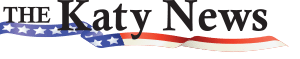As you carry on your daily duties using your computer, whether, for business, communication, or entertainment, there’re times when having an extended display comes in handy in ensuring you enjoy working in a less crowded environment.
If you need to increase your productivity and efficiency as you work, choosing a multi-monitor mount or freestanding monitor for your office will serve you better. But if you’re a person who works as you move on the road, using a triple portable monitor is the best for you. If you need to upgrade your monitors, check out fopomonitor.com, and you will get what suits your needs. 
Compatibility of Fopo triple monitors with MacBook
The Fopo triple monitors come in different specifications and sizes; All these Fopo triple portable monitors have HDMI/USB ports that you can use to connect to a MacBook and other compatible gadgets. You can also connect each screen separately and use it during travel work, video conferencing, academic research, code writing, and multi-person conferencing.
Can multiple monitors be connected to your Macbook?
The model of your MacBook Pro or the chip in your computer determines how many monitors you can attach to it. If you require a lot of space, a widescreen might be the best option since the 2020 M1-chipped MacBook Pro 13 only supports one external display connection and will not let you add more, even while using the dock.
However, the Thunderbolt 4 (USB-C) and HDMI connectors on the 2021 M1 Pro MacBook 14 and 16 allow for up to two external screens, while the M1 Max chip can support up to four. You must check the Apple menu and select About This Mac to ascertain your chip.
If you are adding displays to a Mac, go to Apple > About This Mac, double-click your serial number, press Command-C to copy it, and then enter it into the search bar on Apple’s website. To access the Technical Specifications and look for Video Support, click on Support.
How to Set up the MacBook with triple Monitors
Switching between tabs and multiple screens might become tiresome as more people work from computers. Additionally, it can lower productivity, and given the minimal investment required, you can easily avoid frustration by setting up a MacBook with triple portable monitors.
When setting up your Mac, you will require about an hour, even though it will take longer if you intend to restore your Macbook from a Time Machine backup of another Mac. You will also have your Apple ID username and password, a Mac charger or power cord, and a dependable internet connection.
A piece of paper and a pen are helpful to have around. Throughout the setup procedure, you must create a username and password user account. Using a password manager is far safer than writing down your passwords. However, you can temporarily save this information on paper until you can enter it into your password manager.
What are the benefits of using triple portable monitors with your Macbook
Large screens size for more enjoyment
If you are using a Macbook Pro and you desire a large screen for your preferred video games, movie, or working on your documents. It would be advantageous to have an external monitor for your MacBook Pro.
The convenience of dual view
When you need to showcase an office presentation to a big audience, connecting an extra display to your MacBook Pro will serve better. Additionally, you will utilize the use of paper.
Ability to switch between a laptop and a desktop
You can use your MacBook Pro as a desktop if you set up an external monitor. You only require a single connector cable, such as an HDMI for video. You can connect any USB or flash disk directly to your laptop and save all your files as you travel.
Different professionals can utilize the use of triple portable monitors with their laptops. For example, a designer can use multiple monitors to compare your creative design, product, or work. In addition, for software developers who work with several programs, writing code in one application and pasting it into another is time-consuming. As a result, a triple monitor will make everything run smoothly and efficiently.