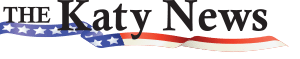According to Zippia, there are around 198,811 therapists in the US, and most know how important it is to have the right tools to manage their practice successfully. The same is true when choosing practice management software. Their choice will affect everything in their business and make or break their ability to run smoothly and efficiently.
According to Zippia, there are around 198,811 therapists in the US, and most know how important it is to have the right tools to manage their practice successfully. The same is true when choosing practice management software. Their choice will affect everything in their business and make or break their ability to run smoothly and efficiently.
There are many types of software available on the market today, but every therapist must look for these seven key features when shopping around for their PMS:
Scheduling and Appointment Calendars
Scheduling appointments, managing your schedule, and communicating with clients are key features offered by robust practice management software for therapists. It’s also one of the most crucial features when choosing a software program to help organize your practice.
The scheduling features in good software make it easy to schedule appointments with your clients. It helps set availability for each day and time slot and keep track of your availability in real time. You can even block your time to take a break or focus on other tasks.
The appointment calendar allows you to view your upcoming appointments at a glance. It helps to know always where your schedule is at any given time. You can even set reminders for yourself or assign them to a client about an upcoming appointment.
The first step in scheduling appointments is deciding what appointment calendar you want to use. A daily calendar allows you to see everything on your schedule for each day. An hourly appointment calendar will enable you to set up multiple sessions.
Secure Messaging and Communication with Clients
You must keep your client’s information secure and private. When a client shares private information with you, it becomes your responsibility to secure their data and save them from a data breach. As published by Statista, around 53 million individuals in the US are impacted by data compromises, like data leakage and exposures.
There are several ways to keep your client’s information intact, such as email, phone, and video conferencing. Additionally, most practice management software providers have a secure messaging feature where clients can send messages directly to the therapist. It allows direct contact between parties without going through the office staff.
In addition to security, it’s important to remember that you are your client’s first point of contact. They can reach you directly if they have any questions about the schedule, billing, or anything related to therapy. If you don’t have a secure messaging feature and your clients can’t get in touch with you, it will surely increase negative reviews.
Patient Medical Records Management (EHR)
One of the most vital features to look for in practice management software is patient medical records management. When you have patients coming in and out of your office, you must keep track of all their information. It includes their address, phone number, allergies, health insurance information, and more.
Good practice management software will allow a therapist to do this efficiently by integrating with your existing EHR system.
Billing and Payments with Clients and Insurance Companies
Another crucial part of your practice is billing and payments. The more efficient you can be with these tasks, the less time they’ll take. It will give you more time to focus on what matters.
Therapists need to be able to bill their clients for their services and get paid by their insurance companies or third-party payers.
You must keep track of all billing and payments so that every client pays their bill on time, without any hassle. The last thing you want to do as a therapist is to spend hours trying to collect money from a client who owes you money. It takes away from time spent helping patients recover faster or even caring for yourself.
To ensure that this doesn’t happen, learn how to bill. There are several ways therapists can choose when it comes down to this task. Some may prefer writing checks, while others prefer using PayPal or other online payment services.
Practice Growth and Marketing Tools
When looking for PMS, you should also consider the marketing tools available. These tools help you grow your practice, attract more clients and retain current ones. For example, on average, therapists in the US get 20-30 clients per week. It’s, therefore, necessary for them to have a strong marketing and retention strategy in place.
Practice growth and marketing tools can help market your practice to new patients. They can also make it easier for existing patients to refer others. For example, some systems allow therapists to offer discounts or incentives to increase patient satisfaction and loyalty when referrals are made.
These systems might also include messaging tools that make it easy for therapists to communicate with patients quickly. For example, they can text message or email about appointments or other issues related to therapy services.
Custom Client/Patient Intake Forms
The first thing you should do is to make sure that the PMS has a variety of customizable client and patient intake forms. These include health history, family history, treatment plan, and goals. You can use these forms to understand your patient’s needs and expectations better before they begin therapy.
You may have noticed that many therapists create custom intake forms for each client. It helps them focus on what is most important in the early stages of treatment. Plus, these customized forms help collect information about past or current medical conditions or medications patients may be taking.
It helps keep things organized while keeping all relevant information in one place. In addition, it assists you in checking that no details are left out during therapy sessions.
Flexible to Transfer Data from Previous Software
Another necessary feature is the ability to import data from the previous software. It can be useful if you switch to a new practice management solution. It helps import your client contact details, scheduling information, billing data, and more directly into the new system.
Other sources that allow you to import data include other EHRs, spreadsheets, and Word documents. Importing this information helps save time when setting up your practice management software for the first time. It automatically populates certain fields with existing information.
You Can’t Manage Your Practice Without Good Software
You can’t effectively run your practice without good practice management software. It should be able to manage your clients, appointments, and billing. It should also be easy to use and have all the features needed to run your business effectively.
The cost of using this software is another crucial factor that you should consider when choosing one. If you choose a free version but find it lacks the features, paying for a more comprehensive program would be better.
If you’re a therapist looking to make your practice management tasks more efficient, it’s time to take advantage of these key features in software. Once your new software is up and running, you’ll have all the tools at your fingertips. It will help you to manage your practice easier than ever before.