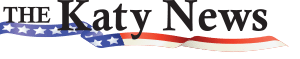Kodi is a great open-source media center that gives you access to just about any content you’d like to watch. You can install Kodi on Firestick or any other streaming device, such as a smartphone, laptop, consoles, and the like! If you already are a regular Kodi user, then we understand how frustrating it feels when you come across any issues concerning it.
Kodi is a great open-source media center that gives you access to just about any content you’d like to watch. You can install Kodi on Firestick or any other streaming device, such as a smartphone, laptop, consoles, and the like! If you already are a regular Kodi user, then we understand how frustrating it feels when you come across any issues concerning it.
What does it mean when it isn’t working? Is all lost?
There are various problems that may arise in the software, but not to worry, as there are simple methods to remedy them. As long as you pinpoint the problem, you’ll find an easy fix.
With that said, read on as I show you the different Kodi problems and its simple fixes.
1. Update It
Do you notice that your Kodi is crashing even more frequently to the point it’s routine? Then you have to be certain that what you have is the latest version of the software. As of writing, the latest and officially released update is the Kodi 19.1.
You can check the current Kodi version on your chosen device from the Settings section. Select ‘System Information’ and you can find your current Kodi version. If you don’t have it yet, then update it immediately.
However, Kodi won’t update on its own in the app, and while there are different ways to update it, it’s best to uninstall the software and reinstall it again. While you’ll lose the add-ons you just installed, it would be better to reinstall so you have the latest versions of Kodi and your add-ons. If you require help you can step by step guide to install kodi on firestick or android devices in few minutes.
2. If the Repositories Don’t Work
The repositories are libraries hosting add-ons and build. Kodi has its own repository which has video add-ons, utilities, among others. There are also other third-party repositories to use as well, which are made by independent developers.
What happens if any of these repositories stop working, though?
Unfortunately, there’s not much to do. Even after installing a repository locally, the content would be stored on remote servers. If you can’t install addons or builds from Kodi, there might be an issue with the server. Unpopular repositories and add-ons aren’t as well-maintained as popular ones, so you will just need to wait until the server is fixed and back online.
If it doesn’t work for a few days already, then it may have been discontinued.
Another solution is to try reinstalling the repository instead, as this may sometimes fix the problem. Or you can reboot your device and see if that works. That said, local issues are rare, and the fault would most likely be the server.
3. If It Stopped Working
What happens when your Kodi stops working suddenly? This is a rare problem, though it may be due to a file in the Kodi installation folder going corrupt. This would cause the app to not load correctly.
The solution here is to reinstall Kodi and see if that does the trick. That said, your data and installed add-ons will need to be reinstalled again as well.
4. The Builds or Add-Ons Don’t Work
Determine if all of your add-ons or builds aren’t working or if only one doesn’t work. If ever the build isn’t loading then none of the add-ons would work, so this is a problem with the build. You may try reinstalling Kodi to see if that fixes it, as uninstalling and installing the build would be complicated.
If ever it is the add-ons that don’t work, check your Internet connection and make sure your device is connected to quality Internet. If ever it is working fine, then reboot your device to refresh the operating system and apps, which fixes the issue.
For those who experience problems with only 1 or 2 apps, then this may be a server issue. This means they don’t fetch streaming links or the links provided don’t provide content. This would usually happen to unpopular add-ons so make sure to install reliable and well-known ones instead.
5. Any Buffering Issues
For those whose software is buffering, there are various ways to fix it, such as:
- Clear the cache
- Increase the video cache size
Use VPN and/or a Code
6. Reset Kodi
We’ve mentioned reinstalling Kodi, but if you do not want to do that just yet for the sake of your data and files, you may try resetting the software to a default. You can use a third-party add-on like Ares Wizard for this. You can also back-up your Kodi data on your chosen device before resetting or reinstalling it.
Wrapping It Up
Kodi can go through various problems, but this doesn’t make it a disadvantageous software to use. Fortunately, there are simple solutions to it, with many of them taking mere minutes to take. However, if there are server issues or problems beyond your control, then this is something the developers will take care of, so the best thing to do is to send your issue over to the support team for them to sort out.
Hopefully, this article on the different solutions to Kodi problems helped you out. Don’t wait any longer and if your Kodi is having problems, try any of these solutions now. Good luck and enjoy streaming!