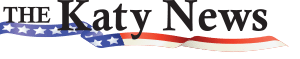In this day and age, almost everything is done on a computer or smartphone. Between working from home or just browsing the internet, we are always using our phones. It can be frustrating when these things start to slow down over time, but there are a few things you can do to make your computer run a little faster and save you some of those frustrations.

Cute Red-eared slider turtle on computer keyboard
Restart your computer
This might be obvious, but sometimes it’s not. Restarting your computer should always be your first step when trying to make it run faster. Think of it as giving your PC a fresh start. It’s able to clear out by closing out of programs you might not even realize are running in the background. It can also allocate for computer updates and other things that are filling up your RAM.
Close out background programs
Speaking of closing out programs, you need to do that from time to time. Computers can start slowing down when there’s too much going on in the background. Even if you close out an application or window, they can very well still be “lurking” on your computer, or there might even be applications that startup right when you turn your computer on.
To disable these, press CTRL+ALT+DELETE and choose Task Manager. From there, it will give you a list of all the programs that are currently taking up space by just being open. Click on each program that you want to stop running in the background and choose End Task. To stop programs from running at the initial startup, click on More Details in the Task Manager, then go to the Startup tab, select the program and click Disable.
Check for viruses
No one wants to find out they have malware or a virus, but it is a big cause for slow computers. If you are getting random pop-ups and or frequent error messages on your computer, chances are that you have a virus. Using an antivirus application can help prevent viruses, but if you suspect you already have one, you can still run a scan with an antivirus program to confirm and determine the next course of action to get rid of it.
Our conclusion
If these three main solutions don’t fix your slow computer problems, it might be best to upgrade your computer’s memory, which is a much cheaper solution than buying a completely new setup. The most important thing is having a general understanding of your computer enough to be able to care for its system. This can limit your frustrations overall and allow you to be more productive without having slow downloading or uploading times and constant delays.
Having someone who knows computers can be beneficial to your business and work productivity. Consider Prenew IT Consulting to help you when problems arise so that your system can get back to optimal performance. Our professionals can help you replace outdated hardware and software and keep your operating system running smoothly to prevent unnecessary frustrations.