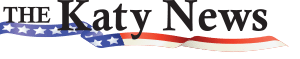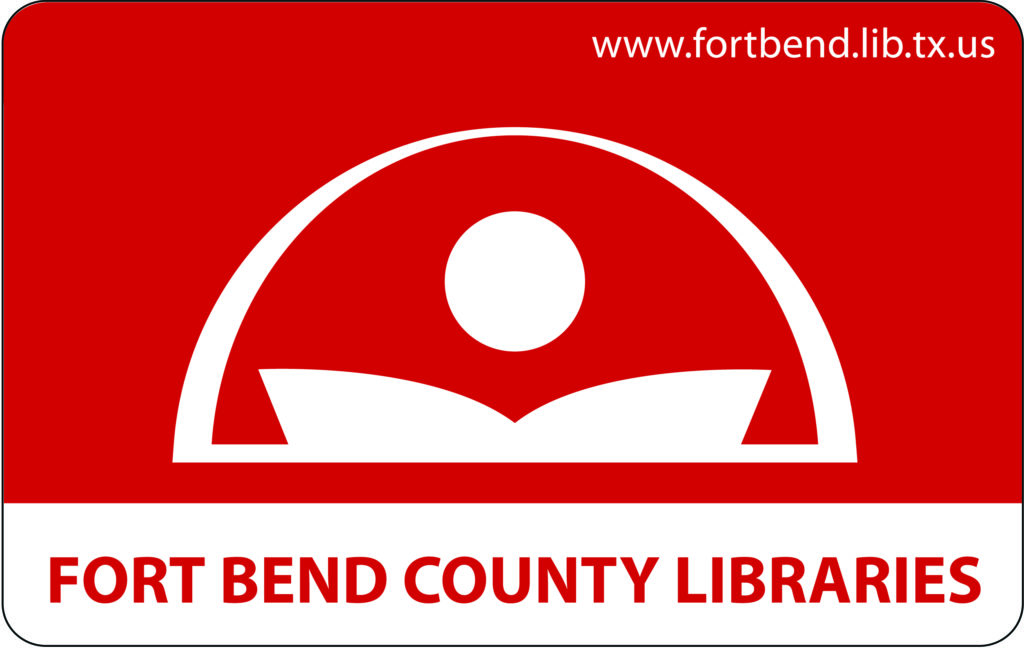Fort Bend County Libraries (FBCL) will present a series of introductory online demonstrations in February to introduce people to various aspects of computer use and technology.
These how-to tutorials can be viewed on the Fort Bend County Libraries website – www.fortbend.lib.tx.us – by clicking on the “Classes and Events” tab, selecting “Virtual Programs,” and finding the virtual “class” on the dates listed.
Some of the topics includes multiple sub-topics, and participants can choose to view the whole series or the individual parts of their choice.
The schedule for February is as follows:
- “MS Excel Survival Basics” – Monday, February 1 (pre-recorded video)
Learn the basics of using this spreadsheet software program, which features calculation tools that are helpful for financial and statistical needs. In this multi-part series, learn how to use different features of MS Excel, such as formulas, filters, tables and graphs, pivot tables, VLOOKUP function, and more.
- “Library Databases 101 — Gale in Context: Biography” – Tuesday, February 2 (pre-recorded video)
Fort Bend County Libraries offers a variety of homework-assistance tools and educational resources that are available online and can be accessed 24/7 from the comfort and safety of home. In this tutorial, learn how to access the “Gale in Context: Biography” online resource. A comprehensive database of biographical information, this resource includes authoritative information on more than 185,000 people throughout history, around the world, and across all disciplines and subject areas.
- “Computers 101: USB Flash Drives” – Thursday, February 4 (pre-recorded video)
The “Computers 101” series presents a basic, hands-on introduction to using computers. In this video tutorial, learn how to use a USB flash drive, which is a storage device for saving data. It can be used to save data, such as pictures, documents, music, and videos, for use on multiple computers.
- “MS PowerPoint Survival Basics” – Monday, February 8 (pre-recorded video)
Learn the basics of using this slideshow-presentation software program. In this multi-part series, learn how to use different features of MS PowerPoint, such as creating slides, inserting text and pictures, and adding transitions and animations.
- “Library Databases 101: Gale in Context: Science” – Tuesday, February 9 (pre-recorded video)
Fort Bend County Libraries offers a variety of homework-assistance tools and educational resources that are available online and can be accessed 24/7 from the comfort and safety of home. In this tutorial, learn how to access the “Gale in Context: Science” online resource, with a Fort Bend County library card, through Fort Bend County Libraries’ website. This database helps students understand context for hundreds of science topics through overviews, journals, news, interactive experiments, and more.
- “MS Publisher 2010: Banners” – Thursday, February 11 (pre-recorded video)
In FBCL’s “MS Publisher” series, learn the basics of using this desktop-publishing software program to create greeting cards, invitations, forms, banners, signs, and much more by using templates and clip art. In this episode, learn how to create banners.
- “MS PowerPoint 2016: Video Presentations” – Thursday, February 11 (pre-recorded video)
Learn how MS PowerPoint can be used to create a video presentation. Get tips on recording a presentation using timing settings for transitions and animations.
- “Cyber Security” – Monday, February 15 (pre-recorded video)
In this multi-part series, learn about steps to take to ensure your online accounts remain safe and secure from virtual attacks and breaches. Get tips on how to create strong passwords, recognize and avoid email scams, verify “fake news,” avoid malware and viruses, and protect one’s privacy on social media.
- “How to Use Wikipedia… the Right Way” – Tuesday, February 16 (pre-recorded video)
Wikipedia contains a vast amount of information, but can it be trusted to be factual? Learn how to evaluate content in a Wikipedia article by considering authorship, context, and ways to verify authenticity. Get tips on the best ways to use this free, prolific source of information.
- · “Intro to 3D Printing” – Monday, February 22 (pre-recorded video)
This 2-part instructional video will provide an overview of 3D printing. Learn about how the 3D printer works, the process for printing, and how to use Tinkercad to design 3D objects.
The sessions are free and open to the public. To access these online tutorials, go to the Fort Bend County Libraries website (www.fortbend.lib.tx.us), click on “Classes & Events,” select “Virtual Programs,” and find the program on the date indicated. For more information, call the library system’s Communications Office (281-633-4734).
For more Fort Bend County Libraries computer and technology tutorials, visit the library system’s YouTube channel — https://bit.ly/FBCLYouTubeChannel.