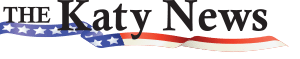Staying secure is important at all times. Especially when being at home. Physical burglars are not the only ones trying to harm people. There are also hackers or so-called internet burglars.
Throughout the years, hackers have upped their game and can perform high-profile scams or attacks. However, cybersecurity technology has also picked up the pace and can now protect the online community.
Before getting into tools and best practices, it is essential to raise awareness. Reading technology news and getting educated on the topic will allow to be more prepared in case of a cyber attack.
- Strong passwords
More and more companies are reporting data breaches or leaks regarding passwords and personal accounts. Simple passwords, like password1, are not reliable anymore and must be changed immediately.
One person owns multiple accounts via different platforms, including streaming services, social media, or banking profiles. Every account requires a password that acts like a key to a door. Sadly, chosen passwords are usually weak and can be hacked within seconds.
Luckily, technology has solved this issue and offers a solution – a password generator https://nordpass.com/password-generator/. This tool provided by NordPass generates unique and complex passwords. It is impossible to guess such combinations. Moreover, to hack them. With the NordPass password generator, the user can choose symbols and characters as well as the length and complexity of their password. For example, Uu^BMdE8&gCGdE7h.
Remembering complex passwords like the one in the example may be a challenge. That’s why it is better to use a password manager for storage. Password managers are designed to encrypt everything saved in them. The information stored in the service can only be accessed with a master password. Meaning no one, including the creators of the software, can see them.
It is also crucial to check all the passwords used for accounts to avoid unannounced password leaks. Haveibeenpwned does a great job at scanning the internet for data breaches and password leaks. A good routine is to examine all of your passwords frequently.
- Avoid public Wi-Fi
Free public Wi-Fi provided by various restaurants, cafes, or shops is by default – tempting to connect to – however, cybersecurity experts advise to resist the temptation and avoid using public internet.
The main reason for this are hackers. While a person connects to public Wi-Fi, there are plenty of others connected to it. The chances of a hacker using the same network are very high.
A hacker can quickly snatch highly sensitive information from a device connected to the same network. The stolen data can include banking details, emails, home addresses, contacts, private messages.
This information may be used to empty one’s bank account, as well as for further scamming attacks, for example, phishing attacks.
If public Wi-Fi must be used, better choose a VPN service. A VPN (virtual private network) will encrypt all the traffic going through the device while using the internet. This means the hacker will not be able to intervene and steal something valuable.
There are plenty of providers out there offering various pricing plans. Paid VPNs are always more reliable and guarantee quality service. Techradar, a respectable technology news reporter, carried out an in-depth research on the best VPN providers in 2020.
- An antivirus
Using an antivirus program and scanning all your devices from time to time is excellent cybersecurity hygiene. Almost every device now has a preinstalled antivirus. For example, on Huawei phones, a user gets the whole package called Optimizer. The Optimizer app includes a cookie cleaner, virus scan, shows battery usage, and can optimize general device performance.
Although, if there is a need for a more complete antivirus program, check out Eset Nod32. This service is paid and offers different pricing plans according to the user’s needs. It is available for Windows, Mac, and Linux users.
Do not forget to scan devices frequently to protect them from malicious activity. Most apps offer scheduled scans to avoid running them during the peak time of phone usage. Once the antivirus program detects a virus, it immediately notifies the user and neutralizes the harm.
- System updates
System updates are always popping up at the wrong time while watching Netflix or enjoying endless scrolls of Instagram. However, they are vital to a device.
The updates are designed to fix bugs and previous issues reported by users or spotted within the developing stages. Not all updates take half an hour to be completed; some need only 2 minutes.
A simple system update can protect you from a hacking attack. For example, if the hacker detected a useful vulnerability on a non-updated device that will allow a free pass into it – he will use it.