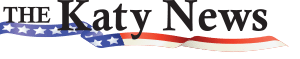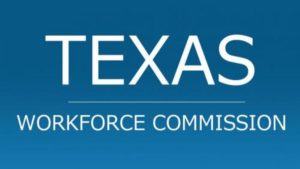 AUSTIN – The Texas Workforce Commission (TWC) today announced the launch of a new online application that allows individuals to file a wage claim electronically for unpaid wages under the Texas Payday Law as of Jan. 1, 2018.
AUSTIN – The Texas Workforce Commission (TWC) today announced the launch of a new online application that allows individuals to file a wage claim electronically for unpaid wages under the Texas Payday Law as of Jan. 1, 2018.
The new application is available at https://apps.twc.state.tx.us/WAGECLAIM/logon. New users must set up a user ID and password for their account to begin an online wage claim. Individuals may also view a tutorial on How to File a Payday Wage Claim Online using TWC’s online system. The tutorial, explains the wage claim process, documents required and additional resources. The secure online system allows users to save information while in progress, file the claim electronically, and check their claim’s progress online.
“We are dedicated to enhancing our services to Texas employers, employees and communities alike,” said TWC Commissioner Representing Labor Julian Alvarez. “This new online application will allow individuals with unpaid wages to file claims electronically, making the wage claim process more efficient and more secure for employees and employers across Texas.”
Customers may continue to use TWC’s paper Wage Claim form by mailing or faxing it to TWC’s Labor Law Department.
The Texas Payday Law covers all Texas business entities except public employers such as federal, state and local governments. Employees who believe they have not been paid all wages earned may submit wage claims to TWC no later than 180 days after the date the claimed wages originally became due for payment.
The online application provides an easy and convenient method for individuals to submit wage claim information to TWC’s Labor Law Department. The new online system increases security for wage claimants, since they are submitting their personally identifiable information through a secured online server rather than on hard copy paper forms.
Navigating to the Wage Claim application from the TWC homepage (www.TexasWorkforce.org) is easy:
- Hover over “Job Seekers & Employers.”
- Click “Claim Unpaid Wages,” which will take you to the Employee Rights & Laws
- Under “Claim Unpaid Wages,” click “Learn how to submit a wage claim.”
- Under “Forms” on the right rail, find “Online Texas Payday Law Wage Claim system” and click the link for either “English” or “En Español” based on your preferred language.
First-time users will need to sign up to create a User ID, which involves providing one’s name, email address, User ID and security questions.
From the “Home” page, customers can select a link to “Start New Wage Claim,” view any wage claims that are already in progress, or view a history of wage claims. Only those claims filed using the online wage claim system will appear on the Home page.
Wage claim filers must provide information regarding dates of employment and wages, employer contact information, and then review and acknowledge to fully submit a wage claim to TWC.
Wage claimants who have questions should call 512-475-2670 or toll-free at 800-832-9243 for assistance.